SGQA identifier: Difference between revisions
From LimeSurvey Manual
mNo edit summary |
m (Text replacement - "Check the following" to "Check out the following") |
||
| (8 intermediate revisions by 3 users not shown) | |||
| Line 5: | Line 5: | ||
<!--T:2--> | <!--T:2--> | ||
<div class="simplebox">'''Note:''' SGQA identifiers and INSERTANS: codes | <div class="simplebox">'''Note:''' ''SGQA identifiers'' and ''INSERTANS: codes'' won't be available for usage any longer in LimeSurvey 4 within [[ExpressionScript Engine - Quick start guide|expressions]]. Instead, use [[ExpressionScript_-_Presentation|ExpressionScript]] compatible question codes. Check out the following link for [[ExpressionScript_-_Presentation#Access_to_variables|naming conventions]].</div> | ||
| Line 16: | Line 16: | ||
<!--T:5--> | <!--T:5--> | ||
The SGQA (Survey/Group/Question/Answer) identifier is a shortcut to the answer of a question. Every survey, group and question you are creating gets a unique number assigned in your database. You can see this number in the admin interface in the title of the survey, group and question bar. | The SGQA (Survey/Group/Question/Answer) identifier is a shortcut to the answer of a question. Every survey, group, and question you are creating gets a unique number assigned in your database. You can see this number in the admin interface in the title of the survey, group and question bar (e.g., see "question id" column below) | ||
<!--T:6--> | <!--T:6--> | ||
<center>[[File:SGQA.png]]</center> | <center>[[File:SGQA.png]]</center> | ||
<!--T:7--> | <!--T:7--> | ||
To determine the SGQA identifier, you have to put | To determine the SGQA identifier, you have to put the survey, group, and question numbers together with the letter 'X' in-between. E.g., an SGQA should look like this: "745X35X5". | ||
<!--T:8--> | <!--T:8--> | ||
<div class="simplebox">'''Note:''' Always use capital letters ("X" instead of "x")!</div> | <div class="simplebox">'''Note:''' Always use capital letters ("X" instead of "x")!</div> | ||
=Use editor to add placeholder= <!--T:9--> | =Use editor to add placeholder= <!--T:9--> | ||
<!--T:10--> | <!--T:10--> | ||
The integrated editor has a feature to select the placeholder for a certain question. The icon is called " | The integrated editor has a feature to select the placeholder for a certain question. The icon is called "Placement fields". This feature always lists questions of previous survey pages only, so it depends on the survey mode. | ||
<!--T:11--> | <!--T:11--> | ||
<center>[[File:lime_replacement_editor.png]]</center> | <center>[[File:lime_replacement_editor.png]]</center> | ||
<!--T:32--> | |||
<center>[[File:Lime replacement editor window.png]]</center> | |||
| Line 40: | Line 50: | ||
<!--T:13--> | <!--T:13--> | ||
For example: | For example: survey has ID 1, Group has ID 6, Question has ID 12. Your identifier for a single choice question would look like this: | ||
<!--T:14--> | <!--T:14--> | ||
| Line 63: | Line 73: | ||
<!--T:20--> | <!--T:20--> | ||
Since it is a array question the particular subquestion within the cell must be identified too. Add the subquestion code of the row without an X. For example: Survey has ID 1, Group has ID 6, Question has ID 12. The particular subquestion has code 'ber1'. Your identifier for this "Array" question answer would look like this: | Since it is a array question, the particular subquestion within the cell must be identified too. Add the subquestion code of the row without an X. For example: Survey has ID 1, Group has ID 6, Question has ID 12. The particular subquestion has code 'ber1'. Your identifier for this "Array" question answer would look like this: | ||
<!--T:21--> | <!--T:21--> | ||
| Line 73: | Line 83: | ||
<!--T:23--> | <!--T:23--> | ||
Since it is a combined array question the particular answer within the cell must be identified too. Add the subquestion code of the row without an X, then append the underscore char and finally add the subquestion code that indentifies the column. For example: Survey has ID 1, Group has ID 6, Question has ID 12. The particular subquestion has code 'ber1', and the column is identified by the subquestion with code 'lab1' | Since it is a combined array question, the particular answer within the cell must be identified too. Add the subquestion code of the row without an X, then append the underscore char and finally add the subquestion code that indentifies the column. For example: Survey has ID 1, Group has ID 6, Question has ID 12. The particular subquestion has code 'ber1', and the column is identified by the subquestion with code 'lab1' | ||
<!--T:24--> | <!--T:24--> | ||
| Line 83: | Line 93: | ||
=Uses of the SGQA identifier= <!--T:26--> | =Uses of the SGQA identifier= <!--T:26--> | ||
<!--T:27--> | <!--T:27--> | ||
The SGQA identifier can be used to load the answers | The SGQA identifier can be used to load the answers of previously saved questions into the question text of later questions (for a short guide, see [[Questions_-_introduction#Information_from_previous_answers|the introduction wiki section on questions]]). | ||
<!--T:28--> | <!--T:28--> | ||
It can also be used in the query URL of a survey to "prefill" answers to a survey. | It can also be used in the query URL of a survey to "prefill" answers to a survey. E.g., for SGQA 1X6X121ab1, your query URL could include "&1X6X121ab1=Y" to prefill that answer with a "Y". (See [[Workarounds: Survey behaviour#Prefilling_survey_answers_using_the_survey_URL|Prefilling survey answers using the survey URL]]) | ||
<!--T:33--> | |||
{{Note|For more details on URL fields, check the following [[URL fields|wiki section]].}} | |||
<!--T:29--> | <!--T:29--> | ||
The SGQA identifier is also the field name where the data for each question is stored in the database survey responses table. | The SGQA identifier is also the field name where the data for each question is stored in the database/survey responses table. | ||
| Line 98: | Line 114: | ||
<!--T:31--> | <!--T:31--> | ||
Some people may find a need to reference a question dynamically. For instance, if you would like to [[Workarounds: Manipulating a survey at runtime using Javascript#General|hide the input text field]] of a short text answer. You can now do this (as of SVN build 9755) by using the {SGQ} identifier. LimeSurvey will replace the {SGQ} with the full | Some people may find a need to reference a question dynamically. For instance, if you would like to [[Workarounds: Manipulating a survey at runtime using Javascript#General|hide the input text field]] of a short text answer. You can now do this (as of SVN build 9755) by using the {SGQ} identifier. LimeSurvey will replace the {SGQ} with the full ID of that question, e.g., 3583X84X249 | ||
</translate> | </translate> | ||
Latest revision as of 19:12, 18 October 2020
General Description
The SGQA (Survey/Group/Question/Answer) identifier is a shortcut to the answer of a question. Every survey, group, and question you are creating gets a unique number assigned in your database. You can see this number in the admin interface in the title of the survey, group and question bar (e.g., see "question id" column below)
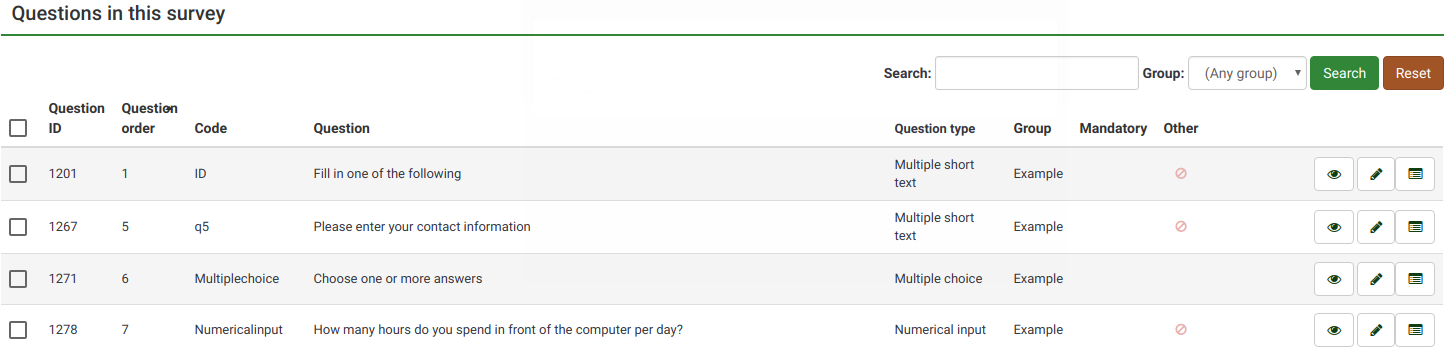
To determine the SGQA identifier, you have to put the survey, group, and question numbers together with the letter 'X' in-between. E.g., an SGQA should look like this: "745X35X5".
Use editor to add placeholder
The integrated editor has a feature to select the placeholder for a certain question. The icon is called "Placement fields". This feature always lists questions of previous survey pages only, so it depends on the survey mode.
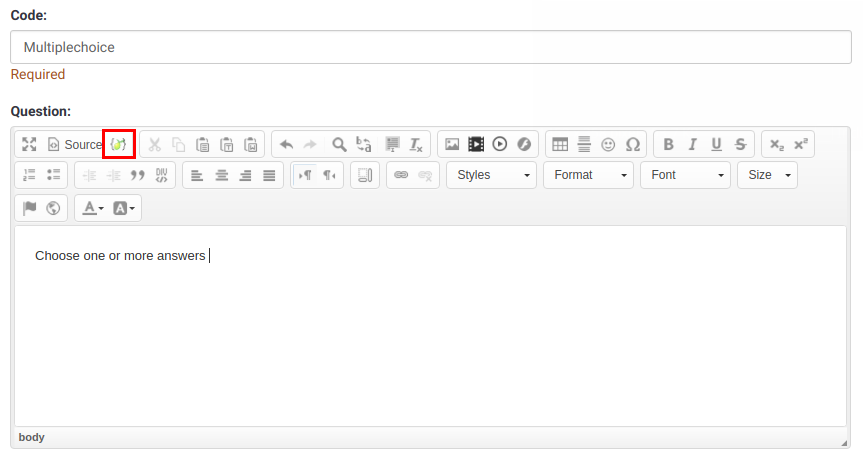
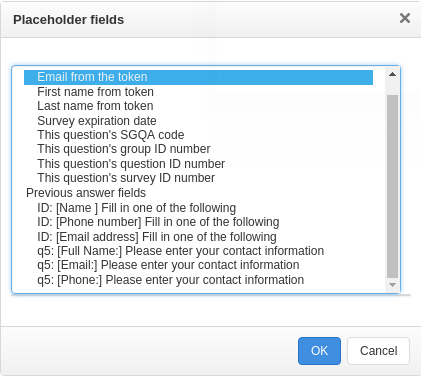
Identifier for Single Choice Questions
For example: survey has ID 1, Group has ID 6, Question has ID 12. Your identifier for a single choice question would look like this:
1X6X12
Identifier for Multiple Choice Questions
Since it is a multiple choice question the particular answer must be identified too. Just add the code of that answer without an X. For example: Survey has ID 1, Group has ID 6, Question has ID 12. The particular answer has code 'ber1'.
Your identifier for this multiple choice question answer would look like this:
1X6X12ber1
Identifier for Array question types
Since it is a array question, the particular subquestion within the cell must be identified too. Add the subquestion code of the row without an X. For example: Survey has ID 1, Group has ID 6, Question has ID 12. The particular subquestion has code 'ber1'. Your identifier for this "Array" question answer would look like this:
1X6X12ber1
Identifier for Array (Text) or Array (Number) Questions
Since it is a combined array question, the particular answer within the cell must be identified too. Add the subquestion code of the row without an X, then append the underscore char and finally add the subquestion code that indentifies the column. For example: Survey has ID 1, Group has ID 6, Question has ID 12. The particular subquestion has code 'ber1', and the column is identified by the subquestion with code 'lab1'
Your identifier for this "Array (Text)" question answer would look like this:
1X6X12ber1_lab1
Uses of the SGQA identifier
The SGQA identifier can be used to load the answers of previously saved questions into the question text of later questions (for a short guide, see the introduction wiki section on questions).
It can also be used in the query URL of a survey to "prefill" answers to a survey. E.g., for SGQA 1X6X121ab1, your query URL could include "&1X6X121ab1=Y" to prefill that answer with a "Y". (See Prefilling survey answers using the survey URL)
The SGQA identifier is also the field name where the data for each question is stored in the database/survey responses table.
Dynamically reference the SGQ identifier
Some people may find a need to reference a question dynamically. For instance, if you would like to hide the input text field of a short text answer. You can now do this (as of SVN build 9755) by using the {SGQ} identifier. LimeSurvey will replace the {SGQ} with the full ID of that question, e.g., 3583X84X249