Responses & statistics: Difference between revisions
From LimeSurvey Manual
mNo edit summary |
mNo edit summary |
||
| Line 13: | Line 13: | ||
The first table is called "Response summary" and it displays the following general data: | The first table is called "Response summary" and it displays the following general data: | ||
*Full responses - the number of surveys submitted by your respondents | *'''Full responses''' - the number of surveys submitted by your respondents | ||
*Incomplete responses - the number of surveys that have not been completely filled in by your respondents | *'''Incomplete responses''' - the number of surveys that have not been completely filled in by your respondents | ||
*Total responses - the aggregated number of complete/full and incomplete responses | *'''Total responses''' - the aggregated number of complete/full and incomplete responses | ||
If you make use of the [[Survey participants|survey participants option]], then a summary of the | If you make use of the [[Survey participants|survey participants option]], then a summary of the survey participants-related data is displayed on this page below the "Response summary" table: | ||
| Line 26: | Line 26: | ||
*Total invitations sent - the number of invitations sent to your participants from the survey participants table | *'''Total invitations sent''' - the number of invitations sent to your participants from the survey participants table | ||
*Total surveys completed - it shows the number of surveys that have been completed by those survey participants who have been allocated a token code | *'''Total surveys completed''' - it shows the number of surveys that have been completed by those survey participants who have been allocated a token code | ||
*Total with no unique token - it displays the number of survey participants without an assigned token code | *'''Total with no unique token''' - it displays the number of survey participants without an assigned token code | ||
*Total records - the number of survey participants from the survey participants table | *'''Total records''' - the number of survey participants from the survey participants table | ||
| Line 54: | Line 54: | ||
*[[Import responses]] - used to import responses gathered in other surveys | *[[Import responses]] - used to import responses gathered in other surveys | ||
*[[View saved but not submitted responses]] - | *[[View saved but not submitted responses]] - under certain conditions users can resume later the survey to finish filling it in. The respective answers can be seen by you with the help of this function | ||
*[[Iterate survey]] - used to launch the same survey to the same set of survey participants to analyse trends | *[[Iterate survey]] - used to launch the same survey to the same set of survey participants to analyse trends | ||
*[[Batch deletion]] - use this function to delete answers in batch | *[[Batch deletion]] - use this function to delete answers in batch | ||
Revision as of 18:50, 4 January 2019
Responses summary
The following section of LimeSurvey focuses on responses and statistics creation. Once accessed, the summary page is displayed by default:
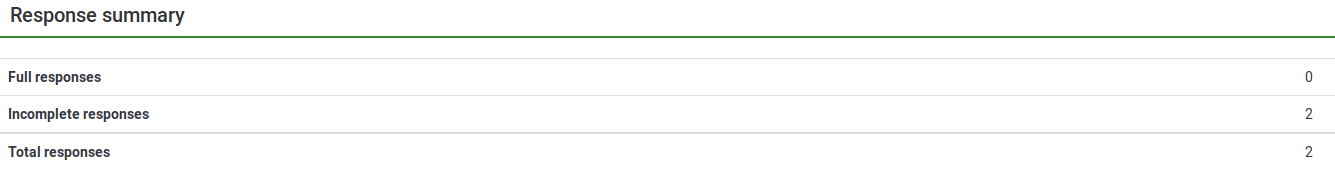
The first table is called "Response summary" and it displays the following general data:
- Full responses - the number of surveys submitted by your respondents
- Incomplete responses - the number of surveys that have not been completely filled in by your respondents
- Total responses - the aggregated number of complete/full and incomplete responses
If you make use of the survey participants option, then a summary of the survey participants-related data is displayed on this page below the "Response summary" table:

- Total invitations sent - the number of invitations sent to your participants from the survey participants table
- Total surveys completed - it shows the number of surveys that have been completed by those survey participants who have been allocated a token code
- Total with no unique token - it displays the number of survey participants without an assigned token code
- Total records - the number of survey participants from the survey participants table
Toolbar options
The following options are displayed on the top toolbar:
- Summary - the page you land on after clicking on the Responses & statistics button
- Responses - redirects you to the survey response table
- Data entry - to be used to manually introduce responses into the survey response table, use this function. This is mainly used when survey responses were collected offline
- Statistics - provides simple and complex statistics, as well as the possibility to export your data outside LimeSurvey
- Statistics - simple mode - it makes use of the in-built statistics function to generate simple graphs and charts
- Statistics - expert mode - it allows you do select certain data to be displayed in the statistics. In the case in which the in-build expert mode is not sufficient for your needs, you can export the data in other formats to further analyse it by using other statistics-specialized software
- Export responses - used to export survey responses
- Import responses - used to import responses gathered in other surveys
- View saved but not submitted responses - under certain conditions users can resume later the survey to finish filling it in. The respective answers can be seen by you with the help of this function
- Iterate survey - used to launch the same survey to the same set of survey participants to analyse trends
- Batch deletion - use this function to delete answers in batch