Responses
From LimeSurvey Manual
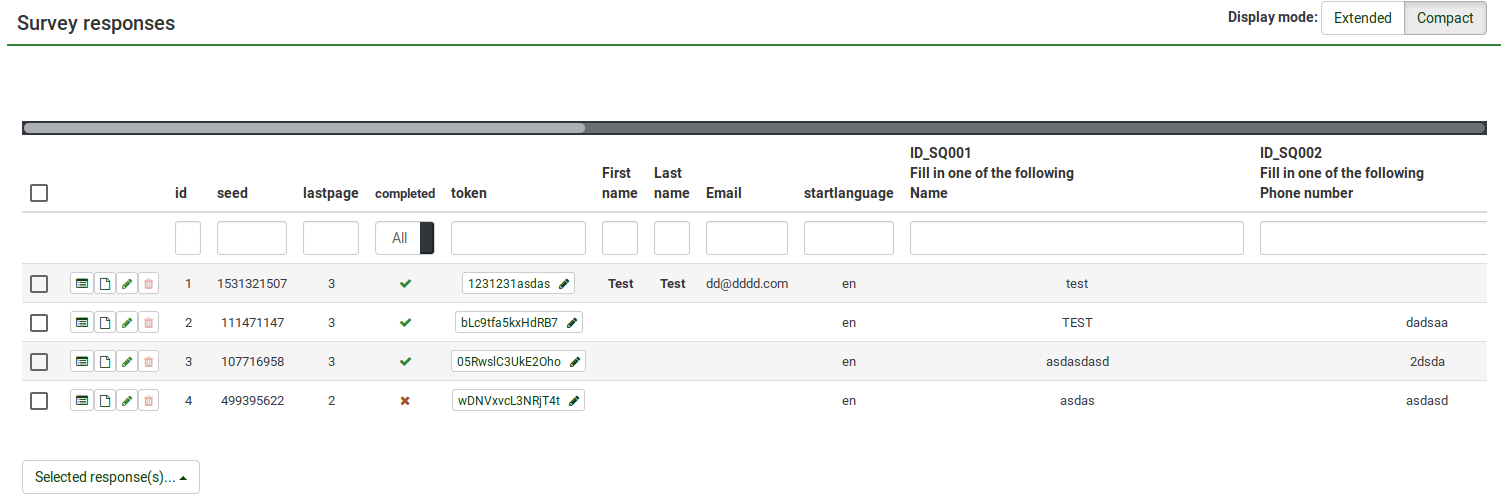
The following columns are displayed:
- id: the unique id of each response
- seed: it represents the initial value of randomization - most of the time is not used.
- lastpage: the page where your respondent quit the survey. To check whether he filled it out, see the "completed" column;
- completed: it shows whether the response is complete or not. An answer is marked as being complete if the respondent reaches the end page of your survey (by clicking the last "submit" button located on the last page of your survey). If there is an "x", then the response is marked as being incomplete;
- startlanguage: it shows the language in which the survey was filled out. This function is useful to filter responses based on the start language when multilingual responses are being recorded.
The optional fields displayed if your survey is closed-source (a survey participants table is used). The fields "First name", "Last name", and "Email".
Shown if you use a survey participants table
The rest of the columns (such as ID_SQ001, ID_SQ002...) contain the answers submitted by your respondents.