Resources/ru: Difference between revisions
From LimeSurvey Manual
(Created page with "==Ресурсы==") |
(Created page with "При доступе будет загружена следующая страница:") |
||
| Line 16: | Line 16: | ||
При доступе будет загружена следующая страница: | |||
Revision as of 10:28, 10 April 2019
Введение
Эта вкладка позволяет управлять файлами (изображениями, медиафайлами), которые были загружены в редактор HTML. Вы можете получить к нему доступ, перейдя в меню опроса вашего опроса и перейдя на вкладку Ресурсы:
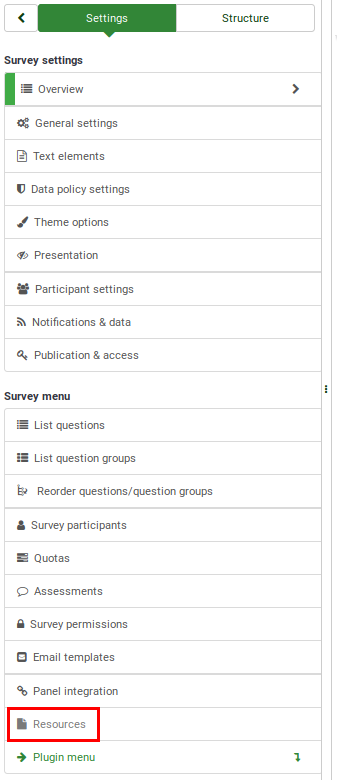
Ресурсы
При доступе будет загружена следующая страница:
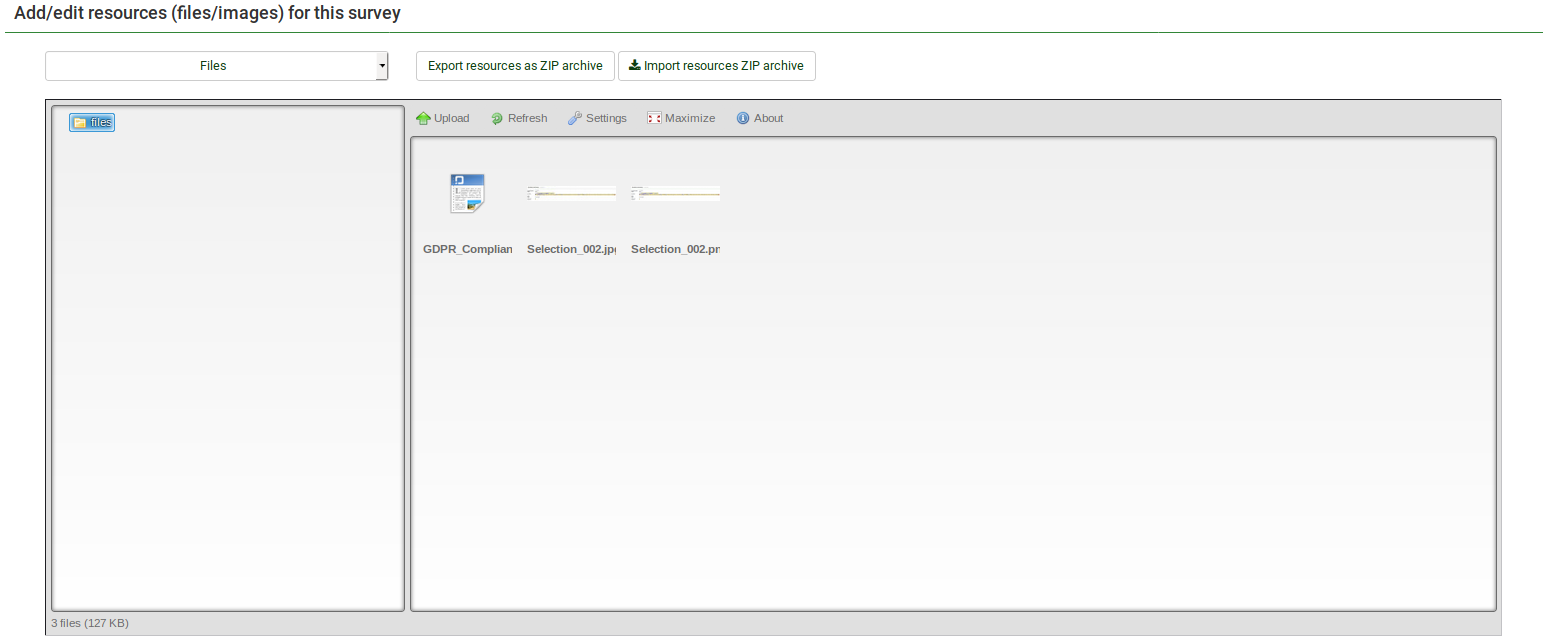
From this panel, you can:
- Browse the available files from your installation;
- Export files as a ZIP archive;
- Import a ZIP archive of files.
Tips & Hints
The following tips & hints were written by our community members. Feel free to add more:
- Authorized files extensions are defined in "config-defaults.php".
- The pictures and media files that have been uploaded via the HTML editor are stored in the "upload/surveys/<sid>" subdirectory, where sid is the survey id.
- The uploaded files from survey X will only be seen while browsing the resources of survey X (groups, questions, answers). They cannot be seen from any other survey or objects (labels). However, do not expect this limited visibility to ensure confidentiality of the resources as they are reachable with a simple browser to anyone who knows the URL to the respective file.
- You can't import a ZIP file containing subdirectories.