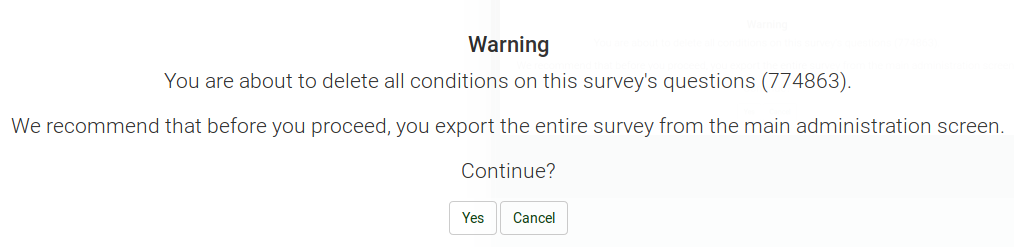Reset conditions: Difference between revisions
From LimeSurvey Manual
mNo edit summary |
mNo edit summary |
||
| Line 1: | Line 1: | ||
<languages/ > | |||
<translate> | |||
</br> | </br> | ||
</br> | </br> | ||
| Line 15: | Line 18: | ||
<center>[[File:Reset conditions final confirmation.png]]</center> | <center>[[File:Reset conditions final confirmation.png]]</center> | ||
</translate> | |||
Revision as of 15:56, 6 December 2018
<languages/ >
In the case in which you wish to reset all the conditions that were created via our conditions manager, use the reset conditions function.
To access it, select one of the survey-related settings and click on Tools located on the top toolbar:
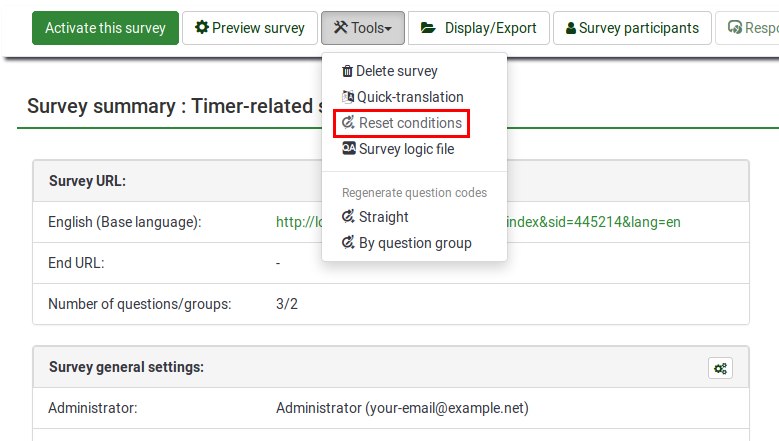
Once clicked, you will have to confirm one last time that you wish to delete all the conditions before proceeding further: