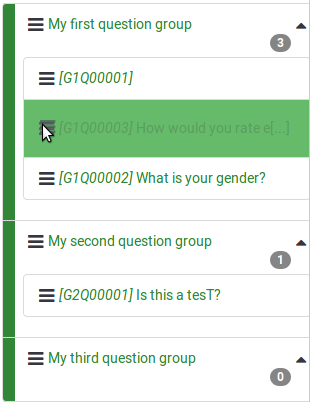質問と質問グループの並べ替え
From LimeSurvey Manual
はじめに
質問や質問グループの順序を変更したい場合は、設定タブにアクセスし、質問/質問グループの並べ替えボタンをクリックしてください。
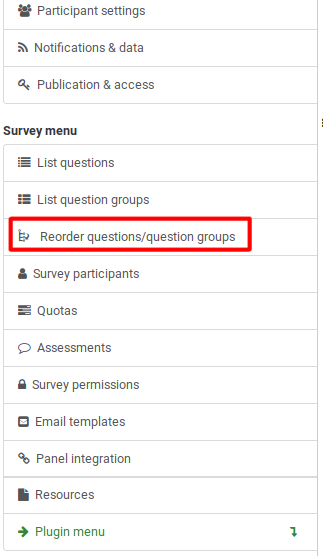
クリックすると、次のパネルが表示されます。
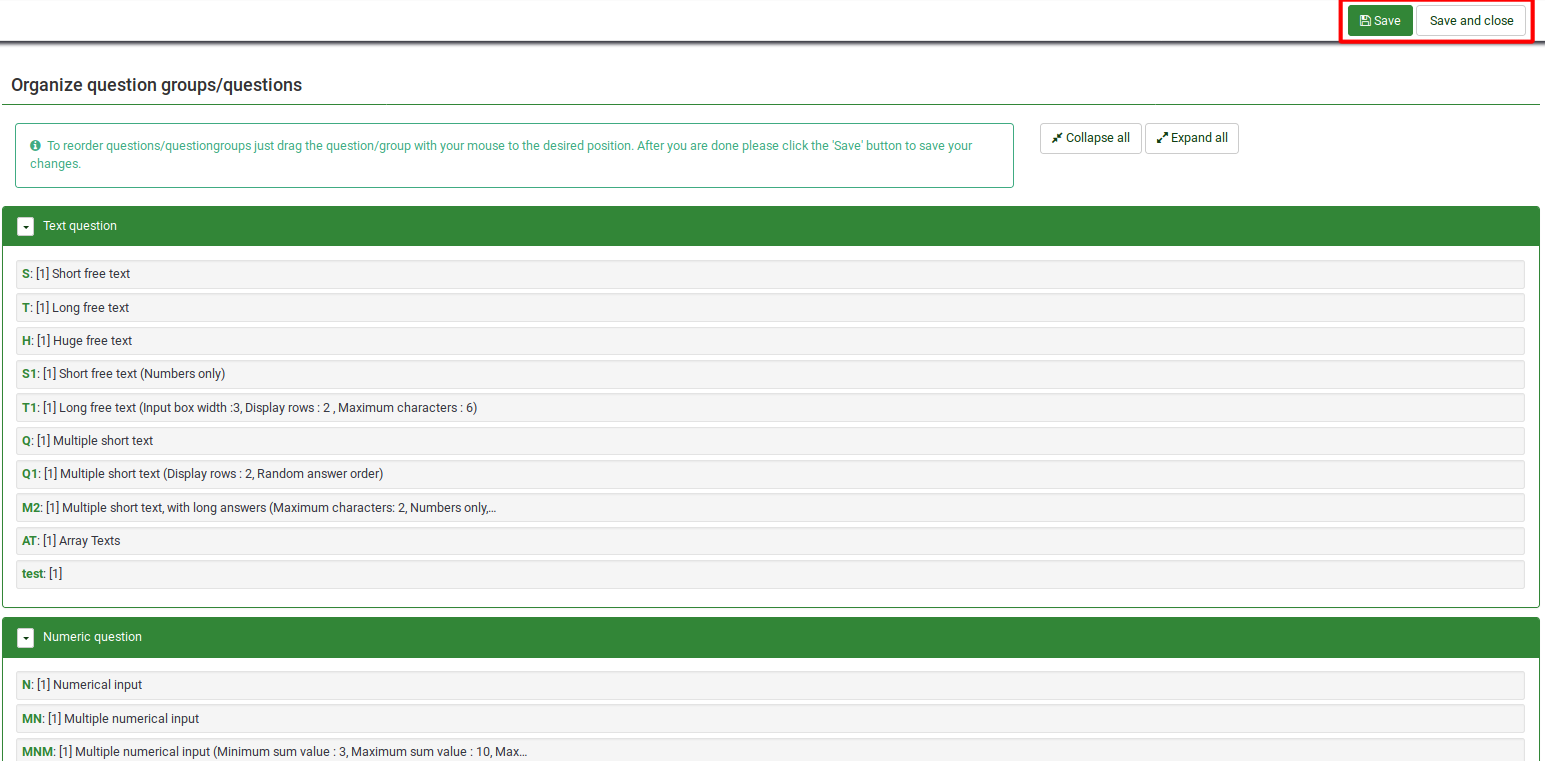
質問グループは既定では拡張モードで表示されます。
上記のスクリーンショットで線が引かれていますが、質問と質問グループの順序の編集が完了したら、保存/保存して閉じるボタンを押してください。
質問の並べ替え
質問の順序を変更するには、その質問をクリックして新しい場所にドラッグします。すでに所属している質問グループ内または別の質問グループ内に移動することができます。
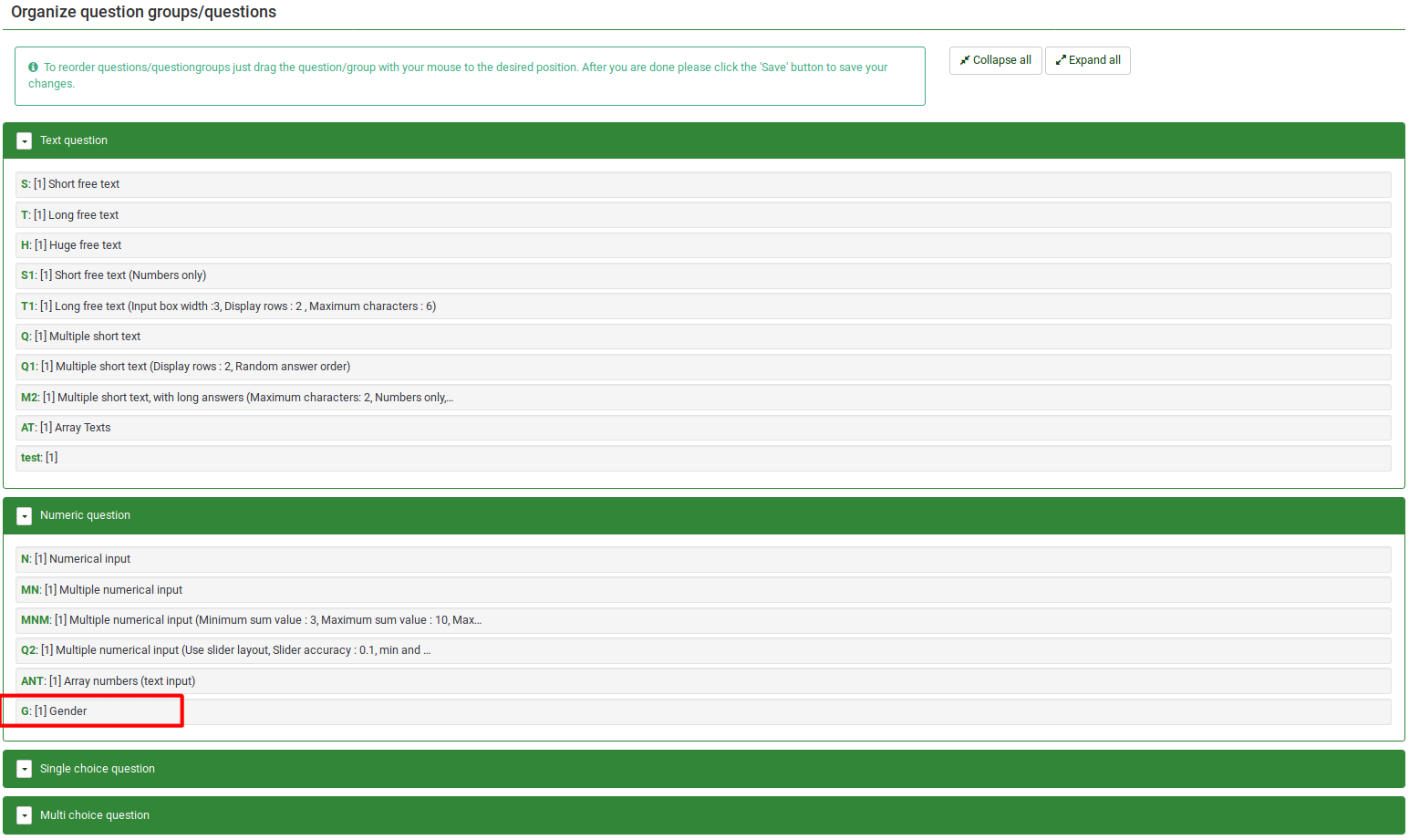
この例では、Genderという質問の位置が変更されました。
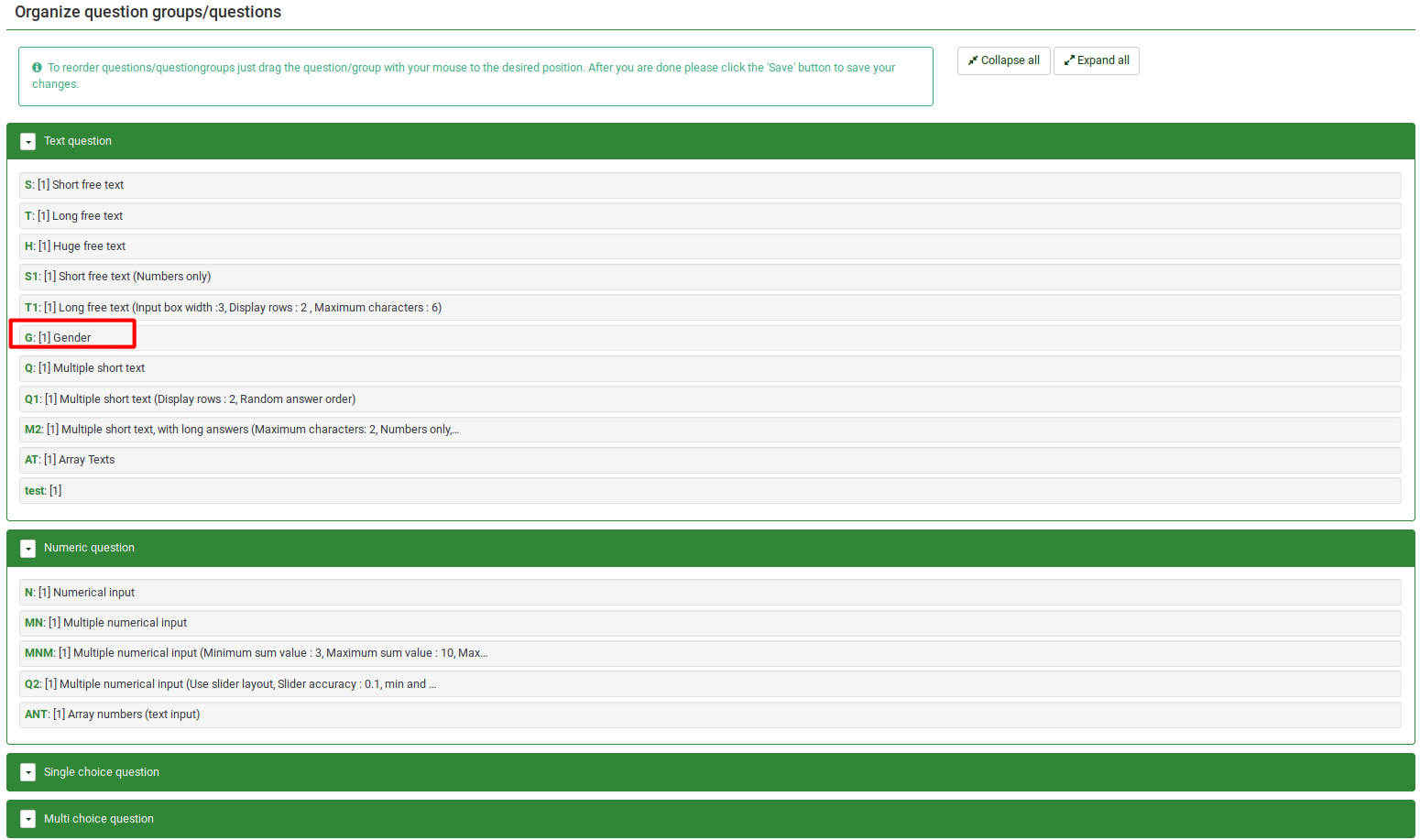

Reordering question groups
To start reordering question groups, click on the group and drag it to the desired position:
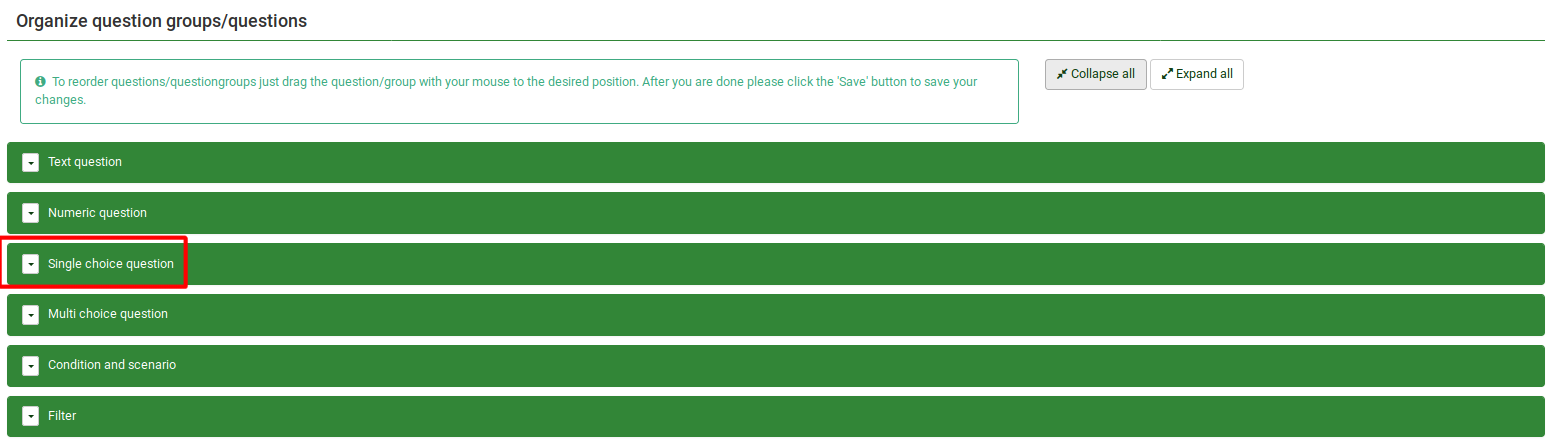
In our example, the position of group "Single choice question" was changed:
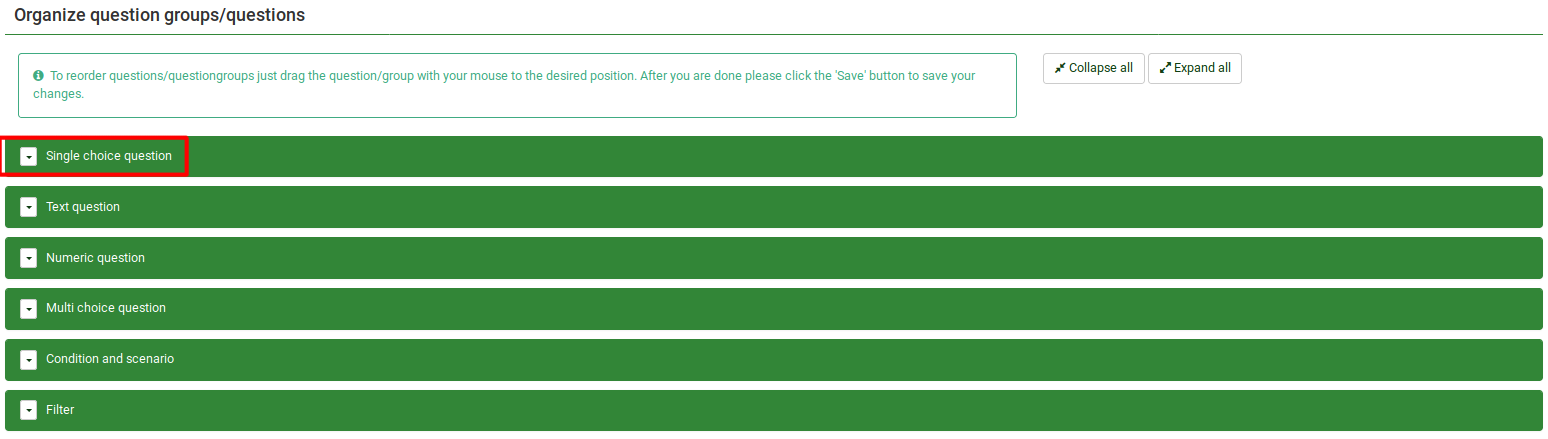

Alternative option to reorder questions and question groups
You can also change the order of the questions and question groups from the Survey Structure located under the Structure tab. Once accessed, click on the three-lines symbol that is located in front of the question (group) name and start dragging it to the desired position.