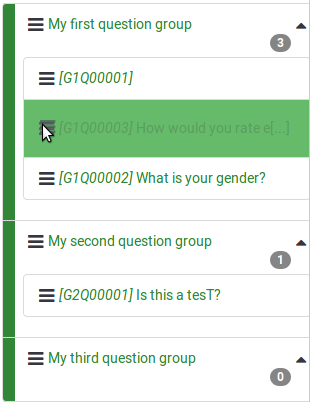Reorder questions and question groups: Difference between revisions
From LimeSurvey Manual
mNo edit summary |
No edit summary |
||
| Line 1: | Line 1: | ||
<languages /> <translate> | <languages /> <translate> | ||
| Line 11: | Line 8: | ||
If you wish to reorder questions and/or question groups, access the '''Settings''' | If you wish to reorder questions and/or question groups, access the '''Settings tab''' and click on the ''Reorder questions/question groups'' button: | ||
| Line 32: | Line 29: | ||
<center>[[File:]]</center> | <center>[[File:Reorder_question_1.png]]</center> | ||
<center>[[File:]]</center> | <center>[[File:Reorder_question_2.png]]</center> | ||
| Line 47: | Line 44: | ||
<center>[[File:]]</center> | <center>[[File:Reorder_qgroups_1.png]]</center> | ||
<center>[[File:]]</center> | <center>[[File:Reorder qgroups 2.png]]</center> | ||
| Line 59: | Line 56: | ||
<!--T:28--> | |||
You can also change the order of the questions and question groups from the ''Survey Structure'' located under the '''Structure tab'''. Once accessed, click on the three-lines symbol that is located in front of the question (group) name and start dragging it to the desired position. | |||
<!--T:29--> | |||
<center>[[File:Reorder-question.png]]</center> | |||
<!--T:30--> | |||
{{Alert|title=Attention|text=Questions are displayed according to the order you set from the "reordering panel". However, conditions might prevent the reordering of the questions. In this case, you will have to delete or change the respective conditions first.}} | |||
</translate> | </translate> | ||
Revision as of 15:19, 1 November 2018
Introduction
If you wish to reorder questions and/or question groups, access the Settings tab and click on the Reorder questions/question groups button:
Once clicked, the following panel will load up:
{{Note|Please note that you can still reorder questions by using the drag-and-drop option on the questions and question groups listed under the Structure tab. For more details, click here.
Reordering question groups
To start reordering question, click on any question located under the question group table and drag it to the new location you wish to have it. It can be a place located either within the same question group or within another question group.
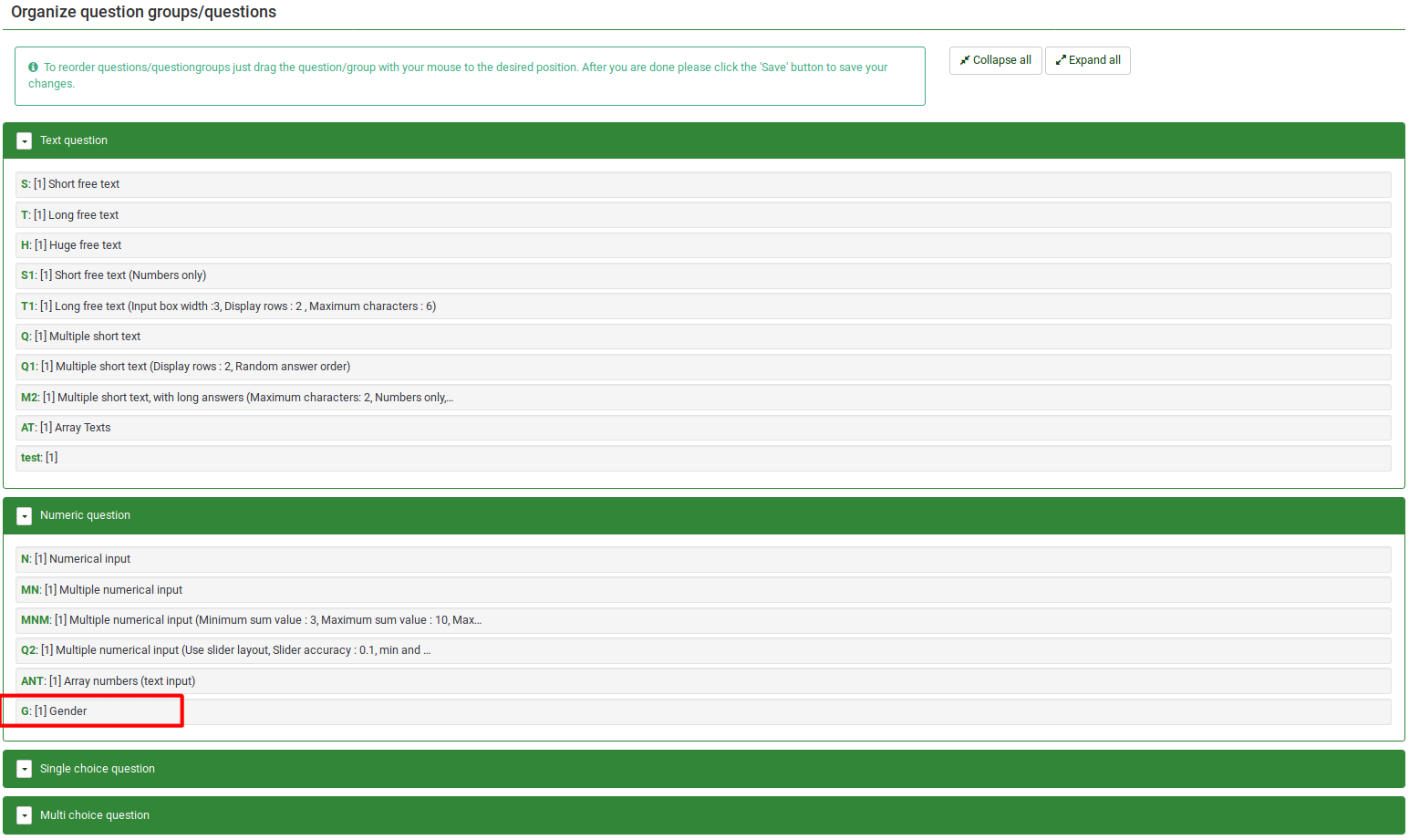
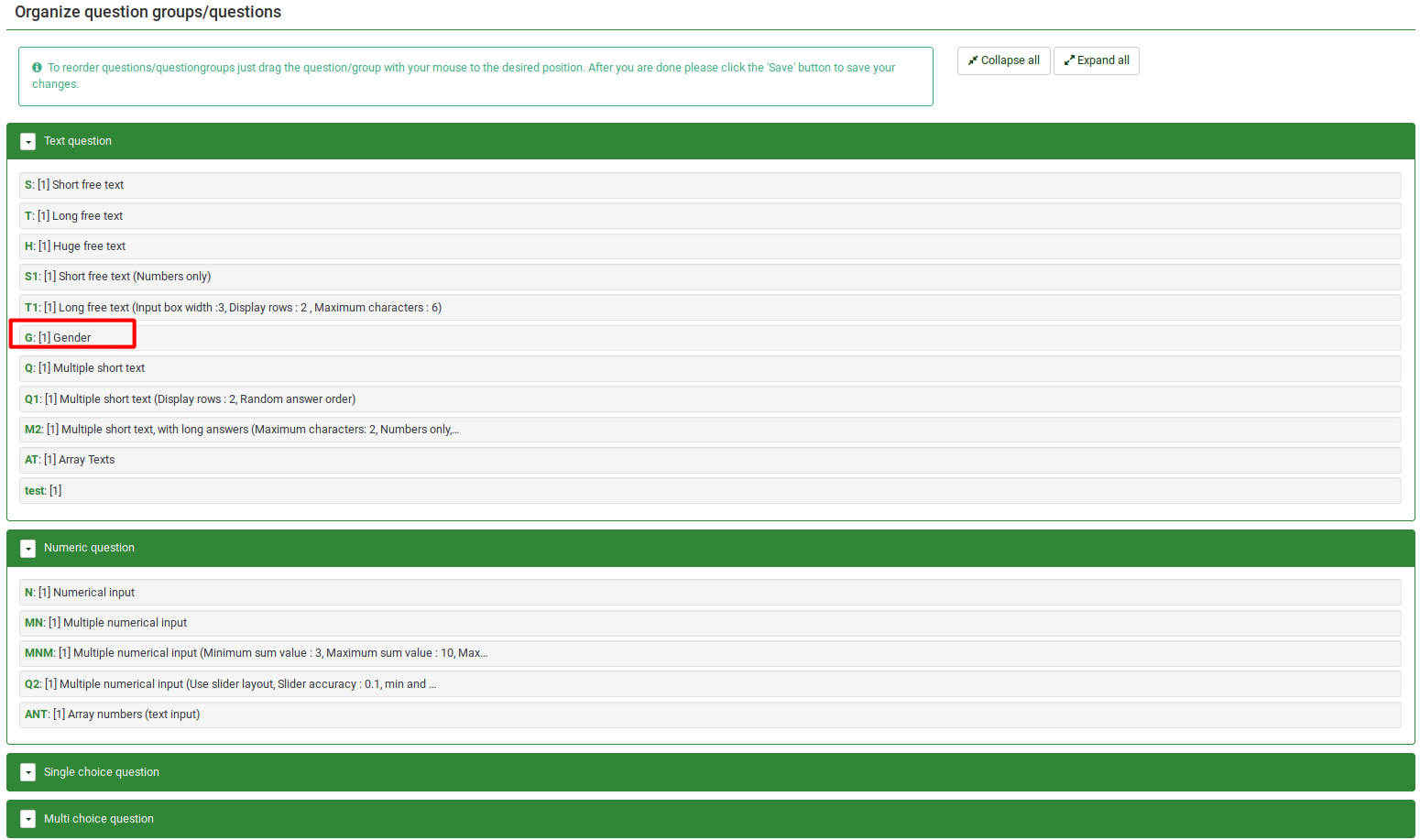
Reordering questions
To start reordering question groups, click on the group and drag it to the desired position you wish to have it located:
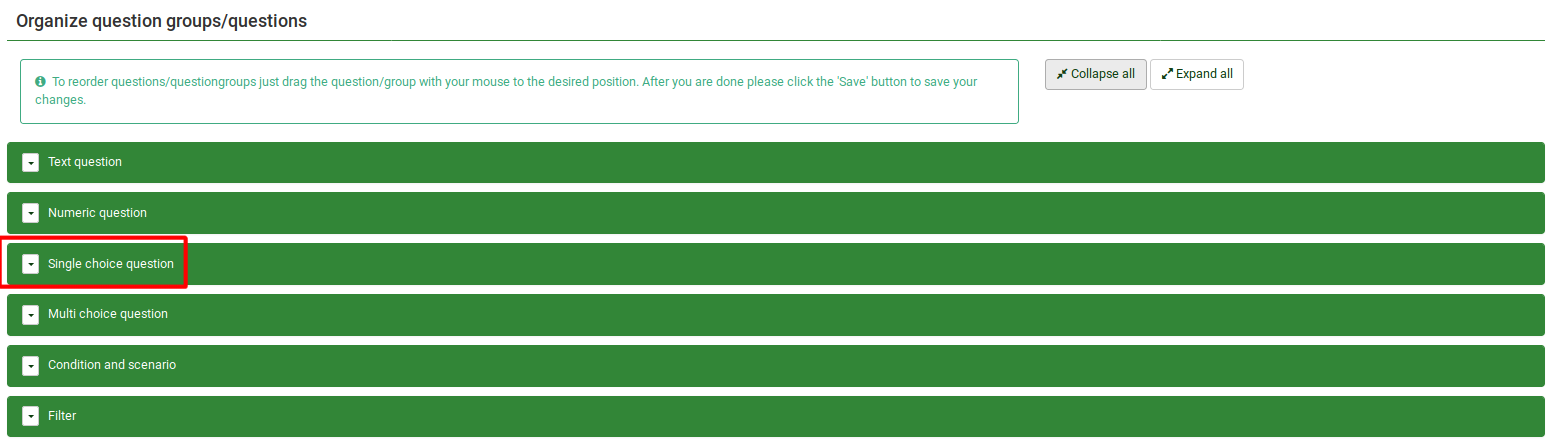
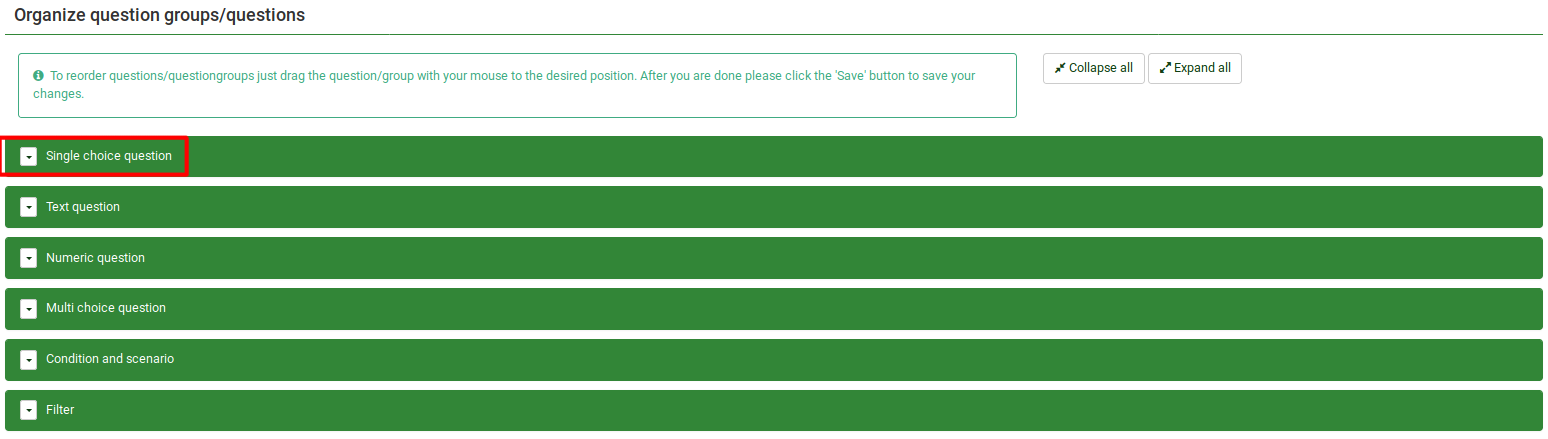
Alternative option to reorder question and question groups
You can also change the order of the questions and question groups from the Survey Structure located under the Structure tab. Once accessed, click on the three-lines symbol that is located in front of the question (group) name and start dragging it to the desired position.