Regenerate question codes: Difference between revisions
From LimeSurvey Manual
mNo edit summary |
(Marked this version for translation) |
||
| Line 4: | Line 4: | ||
<!--T:1--> | |||
The users that have the permission to edit questions can allocate a unique ID to any survey question. However, if these IDs differ too much (the numbering is too messy), the '''Regenerate question codes''' function can be used to automatically rename the survey questions and question groups. | The users that have the permission to edit questions can allocate a unique ID to any survey question. However, if these IDs differ too much (the numbering is too messy), the '''Regenerate question codes''' function can be used to automatically rename the survey questions and question groups. | ||
<!--T:2--> | |||
To access it, click on any [[Survey settings|survey-related setting]], then click on '''Tools''' located on the top toolbar, and then select the code regeneration function that fits your needs: | To access it, click on any [[Survey settings|survey-related setting]], then click on '''Tools''' located on the top toolbar, and then select the code regeneration function that fits your needs: | ||
<!--T:3--> | |||
<center>[[File:Regerate question codes - location.png]]</center> | <center>[[File:Regerate question codes - location.png]]</center> | ||
<!--T:4--> | |||
The code regeneration can be done: | The code regeneration can be done: | ||
*'''Straight:''' If this option is used, each question will be allocated a code that corresponds to their order from the [[Survey structure|survey structure]] (e.g. Q00001, Q0002, etc.); | *'''Straight:''' If this option is used, each question will be allocated a code that corresponds to their order from the [[Survey structure|survey structure]] (e.g. Q00001, Q0002, etc.); | ||
Latest revision as of 12:54, 10 December 2018
The users that have the permission to edit questions can allocate a unique ID to any survey question. However, if these IDs differ too much (the numbering is too messy), the Regenerate question codes function can be used to automatically rename the survey questions and question groups.
To access it, click on any survey-related setting, then click on Tools located on the top toolbar, and then select the code regeneration function that fits your needs:
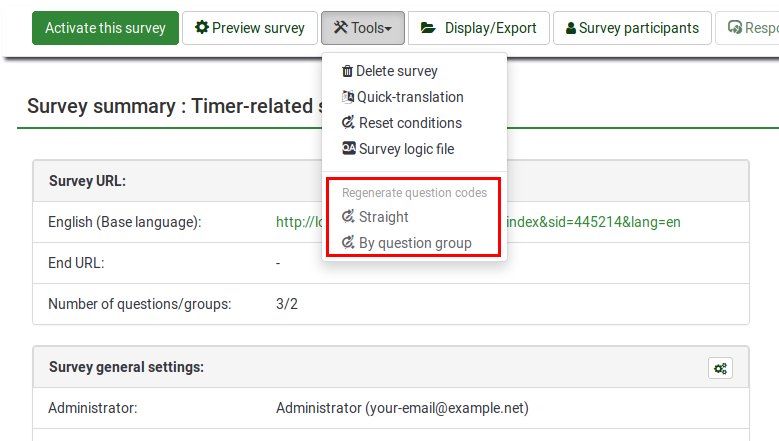
The code regeneration can be done:
- Straight: If this option is used, each question will be allocated a code that corresponds to their order from the survey structure (e.g. Q00001, Q0002, etc.);
- By question group: If this option is chosen, each question will be allocated a code that corresponds to the group each of them belongs to and their order within that question group: (G1Q00001, G1Q00002, G2Q00001, etc.).