クイック翻訳
From LimeSurvey Manual
概要
LimeSurveyには、アンケートを迅速かつ手軽に翻訳できる組み込み機能があります。この機能は、アンケートを基本言語から指定された言語に簡単に翻訳できるように設計されています。
要件
クイック翻訳機能にアクセスするには、アンケートに少なくとも1つ言語を追加する必要があります。アンケートの全般設定から、言語を追加してください。
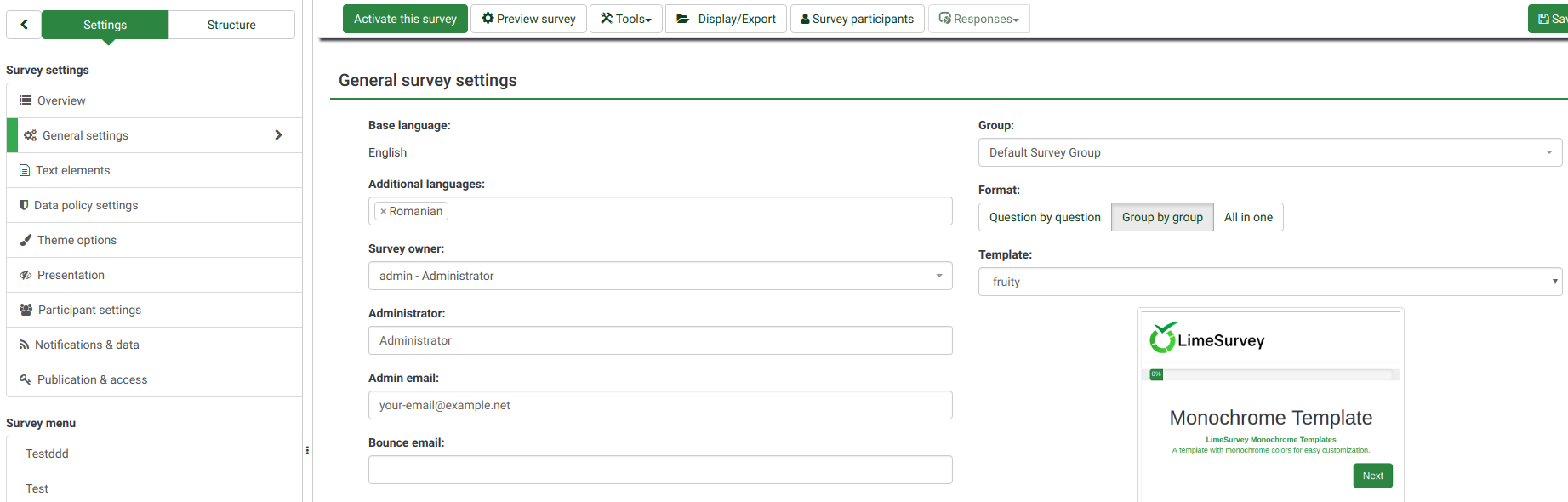
既定では、アンケートツールバーのツールメニューからクイック翻訳機能にアクセスできます。特定のユーザーが(グローバル権限を付与せずに)使えるようにするには、次の手順を実行します。
- ユーザーの作成/編集から、翻訳作業者を新しいユーザーとして追加します。
- "各アンケート"のアンケート権限に移動し、権限を付与するユーザーを選択し、"クイック翻訳"の権限を付与します。

Quick-translate a survey
Once these steps are complete, you and your translators are ready to translate the survey:
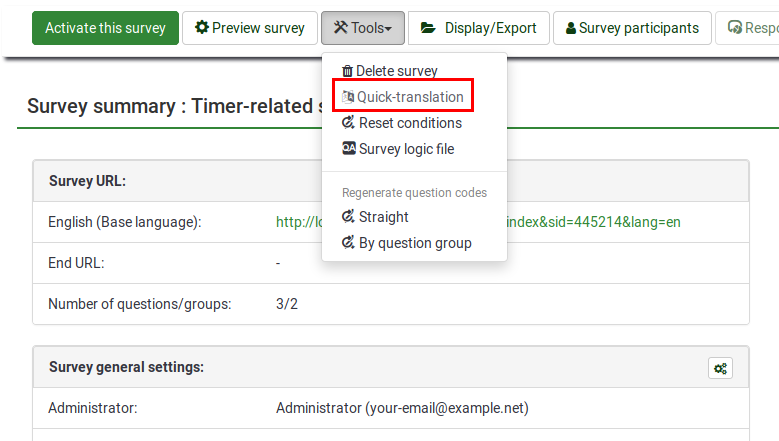
- In the "tools" menu, click on "quick-translation" button
- You are now presented with a screen with a separate tab for each type of survey content type, e.g., "Survey title and description", "Welcome and end text", etc. Do the translation for each content type, and be sure to press the Save button to update your changes.
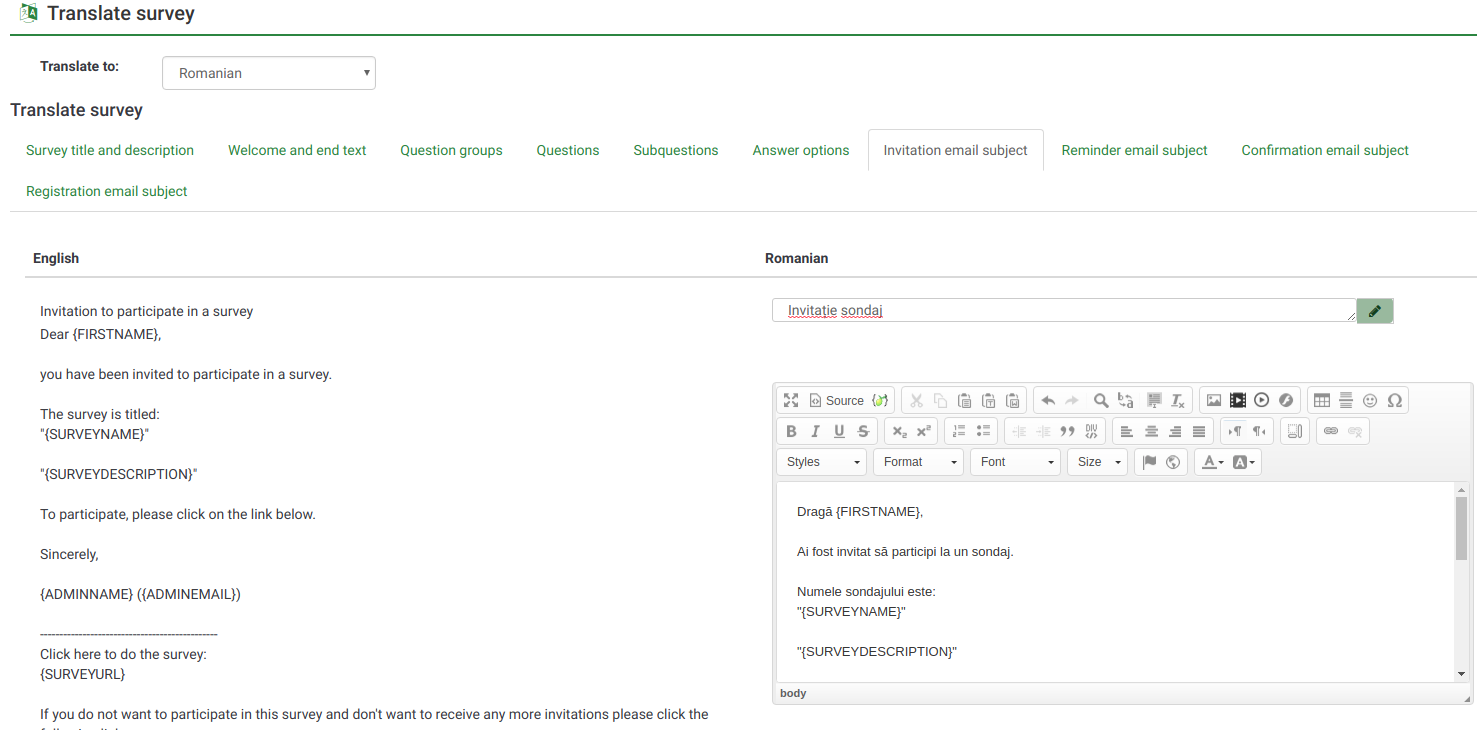
Auto-translate
The "Auto-translate" feature makes use of the Google translate web service for automatic translation of a survey. You must enter your Google Translate API Key under global settings to access this feature. Google currently charges $20 US per 1 million characters submitted for translation.
Troubleshooting
Q: When saving not all translations are saved.
A: With big surveys the number of variables sent to the server can easily exceed 1000. By default, PHP only allows 1000 post variables at a maximum, any variables beyond the first 1000 are ignored. You will need to modify your PHP configuration and set the variable 'max_input_vars' to a much higher value - try 5000 or better 10000. If you don't understand what you have to do, please contact your server administrator with this information!