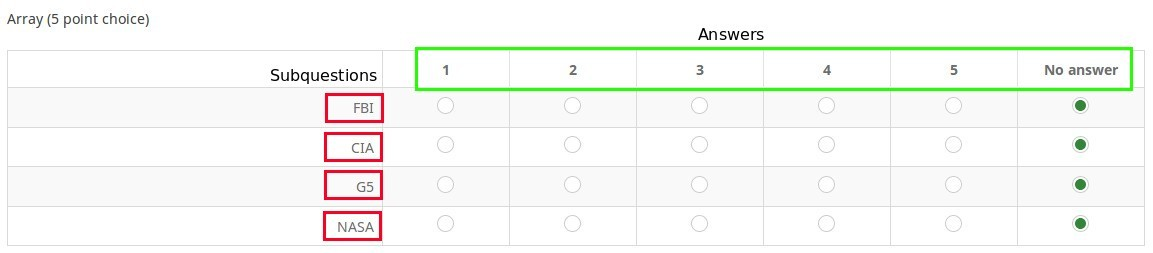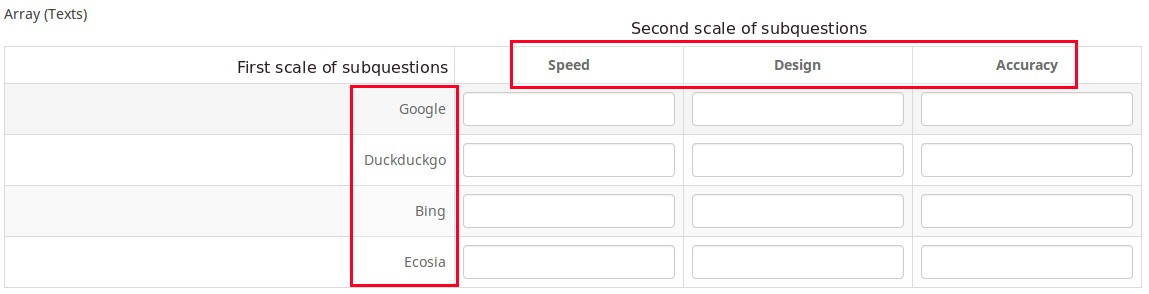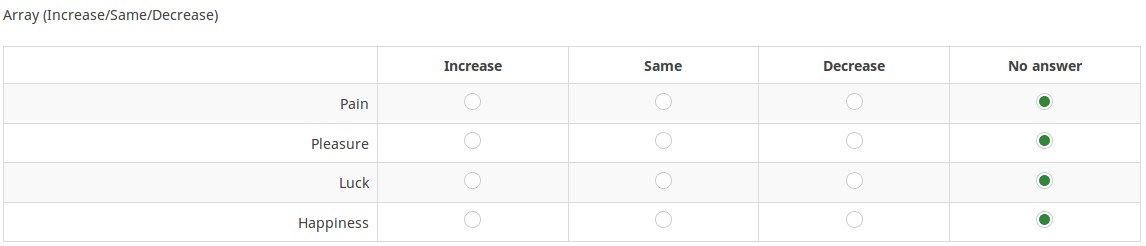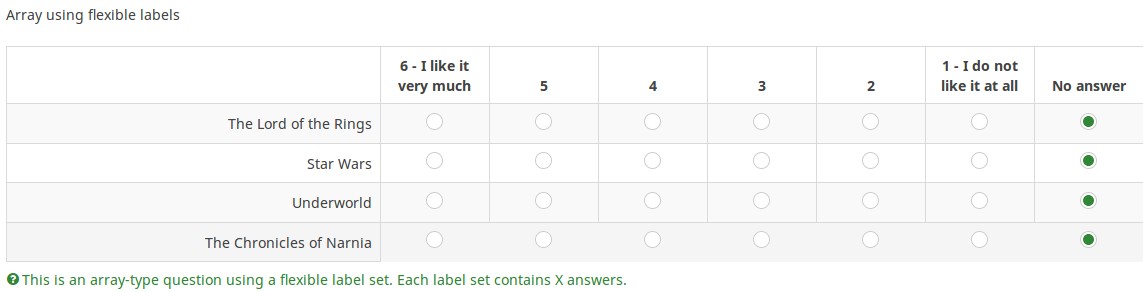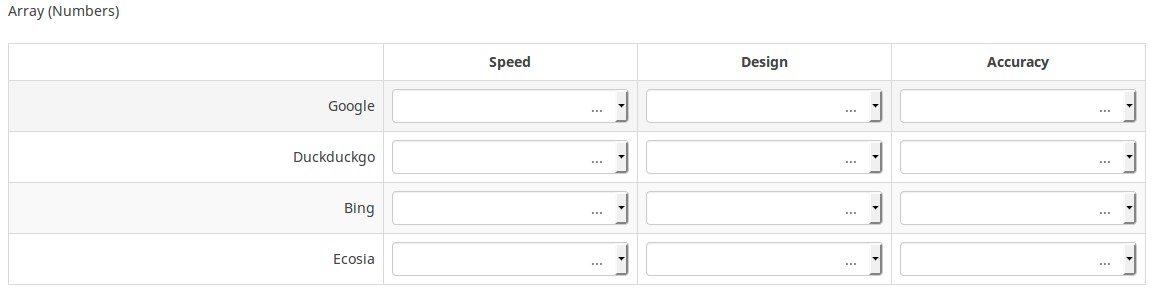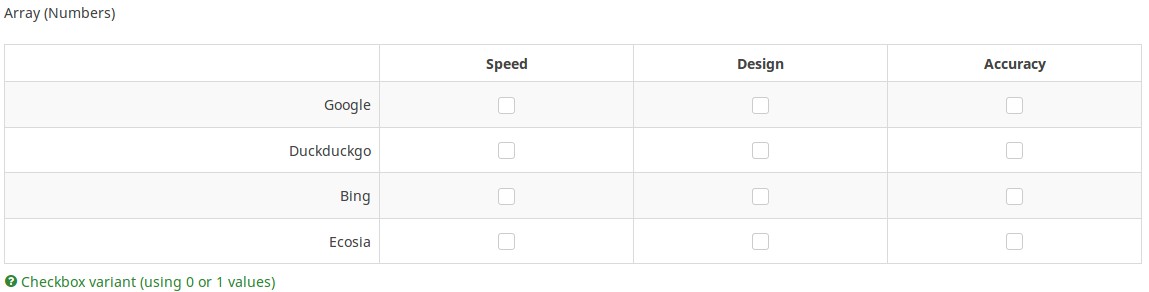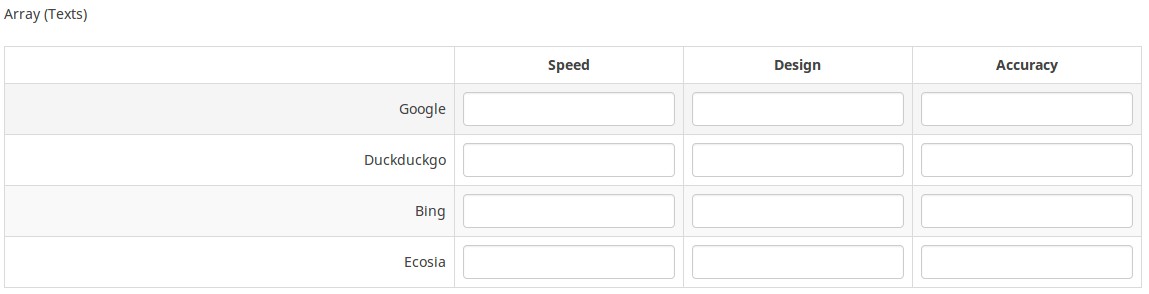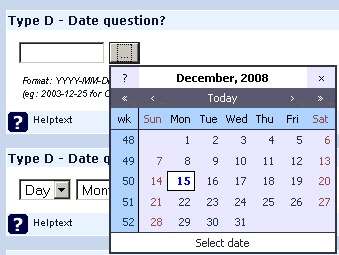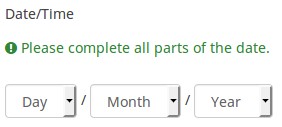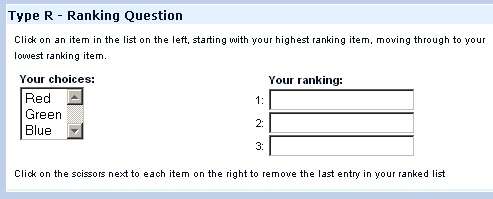Question types/fr: Difference between revisions
From LimeSurvey Manual
m (Text replace - "É" to "É") |
(Updating to match new version of source page) |
||
| (4 intermediate revisions by 2 users not shown) | |||
| Line 2: | Line 2: | ||
__TOC__ | __TOC__ | ||
=Introduction= | |||
This page offers you a visual overview of all available question types. You can also see it as a starting point from where you can get to different wiki sections that explain in detail every question type. | |||
<div class="simplebox"> | <div class="simplebox">[[File:help.png]] The LimeSurvey download package includes a sample survey which includes all question types. You'll find it in your "/docs/demosurveys/" directory. Import each of them and try every question type!</div> | ||
Please note that a LimeSurvey survey consists of question groups which contain one or more question. Therefore, you have to '''create a question group first''' before you can start adding questions to your survey. For more details on question groups, access the following [[Question groups - introduction|wiki section]]. | |||
=Tableau= | |||
To change the type of a question, you have to first access the panel from where you edit the respective question. Then, click on the '''General options''' tab located in the right part of the screen: | |||
<center>[[File:Question_type_button_location.png]]</center> | |||
Then, select the desired form for your question from the ''Select question type'' menu (check also the screenshots to choose the right question type for your inquiry): | |||
<center>[[File:Question type - 2.png]]</center> | |||
{{Note|Check our [[Questions - introduction|introduction on questions]] for some basic information.}} | |||
<hr width="50%" style="margin:auto"> | |||
The following question styles can be used within a survey in LimeSurvey: | |||
*[[Question types#Arrays|Arrays]] | |||
*[[Question types#Mask questions|Mask questions]] | |||
*[[Question types#Multiple choice questions|Multiple choice questions]] | |||
*[[Question types#Single choice questions|Single choice questions]] | |||
*[[Question types#Text questions|Text questions]] | |||
== | ===Subquestions=== | ||
Habituellement une question a seulement des réponses. Mais il existe des types de questions ( comme les questions en tableaux) qui sont une série de différentes questions, chacune étant la sous question auquelle le participant doit répondre (quelquefois avec une série de réponse prédéterminée ). | Habituellement une question a seulement des réponses. Mais il existe des types de questions ( comme les questions en tableaux) qui sont une série de différentes questions, chacune étant la sous question auquelle le participant doit répondre (quelquefois avec une série de réponse prédéterminée ). | ||
| Line 26: | Line 51: | ||
[[File:SC_MFT.png]] | [[File:SC_MFT.png]] | ||
==Arrays== | ==Arrays== | ||
The ''Array question type'' further extends the ''List question type''. Using this question type, a matrix can be displayed where the left column is represented by a subquestion, while each row is represented by the same set of answer options. The text of the question can be either a specific question or a description. | |||
In terms of output there is no difference in how responses are stored compared to ''List (Radio)'' question type. The given answer is stored in a separate column in the result table for both question types. | |||
The most flexible array types are ''Array'', ''Array (Text)'' and ''Array (Numbers)'. However, LimeSurvey also supports a number of array types which have predefined answer options (e.g., ''Array 5 point choice''). | |||
<div class='simplebox'> [[File:help.png]] To quickly understand the basics of array-type questions, check the following [https://www.youtube.com/watch?v=7134QebOQzY video tutorial].</div> | |||
=== Array=== | === Array=== | ||
| Line 48: | Line 67: | ||
Find out [[Question type - Array|more about the Array question type...]] | Find out [[Question type - Array|more about the Array question type...]] | ||
===Array (5 point choice)=== | ===Array (5 point choice)=== | ||
| Line 53: | Line 73: | ||
Ex: Etes vous daccord avec les commentaires suivant (1=Complètement d'accord, 5=Pas du tout d'accord.): | Ex: Etes vous daccord avec les commentaires suivant (1=Complètement d'accord, 5=Pas du tout d'accord.): | ||
[[ | Find out [[Question type - Array (5 point choice)|more about the 5 Point Choice Array question type...]] | ||
===Array (10 point choice)=== | ===Array (10 point choice)=== | ||
| Line 59: | Line 79: | ||
Le même que précédemment, mais avec 10 possibilités. | Le même que précédemment, mais avec 10 possibilités. | ||
[[ | Find out [[Question type - Array (10 point choice)|more about the 10 Point Choice Array question type...]] | ||
== C - Array Tableau (Oui/Non/Indifférent)== | == C - Array Tableau (Oui/Non/Indifférent)== | ||
| Line 66: | Line 86: | ||
Find out [[Question type - Array (Yes-No-Uncertain)|more about the Yes/No/Uncertain Array question type...]] | Find out [[Question type - Array (Yes-No-Uncertain)|more about the Yes/No/Uncertain Array question type...]] | ||
===Array (Increase/Same/Decrease)=== | ===Array (Increase/Same/Decrease)=== | ||
| Line 74: | Line 95: | ||
Find out [[Question type - Array (Increase-Same-Decrease)|more about the Increase/Same/Decrease Array question type...]] | Find out [[Question type - Array (Increase-Same-Decrease)|more about the Increase/Same/Decrease Array question type...]] | ||
== F - Tableau (Étiquettes Flexible)== | == F - Tableau (Étiquettes Flexible)== | ||
| Line 84: | Line 106: | ||
[[File:F_AFL.jpg]] | [[File:F_AFL.jpg]] | ||
Find out [[Question type - Array by column|more about the Array by Column question type...]] | |||
== "1" - Tableau (Étiquettes Flexible) double échelle== | == "1" - Tableau (Étiquettes Flexible) double échelle== | ||
Le type de question '''Tableau ( | Le type de question '''Tableau (Étiquettes Flexible) double échelle''' permet une question à double entrée avec des étiquettes flexibles pour chaque réponse, comme le montre l'exemple suivant. Une entête spécifique pour chaque échelle peut être établi grace à l'[[Attributs des questions|attribut de question]] Entête de l'échelle A et Entête de l'échelle B: | ||
[[ | Find out [[Question type - Array dual scale|more about the Array Dual Scale question type...]] | ||
== ":" - Tableau (Multi Flexible) (Menu déroulant nombres)== | == ":" - Tableau (Multi Flexible) (Menu déroulant nombres)== | ||
| Line 111: | Line 129: | ||
Après avoir sélectionné la fonction Tableau (Multi Flexible) (Menu déroulant nombres), dans la rubrique "attributs de la question" choisir "Rendu des cases à cocher - multiflexible_checkbox, inscrire le nombre 1 et cliquer sur ajouter. | Après avoir sélectionné la fonction Tableau (Multi Flexible) (Menu déroulant nombres), dans la rubrique "attributs de la question" choisir "Rendu des cases à cocher - multiflexible_checkbox, inscrire le nombre 1 et cliquer sur ajouter. | ||
===Array ( | |||
===Array (Texts)=== | |||
{{:Question type - Array (Texts)|transcludesection=short_description}} | {{:Question type - Array (Texts)|transcludesection=short_description}} | ||
| Line 120: | Line 139: | ||
Due to a lack of better word we define all questions where the input of answers is predefined as 'mask questions'. | Due to a lack of better word we define all questions where the input of answers is predefined as 'mask questions'. | ||
===Date=== | ===Date=== | ||
| Line 130: | Line 150: | ||
[[File:D_Date_DD.jpg]] | [[File:D_Date_DD.jpg]] | ||
===File upload=== | ===File upload=== | ||
| Line 135: | Line 156: | ||
{{:Question type - File upload|transcludesection=short_description}} | {{:Question type - File upload|transcludesection=short_description}} | ||
Find out [[Question type - File upload |more about the | Find out [[Question type - File upload |more about the File Upload question type...]] | ||
===Gender=== | ===Gender=== | ||
| Line 144: | Line 166: | ||
Find out [[Question type - Gender |more about the Gender question type...]] | Find out [[Question type - Gender |more about the Gender question type...]] | ||
===Language switch=== | ===Language switch=== | ||
| Line 149: | Line 172: | ||
{{:Question type - Language switch|transcludesection=short_description}} | {{:Question type - Language switch|transcludesection=short_description}} | ||
Find out [[Question type - Language switch|more about the Language | Find out [[Question type - Language switch|more about the Language Switch question type...]] | ||
===Numerical input=== | ===Numerical input=== | ||
| Line 156: | Line 180: | ||
Find out [[Question type - Numerical input |more about the Numerical Input question type...]] | Find out [[Question type - Numerical input |more about the Numerical Input question type...]] | ||
===Multiple numerical input=== | ===Multiple numerical input=== | ||
| Line 162: | Line 187: | ||
Find out [[Question type - Multiple numerical input |more about the Multiple numerical input question type...]] | Find out [[Question type - Multiple numerical input |more about the Multiple numerical input question type...]] | ||
===Ranking=== | ===Ranking=== | ||
| Line 172: | Line 198: | ||
Find out [[Question type - Ranking |more about the Ranking question type...]] | Find out [[Question type - Ranking |more about the Ranking question type...]] | ||
===Text display=== | ===Text display=== | ||
| Line 177: | Line 204: | ||
{{:Question type - Text display|transcludesection=short_description}} | {{:Question type - Text display|transcludesection=short_description}} | ||
Find out [[Question type - Text display|more about the Text | Find out [[Question type - Text display|more about the Text Display question type...]] | ||
===Yes/No=== | ===Yes/No=== | ||
| Line 184: | Line 212: | ||
Find out [[Question type - Yes-No |more about the Yes/No question type...]] | Find out [[Question type - Yes-No |more about the Yes/No question type...]] | ||
==N - Question à entrée numérique== | ==N - Question à entrée numérique== | ||
| Line 192: | Line 221: | ||
Find out [[Question type - Equation|more about the Equation question type...]] | Find out [[Question type - Equation|more about the Equation question type...]] | ||
==K - Multiples entrées numériques== | ==K - Multiples entrées numériques== | ||
| Line 202: | Line 232: | ||
[[File:K_Multi_Num.jpg]] | [[File:K_Multi_Num.jpg]] | ||
===Multiples entrées numériques -> rendu de curseur=== | ===Multiples entrées numériques -> rendu de curseur=== | ||
| Line 209: | Line 240: | ||
La version 1.8 apporte une nouvelle fonctionnalité à ce type de question en combinaison avec jquery. En positionnant ''Utiliser un curseur'' à 1, les champs de saisies sont remplacé par un curseur. La représentation du curseur est effectué via css avec la classe ''.ui-slider''. | La version 1.8 apporte une nouvelle fonctionnalité à ce type de question en combinaison avec jquery. En positionnant ''Utiliser un curseur'' à 1, les champs de saisies sont remplacé par un curseur. La représentation du curseur est effectué via css avec la classe ''.ui-slider''. | ||
Find out [[Question type - Multiple choice|more about the Multiple | Find out [[Question type - Multiple choice|more about the Multiple Choice Question type...]] | ||
===Multiple choice with comments=== | ===Multiple choice with comments=== | ||
| Line 215: | Line 247: | ||
{{:Question type - Multiple choice with comments|transcludesection=short_description}} | {{:Question type - Multiple choice with comments|transcludesection=short_description}} | ||
[[ | Find out [[Question type - Multiple choice with comments|more about the Multiple Choice With Comments question type...]] | ||
==X - Question sans réponse== | ==X - Question sans réponse== | ||
| Line 224: | Line 257: | ||
[[File:X_Boilerpl.jpg]] | [[File:X_Boilerpl.jpg]] | ||
===5 point choice=== | ===5 point choice=== | ||
| Line 229: | Line 263: | ||
{{:Question type - 5 point choice|transcludesection=short_description}} | {{:Question type - 5 point choice|transcludesection=short_description}} | ||
Find out [[Question type - 5 point choice|more about the 5 | Find out [[Question type - 5 point choice|more about the 5 Point Choice question type...]] | ||
===List (Dropdown)=== | ===List (Dropdown)=== | ||
| Line 236: | Line 271: | ||
Find out [[Question type - List (Dropdown)|more about the List Dropdown question type...]] | Find out [[Question type - List (Dropdown)|more about the List Dropdown question type...]] | ||
===List (Radio)=== | ===List (Radio)=== | ||
| Line 242: | Line 278: | ||
Find out [[Question type - List (Radio)|more about the List Radio question type...]] | Find out [[Question type - List (Radio)|more about the List Radio question type...]] | ||
===List with comment=== | ===List with comment=== | ||
| Line 248: | Line 285: | ||
Find out [[Question type - List with comment |more about the List with comment question type...]] | Find out [[Question type - List with comment |more about the List with comment question type...]] | ||
==Text questions== | ==Text questions== | ||
LimeSurvey provides a number of possible variations of the standard text field. All of these can be defined further using the | LimeSurvey provides a number of possible variations of the standard text field. All of these can be defined further using the attributes of the question which permit to restrict the number of characters as well as the size of the field. | ||
Furthermore text input can be validated by [[Using regular expressions|using regular expressions]]. | |||
===Short free text=== | ===Short free text=== | ||
| Line 259: | Line 298: | ||
{{:Question type - Short free text|transcludesection=short_description}} | {{:Question type - Short free text|transcludesection=short_description}} | ||
Find out [[Question type - Short free text|more about the Short | Find out [[Question type - Short free text|more about the Short Free Text question type...]] | ||
===Long free text=== | ===Long free text=== | ||
| Line 265: | Line 304: | ||
{{:Question type - Long free text|transcludesection=short_description}} | {{:Question type - Long free text|transcludesection=short_description}} | ||
Find out [[Question type - Long free text|more about the Long | Find out [[Question type - Long free text|more about the Long Free Text question type...]] | ||
===Huge free text=== | ===Huge free text=== | ||
| Line 271: | Line 311: | ||
{{:Question type - Huge free text|transcludesection=short_description}} | {{:Question type - Huge free text|transcludesection=short_description}} | ||
Find out [[Question type - Huge free text|more about the Huge | Find out [[Question type - Huge free text|more about the Huge Free Text question type...]] | ||
===Multiple short text=== | ===Multiple short text=== | ||
{{:Question type - Multiple short text|transcludesection=short_description}} | {{:Question type - Multiple short text|transcludesection=short_description}} | ||
Find out [[Question type - Multiple short text|more about the Multiple | Find out [[Question type - Multiple short text|more about the Multiple Short Text question type...]] | ||
=Styliser les questions= | |||
It is possible to generally edit the question layout/design by using CSS. You can find more information at [[The template editor#Styling_questions_with_CSS|styling questions with CSS]] | |||
Revision as of 21:35, 8 June 2018
Introduction
This page offers you a visual overview of all available question types. You can also see it as a starting point from where you can get to different wiki sections that explain in detail every question type.
Please note that a LimeSurvey survey consists of question groups which contain one or more question. Therefore, you have to create a question group first before you can start adding questions to your survey. For more details on question groups, access the following wiki section.
Tableau
To change the type of a question, you have to first access the panel from where you edit the respective question. Then, click on the General options tab located in the right part of the screen:
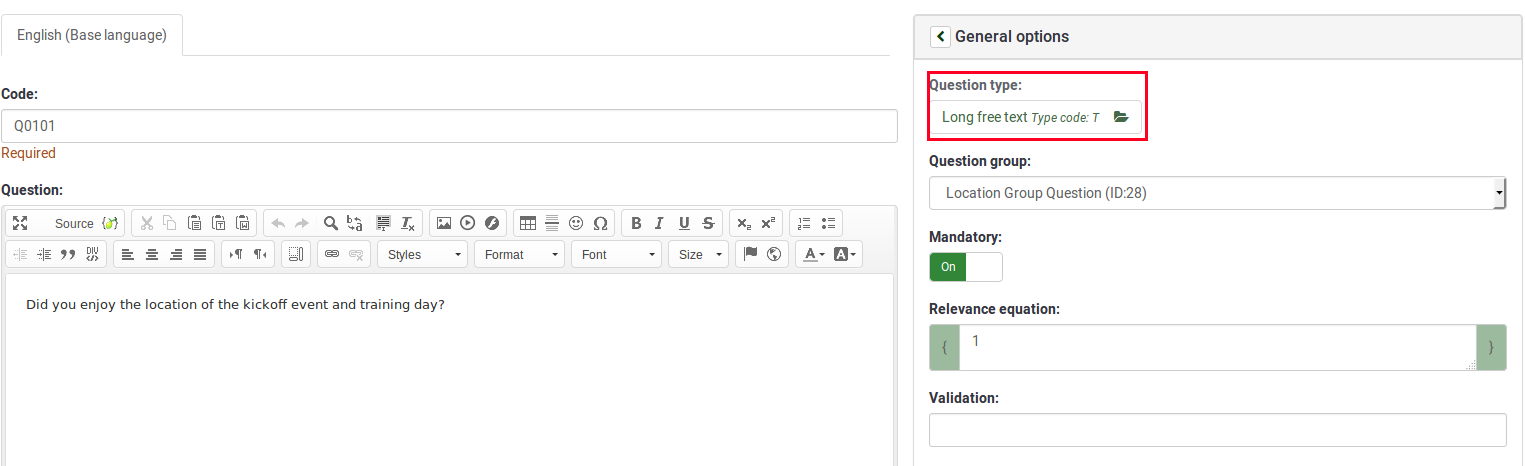
Then, select the desired form for your question from the Select question type menu (check also the screenshots to choose the right question type for your inquiry):

The following question styles can be used within a survey in LimeSurvey:
Subquestions
Habituellement une question a seulement des réponses. Mais il existe des types de questions ( comme les questions en tableaux) qui sont une série de différentes questions, chacune étant la sous question auquelle le participant doit répondre (quelquefois avec une série de réponse prédéterminée ).
Un exemple plus complexe avec la question de type 'Tableau de textes' ou le répondant doit entrer différentes valeurs. Dans ce cas les valeurs sont les 'réponses' et les 2 échelles les 2 échelles de sous questions.
Arrays
The Array question type further extends the List question type. Using this question type, a matrix can be displayed where the left column is represented by a subquestion, while each row is represented by the same set of answer options. The text of the question can be either a specific question or a description.
In terms of output there is no difference in how responses are stored compared to List (Radio) question type. The given answer is stored in a separate column in the result table for both question types.
The most flexible array types are Array, Array (Text) and Array (Numbers)'. However, LimeSurvey also supports a number of array types which have predefined answer options (e.g., Array 5 point choice).
Array
An array allows you to create a set of subquestions. Each of them uses the same set of answer options. For example, you can use this question type when you need feedback on several aspects of a particular product.
Find out more about the Array question type...
Array (5 point choice)
Ex: Etes vous daccord avec les commentaires suivant (1=Complètement d'accord, 5=Pas du tout d'accord.):
Find out more about the 5 Point Choice Array question type...
Array (10 point choice)
Le même que précédemment, mais avec 10 possibilités.
Find out more about the 10 Point Choice Array question type...
C - Array Tableau (Oui/Non/Indifférent)
It is an array question type that is prefilled with the following answer choices: "Yes", "No", and "Uncertain". You can also add a "No answer" choice if the question is not mandatory.
Example: Array Yes No Uncertain Example.zip
Find out more about the Yes/No/Uncertain Array question type...
Array (Increase/Same/Decrease)
Ex: Etes vous d'accord avec ces différentes propositions
Find out more about the Increase/Same/Decrease Array question type...
F - Tableau (Étiquettes Flexible)
Comme pour les questions de type liste, les possibilités de questions de type Tableaux sont augmentées avec les Étiquettes Flexible.
Un tableau d'Étiquettes Flexible vous permet de choisir des choix prédéfinis en entête. Les participants répondent à une série de question avec les options/choix possible en entête.
Find out more about the Array by Column question type...
"1" - Tableau (Étiquettes Flexible) double échelle
Le type de question Tableau (Étiquettes Flexible) double échelle permet une question à double entrée avec des étiquettes flexibles pour chaque réponse, comme le montre l'exemple suivant. Une entête spécifique pour chaque échelle peut être établi grace à l'attribut de question Entête de l'échelle A et Entête de l'échelle B:
Find out more about the Array Dual Scale question type...
":" - Tableau (Multi Flexible) (Menu déroulant nombres)
since 1.80
Une nouveauté dans la version 1.80 est la fonction Tableau (Multi Flexible) (Menu déroulant nombres) . La fonction Tableau (Multi Flexible) (Nombres) offre une grande possibilité du menu déroulant avec les réponses établies sur "l'axe y", et le label sur "l'axe x". Il permet d'afficher de nombreuses questions et réponses. Par défaut le menu déroulant contient les chiffres de 1 à 10, cependant ils peuvent être changés en ajustant les attributs de la question:
Vous pouvez utiliser l'#multiflexible_checkbox|attribut de question Utilisation de cases à cocher pour utiliser cette fonction avec l'option "case à cocher":
Après avoir sélectionné la fonction Tableau (Multi Flexible) (Menu déroulant nombres), dans la rubrique "attributs de la question" choisir "Rendu des cases à cocher - multiflexible_checkbox, inscrire le nombre 1 et cliquer sur ajouter.
Array (Texts)
The Array (Text) question type allows for an array of text boxes with a set of subquestions as the "y-axis", and another set of subquestions as the "x-axis".
Example: Array_Texts_Example_text.zip
Find out more about the text Array question type...
Questions avec masque
Due to a lack of better word we define all questions where the input of answers is predefined as 'mask questions'.
Date
Ce type de question est utilisé pour demander une date qui peut être entrée via un calendrier en javascript ou en utilisant un formulaire. La date est entrée selon le format défini pour le questionnaire.
Si vous utilisez l'#dropdown_dates|attribut de question 'Afficher les boites de sélection', le formulaire afficheras 3 boites de sélection pour le jour, le mois et l'année. Depuis la version 1.80, vous pouvez choisir l'année minimal et maximale pour la date.
File upload
The file upload question type can be used to collect file(s) from a user in response to a question. For example, a company with employment opportunities could use this question type to request the candidate to submit/upload his or her updated CV, as well as any other scanned documents in the employment survey.
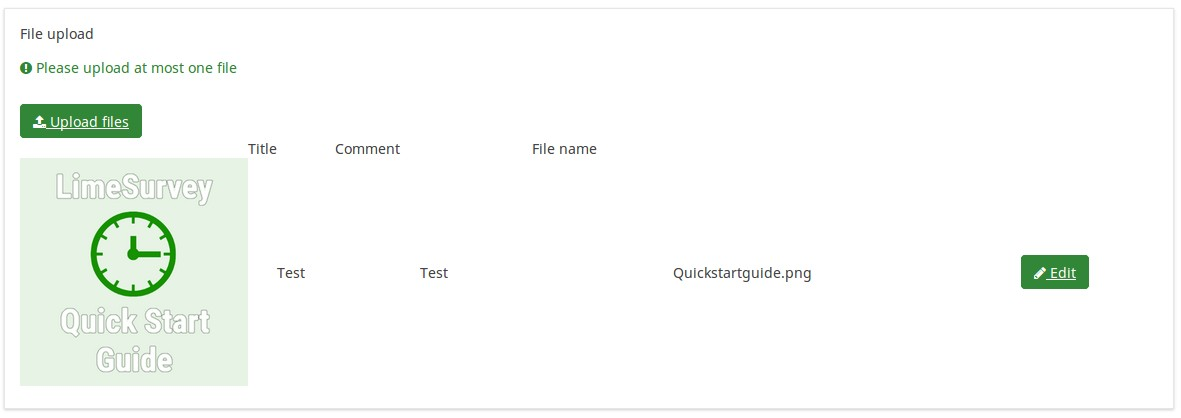
Example: File upload question type.zip
Find out more about the File Upload question type...
Gender
This question type collects gender information ("Male" or "Female") from the respondents.
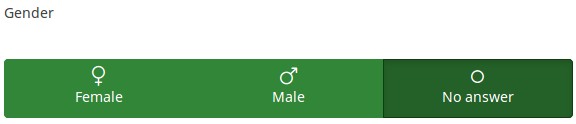
Example: Gender question type.zip
You may also add a "No answer" choice if the question is not mandatory.
Find out more about the Gender question type...
Language switch
This question type allows the user to change the language of the survey. Users can choose from a dropdown list, the language in which they wish to have the survey questions displayed.
The dropdown list includes the base language (which is selected when the survey is created for the first time) and the additional ones (they can be edited from the general settings panel).
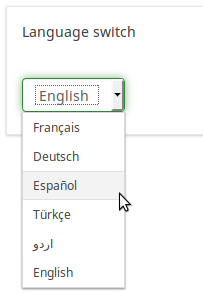
Example: Language switch question type
Find out more about the Language Switch question type...
Numerical input
This question types asks the survey participant to enter a single number.
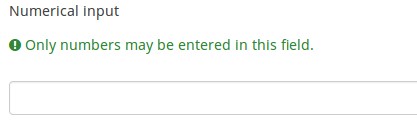
Example: Question_example_numerical_input.zip.
Find out more about the Numerical Input question type...
Multiple numerical input
This question type is a variation of the "Numerical input" question type. It allows multiple text boxes to be created, each of them allowing the survey respondents to enter only numbers. Each text box corresponds to an subquestion, the subquestion text being the label for the input.
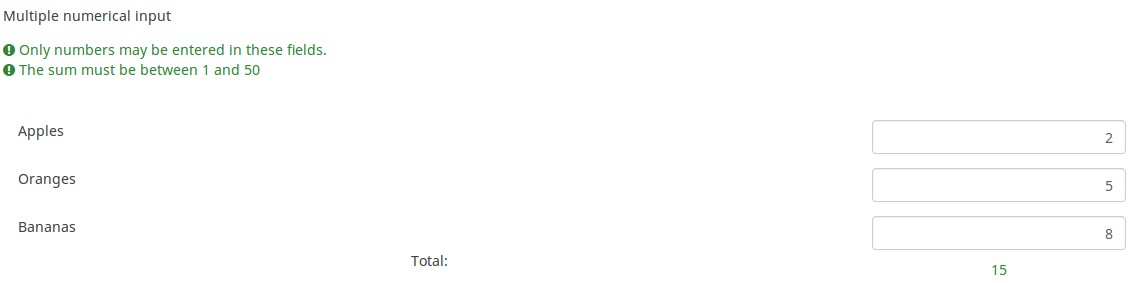
Example: Multiple_numerical_input_question_type_example.zip
Find out more about the Multiple numerical input question type...
Ranking
Vous permet de présenter aux participants une liste de réponses possibles qu'ils peuvent classer selon un ordre de préférences. Cette question utilise javascript.
Ex: Veuillez classer ces films selon votre préférence
Find out more about the Ranking question type...
Text display
This question type does not collect any input from the respondent. It just simply displays text. It can be used to provide further instructions or a design break in the survey.
Please note that you can write in the text of this question also html or javascript. In this way, you can use this question for other purposes.
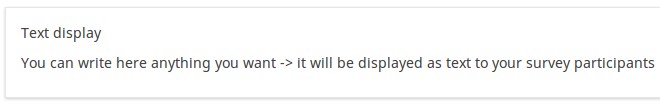
Example: Text_display_example.zip
Find out more about the Text Display question type...
Yes/No
Survey administrators can collect "Yes" or "No" responses from the respondents with the help of this question type.
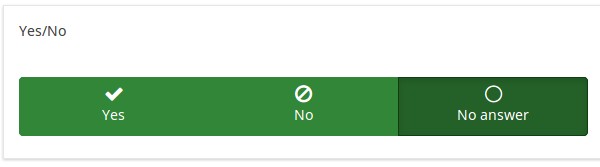
Example: Yes/No question type example.
Find out more about the Yes/No question type...
N - Question à entrée numérique
Entrée limité aux nombre et au point.
Find out more about the Equation question type...
K - Multiples entrées numériques
Comme la question de type Multiples zones de texte, c'est une variante de la question de type "Question à entrée numérique". Elle permet l'affichage d'une liste de zone de texte ou l'on ne peut insérer que des nombres. Chaque zone de texte représente une réponse, les options de réponse étant les labels des zone de texte.
Il existe plusieurs |attributs de question qui peuvent être utilisé pour étendre les fonctions de cette question.L'exemple suivant utilise l'option Valeur de la somme qui va contrôler si la somme atteint un certain nombre.
Multiples entrées numériques -> rendu de curseur
depuis 1.80
La version 1.8 apporte une nouvelle fonctionnalité à ce type de question en combinaison avec jquery. En positionnant Utiliser un curseur à 1, les champs de saisies sont remplacé par un curseur. La représentation du curseur est effectué via css avec la classe .ui-slider.
Find out more about the Multiple Choice Question type...
Multiple choice with comments
This question type can collect input of multiple selections through checkboxes, while allowing the user to provide additional comments.
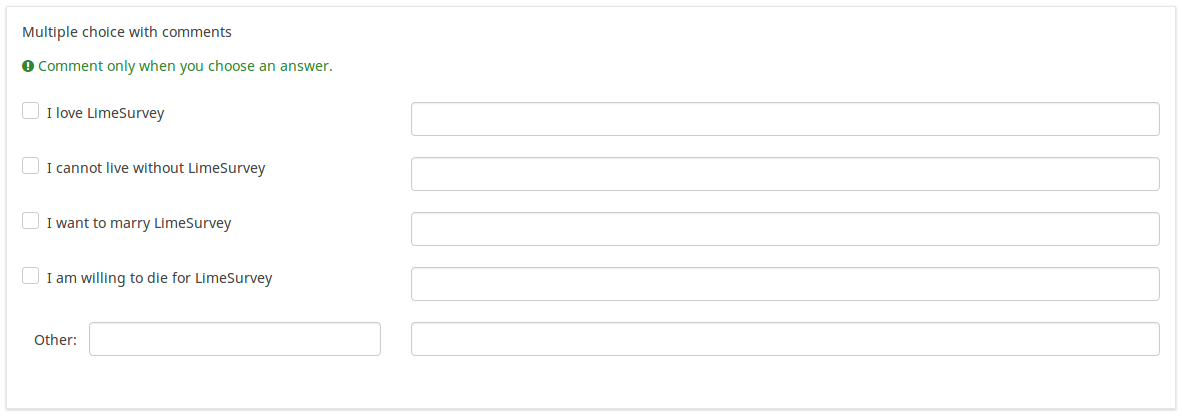
Example: Multiple choice with questions example.zip
Find out more about the Multiple Choice With Comments question type...
X - Question sans réponse
Cette question ne nécessite aucune réponse de la part du participant. Elle peut être utilisée pour fournir des instructions supplémentaire ou pour couper graphiquement un questionnaire.
Veuillez noter que le texte de la question peut contenir du code html ou javascript, donc que cette question peut être utilisée à d'autres fin.
5 point choice
This question shows a horizontal 1 to 5 scale from where the survey participants can select a single answer option.

Example: Single choice question example.zip
Find out more about the 5 Point Choice question type...
List (Dropdown)
This question type collects input from a dropdown list menu. You can also create subcategories within this list by making use of the "Category separator" attribute.
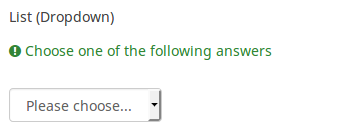
Example: List dropdown question.zip
Find out more about the List Dropdown question type...
List (Radio)
This question type collects input from a list of radio buttons.
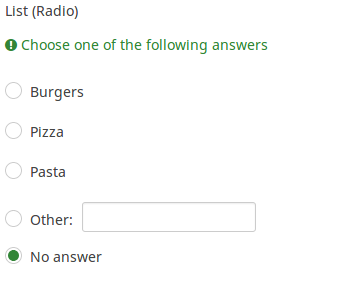
Example: List_radio_example.zip
Find out more about the List Radio question type...
List with comment
This question type displays a list of radio buttons, while allowing the participants to provide a additional comment with their submission.
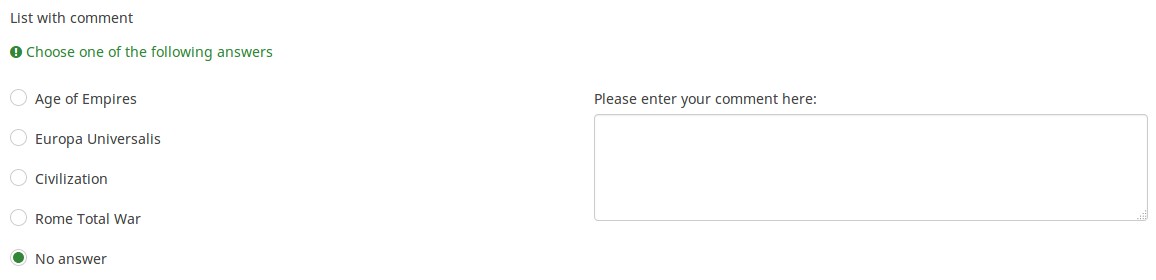
Example: List_with_comment_example.zip
Find out more about the List with comment question type...
Text questions
LimeSurvey provides a number of possible variations of the standard text field. All of these can be defined further using the attributes of the question which permit to restrict the number of characters as well as the size of the field.
Furthermore text input can be validated by using regular expressions.
Short free text
This question type collects a single line of text input.

Example: Short_free_text_question.zip
Find out more about the Short Free Text question type...
Long free text
This question type collects multiple lines of text input.
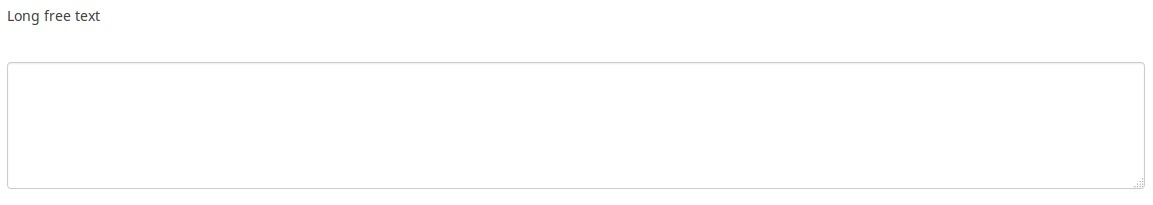
Example: Long_free_text_example.zip
Find out more about the Long Free Text question type...
Huge free text
This question type collect multiple lines of text input, allowing more text to be typed in.
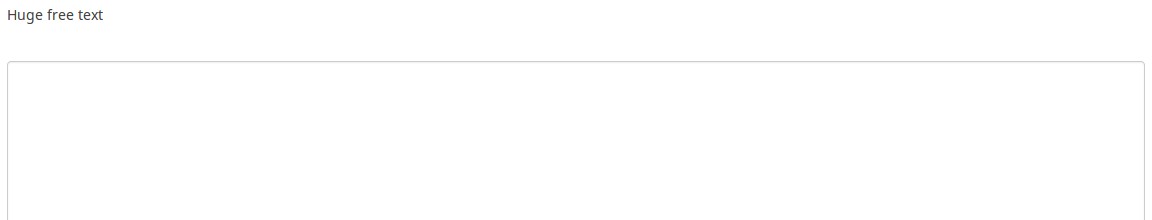
Example: Huge_free_text_example.zip
Find out more about the Huge Free Text question type...
Multiple short text
This question type is a variation on the "Short Text" question type which allows more than one text entry per question. The user first defines the question and can then add additional text boxes by adding 'Answers'. Each answer becomes the label of the new text box.
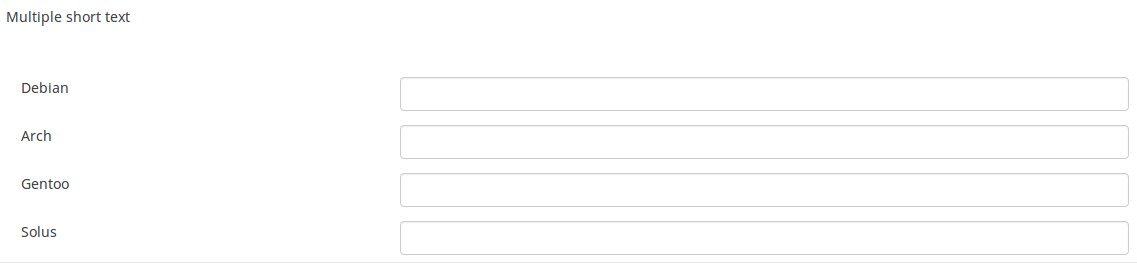
Example: Multiple_short_text_example.zip
Find out more about the Multiple Short Text question type...
Styliser les questions
It is possible to generally edit the question layout/design by using CSS. You can find more information at styling questions with CSS