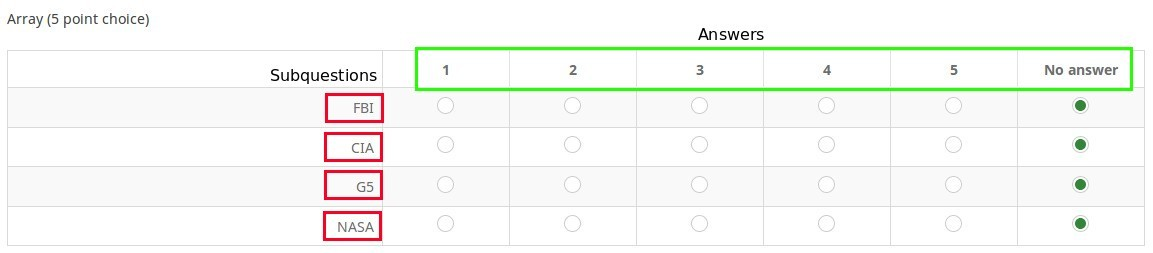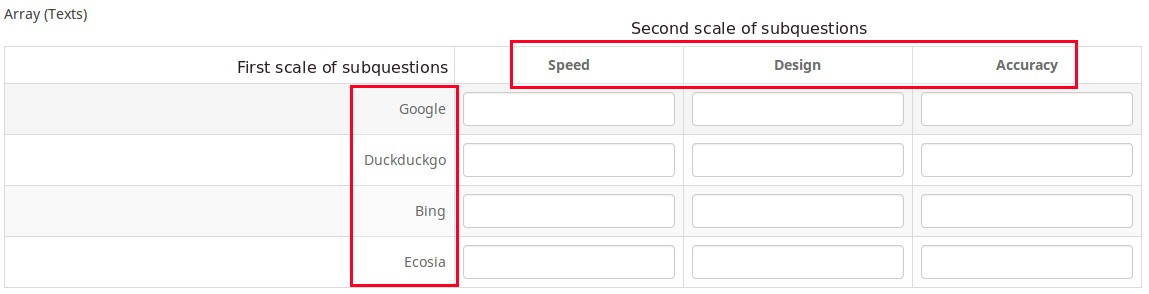Question types/es: Difference between revisions
From LimeSurvey Manual
(Created page with "==Matrices==") |
(Created page with "El tipo de preguntas Matriz (a veces llamado Matriz Multi-flexible) más adelante extiende el tipo de preguntas Lista. Usando este tipo de pregunta una matriz puede ser ...") |
||
| Line 32: | Line 32: | ||
==Matrices== | ==Matrices== | ||
El tipo de preguntas Matriz (a veces llamado Matriz Multi-flexible) más adelante extiende el tipo de preguntas Lista. Usando este tipo de pregunta una matriz puede ser visualizada en las columnas representadas por las subpreguntas y las mismas opciones de respuesta se enseñan por cada fila. El texto de la pregunta puede ser o una pregunta específica o una descripción. | |||
In terms of output there is no difference in how responses are stored compared to question type 'List(Radio). In both cases the given answer is stored in its separate column in the result table. | In terms of output there is no difference in how responses are stored compared to question type 'List(Radio). In both cases the given answer is stored in its separate column in the result table. | ||
Revision as of 19:26, 12 April 2013
General
Esta página muestra una visión general de todos los tipos de preguntas disponibles y está pensada como un punto de partida para encontrar información detallada sobre todos los tipos de preguntas.
Por cierto, el paquete de descarga de LimeSurvey incluye una encuesta de ejemplo que incluye todos los tipos de preguntas. Lo encontrarás en el directorio /docs/demosurveys. ¡Impórtalo y pruébalo!
Subpreguntas
El concepto de subpreguntas es nuevo para LimeSurvey versión 1.90 o posterior. Aunque las subpreguntas existían antes en LimeSurvey, se llamaban de forma diferente y estaban en su mayor parte cubiertos por las Etiquetas flexibles. Con LimeSurvey 1.90 están ahora claramente visibles, definibles y estructurados de forma lógica.
Una explicación de las subpreguntas
Normalmente una pregunta sólo tiene respuestas. Pero hay ciertos tipos de preguntas (como el tipo Matriz) que son básicamente un subconjunto de preguntas donde cada subpregunta puede ser respondida por el participante de la encuesta (a menudo usando una escala predefinida de opciones de respuesta).
Un ejemplo más complejo es la pregunta del tipo 'Matriz de textos' donde el encuestado tiene que introducir valores para las combinaciones. En ese caso, el valor introducido por el encuestado es la 'pregunta' y las dos escalas en la matriz son dos escalas de subpreguntas.
Preguntas de diseño
Es posible editar el formato/diseño de la pregunta usando CSS. Puedes encontrar más información en #Styling_questions_with_CSS|diseño de preguntas con CSS
Tipos de preguntas
Matrices
El tipo de preguntas Matriz (a veces llamado Matriz Multi-flexible) más adelante extiende el tipo de preguntas Lista. Usando este tipo de pregunta una matriz puede ser visualizada en las columnas representadas por las subpreguntas y las mismas opciones de respuesta se enseñan por cada fila. El texto de la pregunta puede ser o una pregunta específica o una descripción.
In terms of output there is no difference in how responses are stored compared to question type 'List(Radio). In both cases the given answer is stored in its separate column in the result table.
Beside the most flexible array types 'Array', 'Array (Text)' and 'Array (Numbers)' LimeSurvey also supports a number of convenience array types which have predefined answer options.
Array
{INCLUDE(page="Question type - Array",start="!Short description",stop="---")}{INCLUDE}
Find out more about the Array question type...
Type A: Array (5 point choice)
{INCLUDE(page="Question type - Array (5 point choice)",start="!Short description",stop="---")}{INCLUDE}
Find out more about the 5 point choice Array question type...
Type B: Array (10 point choice)
{INCLUDE(page="Question type - Array (10 point choice)",start="!Short description",stop="---")}{INCLUDE}
Find out more about the 10 point choice Array question type...
Type C: Array (Yes/No/Uncertain)
{INCLUDE(page="Question type - Array (Yes-No-Uncertain)",start="!Short description",stop="---")}{INCLUDE}
Find out more about the Yes/No/Uncertain Array question type...
Type E: Array (Increase/Same/Decrease)
{INCLUDE(page="Question type - Array (Increase-Same-Decrease)",start="!Short description",stop="---")}{INCLUDE}
Find out more about the Increase/Same/Decrease Array question type...
Type H: Array by column
{INCLUDE(page="Question type - Array by column",start="!Short description",stop="---")}{INCLUDE}
Find out more about the Array by column question type...
Type : - Array dual scale
{INCLUDE(page="Question type - Array dual scale",start="!Short description",stop="---")}{INCLUDE}
Find out more about the Array dual scale question type...
Array (Numbers)
{INCLUDE(page="Question type - Array (Numbers)",start="!Short description",stop="---")}{INCLUDE}
Find out more about the numbers Array question type...
Array (Text)
{INCLUDE(page="Question type - Array (Texts)",start="!Short description",stop="---")}{INCLUDE}
Find out more about the text Array question type...
Mask questions
Due to a lack of better word we define all questions where the input of answers is predefined as 'mask questions'.
Type D: Date
{INCLUDE(page="Question type - Date",start="!Short description",stop="---")}{INCLUDE}
Find out more about the Date question type...
File upload
{INCLUDE(page="Question type - File upload",start="!Short description",stop="---")}{INCLUDE}
Find out more about the Date question type...
Type G: Gender
{INCLUDE(page="Question type - Gender",start="!Short description",stop="---")}{INCLUDE}
You may also add a "No answer" choice if the question is not mandatory.
Find out more about the Gender question type...
Language switch
{INCLUDE(page="Question type - Language switch",start="!Short description",stop="---")}{INCLUDE}
Find out more about the Language switch question type...
Type N: Numerical input
{INCLUDE(page="Question type - Numerical Input",start="!Short description",stop="---")}{INCLUDE}
Find out more about the Numerical Input question type...
Multiple numerical input
{INCLUDE(page="Question type - Multiple Numerical Input",start="!Short description",stop="---")}{INCLUDE}
Find out more about the Multiple numerical input question type...
Type R: Ranking
{INCLUDE(page="Question type - Ranking",start="!Short description",stop="---")}{INCLUDE}
Find out more about the Ranking question type...
Type X: Text display
{INCLUDE(page="Question type - Text display",start="!Short description",stop="---")}{INCLUDE}
Find out more about the Text display question type...
Type Y: Yes/No
{INCLUDE(page="Question type - Yes-No",start="!Short description",stop="---")}{INCLUDE}
Find out more about the Yes/No question type...
Equation
{INCLUDE(page="Question type - Equation",start="!Short description",stop="---")}{INCLUDE}
Find out more about the Equation question type...
Multiple choice questions
Sometimes you want the participan to mark more than one answer option in the same question; this is achieved using checkboxes.
Type M: Multiple choice
{INCLUDE(page="Question type - Multiple choice",start="!Short description",stop="---")}{INCLUDE}
Find out more about the Multiple choice question type...
Multiple choice with comments
{INCLUDE(page="Question type - Multiple choice with comments",start="!Short description",stop="---")}{INCLUDE}
Find out more about the Multiple choice with comments question type...
Single choice questions
Single choice questions are those where the participant can only pick a single predefined answer option.
Type 5: 5 point choice
{INCLUDE(page="Question type - 5 point choice",start="!Short description",stop="---")}{INCLUDE}
Find out more about the 5 point choice question type...
Type !: List (Dropdown)
{INCLUDE(page="Question type - List (Dropdown)",start="!Short description",stop="---")}{INCLUDE}
Find out more about the List Dropdown question type...
Type L: List (Radio)
{INCLUDE(page="Question type - List (Radio)",start="!Short description",stop="---")}{INCLUDE}
Find out more about the List Radio question type...
Type O: List with comment
{INCLUDE(page="Question type - List with comment",start="!Short description",stop="---")}{INCLUDE}
Find out more about the List with comment question type...
Text questions
LimeSurvey provides a number of possible variations of the standard text field. All of these can be defined further using the Advanced question settings which permit to restrict the number of characters as well as the size of the field.
Furthermore text input can be validated by Using regular expressions.
Type S: Short free text
{INCLUDE(page="Question type - Short free text",start="!Short description",stop="---")}{INCLUDE}
Find out more about the Short free text question type...
Type T: Long free text
{INCLUDE(page="Question type - Long free text",start="!Short description",stop="---")}{INCLUDE}
Find out more about the Long free text question type...
Type U: Huge free text
{INCLUDE(page="Question type - Huge free text",start="!Short description",stop="---")}{INCLUDE}
Find out more about the Huge free text question type...
Type Q: Multiple short text
{INCLUDE(page="Question type - Multiple short text",start="!Short description",stop="---")}
{INCLUDE}Find out more about the Multiple short text question type...