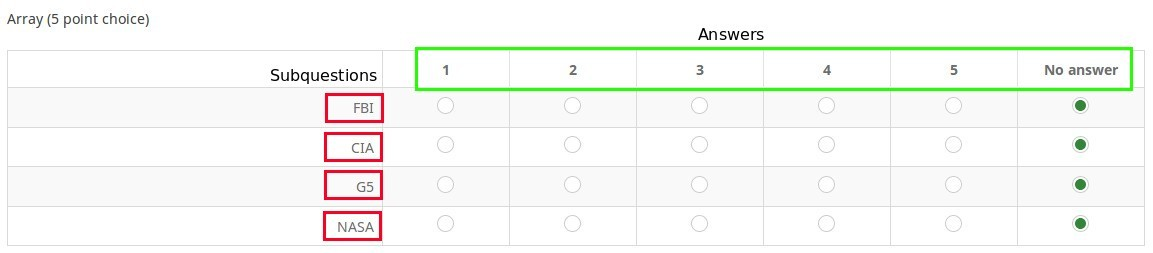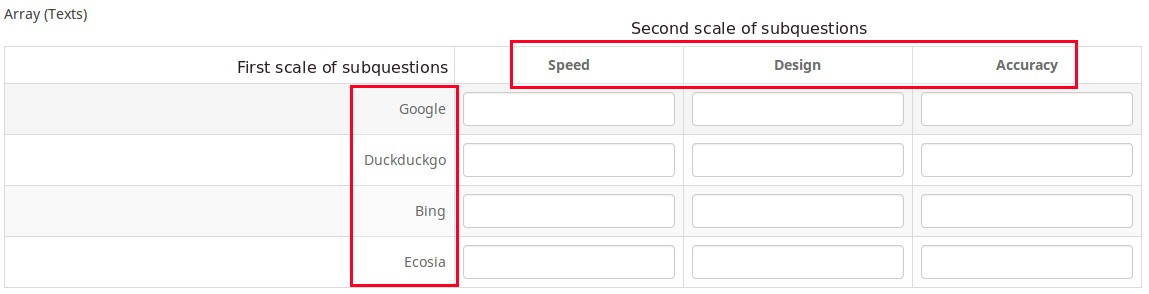Fragetypen
From LimeSurvey Manual
Allgemeine Hinweise
Dieser Abschnitt enthält Erklärungen zu den unterstützte Fragetypen und soll Anregungen zur Lösung der jeweils eigenen Aufgabenstellung bieten. Darüber hinaus werden bestimmte, für den Fragetyp spezifische Frage-Attribute eingeführt.
Übrigens, das LimeSurvey Download Paket enthält eine Beispielumfrage in der alle Fragetypen vorkommen. Sie findet sich im Verzeichnis /docs/demosurveys - importieren und ausprobieren!
Teilfragen und Antworten
Das Konzept der Unterfragen ist neu in LimeSurvey Version 1.90 und höher. Allerdings hat es schon in älteren Versionen von LimeSurvey Teilfragen unter anderer Bezeichung gegeben, die Funktionalität wurde hauptsächlich durch Beschriftungssets (z.Zt. nur in englisch) abgedeckt. In LimeSurvey 1.90 sind sie nun klar sichtbar, definierbar und logisch strukturiert.
Eine Erklärung zu Teilfragen
Üblicherweise hat eine Frage ausschließlich Antworten. Es gibt aber bestimmte Fragetypen (wie die Matrix) die eigentlich eine Zusammenfassung mehrerer Teilfragen sind, wobei jede Teilfrage vom Teilnehmer der Umfrage einzeln beantwortet werden kann (beispielsweise unter Nutzung einer vordefinierten Skala von Antwortoptionen wie hier).
Ein etwas komplexeres Beispiel ist der Fragetyp 'Matrix Text' in dem der Teilnehmer die Möglichkeit zur Texteingabe für eine Kombination von Vorgaben hat. In diesem Fall ist diese Eingabe die 'Antwort' und die Zeilen- bzw. Spaltenbezeichnungen stellen die Teilfragen dar.
Styling questions
It is possible to generally edit the question layout/design by using CSS. You can find more information at #Styling_questions_with_CSS|styling questions with CSS
Question types
Arrays
The Array question type (sometimes referred to as Array Multi Flexible) further extends the List question type. Using this question type a matrix can be displayed in which columns are represented by subquestion and the same answer options are shown for each row. The text of the question can be either a specific question or a description.
In terms of output there is no difference in how responses are stored compared to question type 'List(Radio). In both cases the given answer is stored in its separate column in the result table.
Beside the most flexible array types 'Array', 'Array (Text)' and 'Array (Numbers)' LimeSurvey also supports a number of convenience array types which have predefined answer options.
Array
{INCLUDE(page="Question type - Array",start="!Short description",stop="---")}{INCLUDE}
Find out more about the Array question type...
Type A: Array (5 point choice)
{INCLUDE(page="Question type - Array (5 point choice)",start="!Short description",stop="---")}{INCLUDE}
Find out more about the 5 point choice Array question type...
Type B: Array (10 point choice)
{INCLUDE(page="Question type - Array (10 point choice)",start="!Short description",stop="---")}{INCLUDE}
Find out more about the 10 point choice Array question type...
Type C: Array (Yes/No/Uncertain)
{INCLUDE(page="Question type - Array (Yes-No-Uncertain)",start="!Short description",stop="---")}{INCLUDE}
Find out more about the Yes/No/Uncertain Array question type...
Type E: Array (Increase/Same/Decrease)
{INCLUDE(page="Question type - Array (Increase-Same-Decrease)",start="!Short description",stop="---")}{INCLUDE}
Find out more about the Increase/Same/Decrease Array question type...
Type H: Array by column
{INCLUDE(page="Question type - Array by column",start="!Short description",stop="---")}{INCLUDE}
Find out more about the Array by column question type...
Type : - Array dual scale
{INCLUDE(page="Question type - Array dual scale",start="!Short description",stop="---")}{INCLUDE}
Find out more about the Array dual scale question type...
Array (Numbers)
{INCLUDE(page="Question type - Array (Numbers)",start="!Short description",stop="---")}{INCLUDE}
Find out more about the numbers Array question type...
Array (Text)
{INCLUDE(page="Question type - Array (Texts)",start="!Short description",stop="---")}{INCLUDE}
Find out more about the text Array question type...
Mask questions
Due to a lack of better word we define all questions where the input of answers is predefined as 'mask questions'.
Type D: Date
{INCLUDE(page="Question type - Date",start="!Short description",stop="---")}{INCLUDE}
Find out more about the Date question type...
File upload
{INCLUDE(page="Question type - File upload",start="!Short description",stop="---")}{INCLUDE}
Find out more about the Date question type...
Type G: Gender
{INCLUDE(page="Question type - Gender",start="!Short description",stop="---")}{INCLUDE}
You may also add a "No answer" choice if the question is not mandatory.
Find out more about the Gender question type...
Language switch
{INCLUDE(page="Question type - Language switch",start="!Short description",stop="---")}{INCLUDE}
Find out more about the Language switch question type...
Type N: Numerical input
{INCLUDE(page="Question type - Numerical Input",start="!Short description",stop="---")}{INCLUDE}
Find out more about the Numerical Input question type...
Multiple numerical input
{INCLUDE(page="Question type - Multiple Numerical Input",start="!Short description",stop="---")}{INCLUDE}
Find out more about the Multiple numerical input question type...
Type R: Ranking
{INCLUDE(page="Question type - Ranking",start="!Short description",stop="---")}{INCLUDE}
Find out more about the Ranking question type...
Type X: Text display
{INCLUDE(page="Question type - Text display",start="!Short description",stop="---")}{INCLUDE}
Find out more about the Text display question type...
Type Y: Yes/No
{INCLUDE(page="Question type - Yes-No",start="!Short description",stop="---")}{INCLUDE}
Find out more about the Yes/No question type...
Equation
{INCLUDE(page="Question type - Equation",start="!Short description",stop="---")}{INCLUDE}
Find out more about the Equation question type...
Multiple choice questions
Sometimes you want the participan to mark more than one answer option in the same question; this is achieved using checkboxes.
Type M: Multiple choice
{INCLUDE(page="Question type - Multiple choice",start="!Short description",stop="---")}{INCLUDE}
Find out more about the Multiple choice question type...
Multiple choice with comments
{INCLUDE(page="Question type - Multiple choice with comments",start="!Short description",stop="---")}{INCLUDE}
Find out more about the Multiple choice with comments question type...
Single choice questions
Single choice questions are those where the participant can only pick a single predefined answer option.
Type 5: 5 point choice
{INCLUDE(page="Question type - 5 point choice",start="!Short description",stop="---")}{INCLUDE}
Find out more about the 5 point choice question type...
Type !: List (Dropdown)
{INCLUDE(page="Question type - List (Dropdown)",start="!Short description",stop="---")}{INCLUDE}
Find out more about the List Dropdown question type...
Type L: List (Radio)
{INCLUDE(page="Question type - List (Radio)",start="!Short description",stop="---")}{INCLUDE}
Find out more about the List Radio question type...
Type O: List with comment
{INCLUDE(page="Question type - List with comment",start="!Short description",stop="---")}{INCLUDE}
Find out more about the List with comment question type...
Text questions
LimeSurvey provides a number of possible variations of the standard text field. All of these can be defined further using the Advanced question settings which permit to restrict the number of characters as well as the size of the field.
Furthermore text input can be validated by Using regular expressions.
Type S: Short free text
{INCLUDE(page="Question type - Short free text",start="!Short description",stop="---")}{INCLUDE}
Find out more about the Short free text question type...
Type T: Long free text
{INCLUDE(page="Question type - Long free text",start="!Short description",stop="---")}{INCLUDE}
Find out more about the Long free text question type...
Type U: Huge free text
{INCLUDE(page="Question type - Huge free text",start="!Short description",stop="---")}{INCLUDE}
Find out more about the Huge free text question type...
Type Q: Multiple short text
{INCLUDE(page="Question type - Multiple short text",start="!Short description",stop="---")}
{INCLUDE}Find out more about the Multiple short text question type...