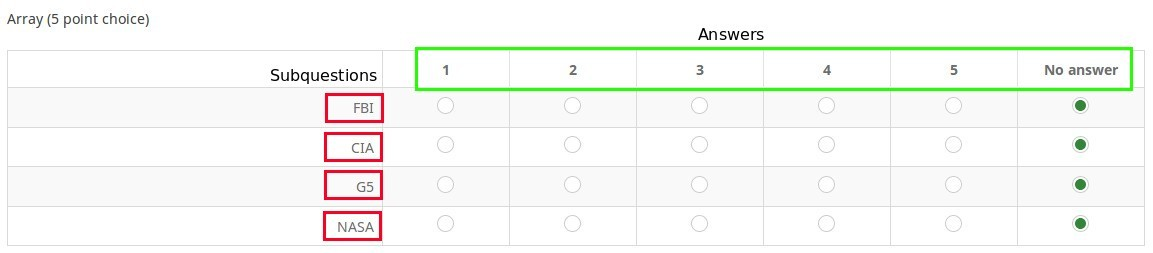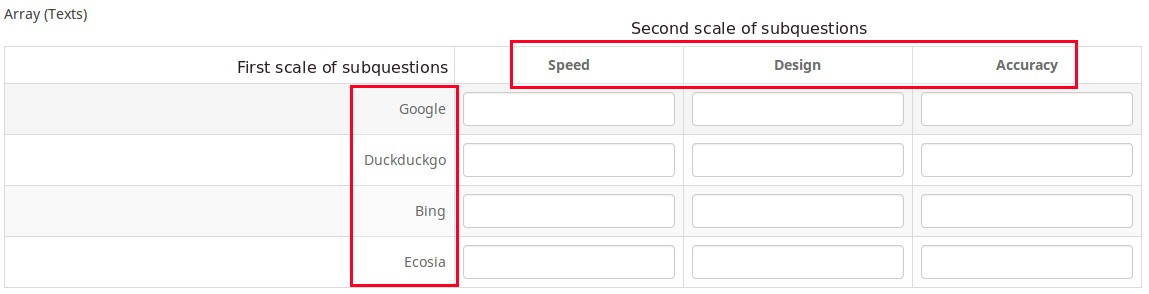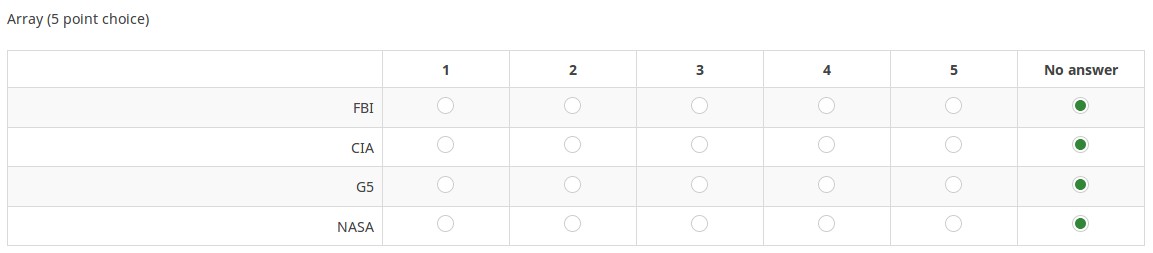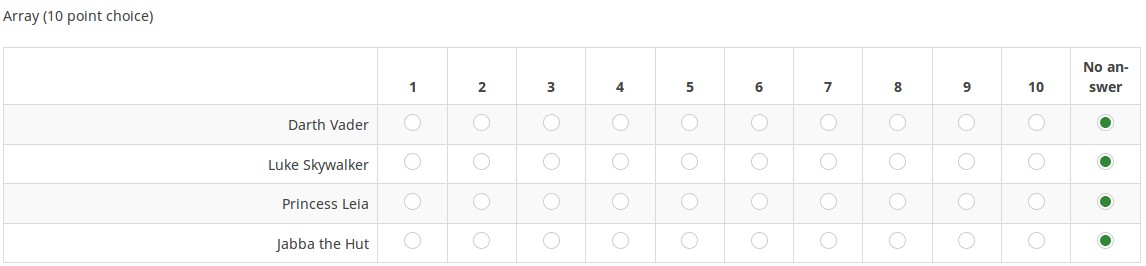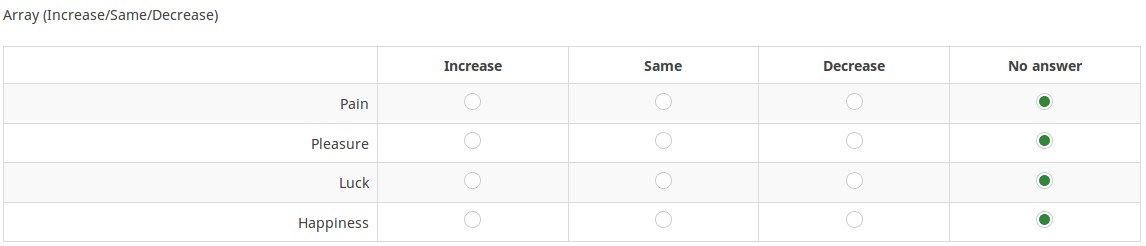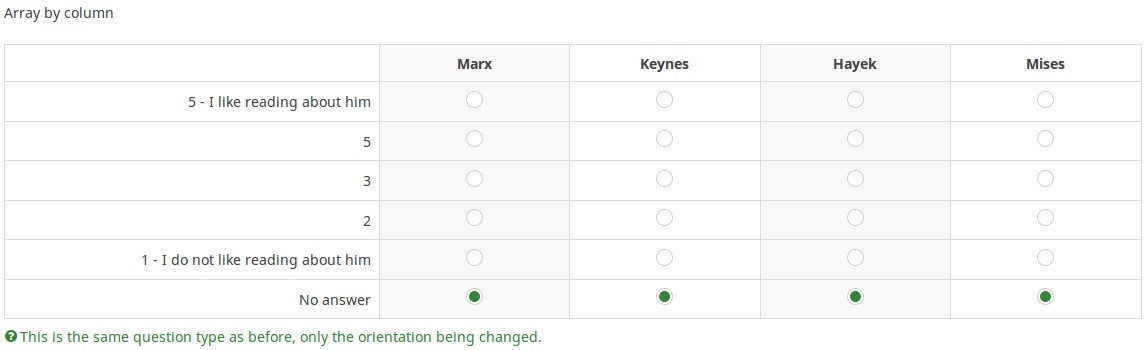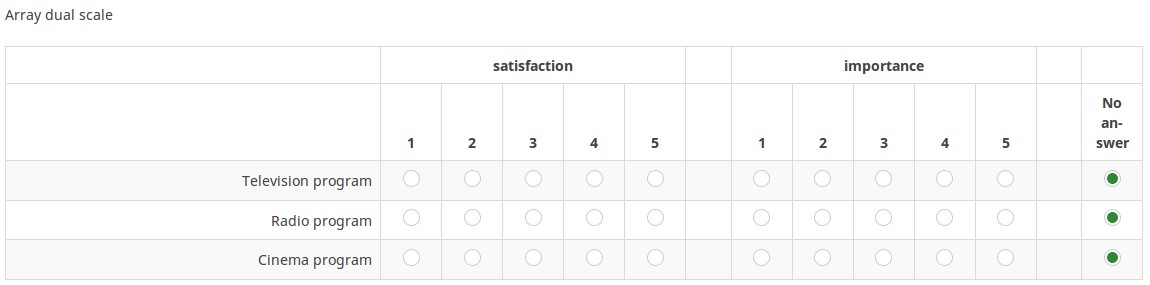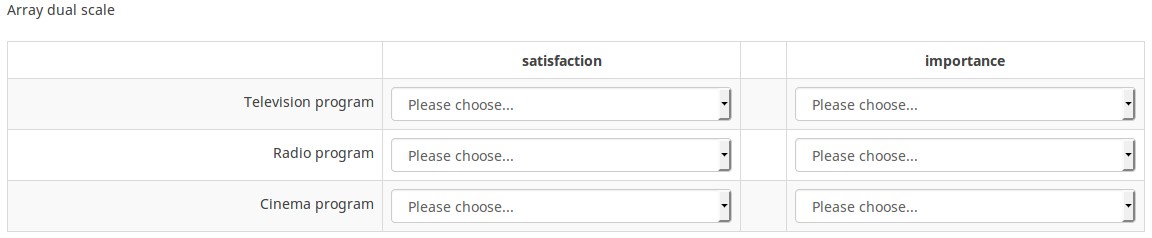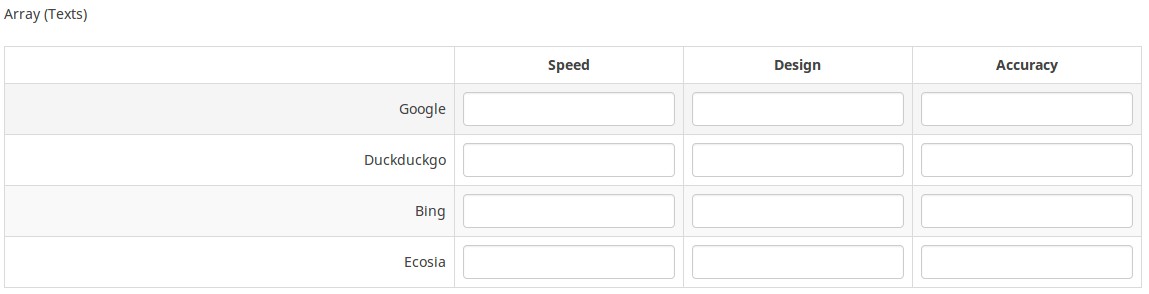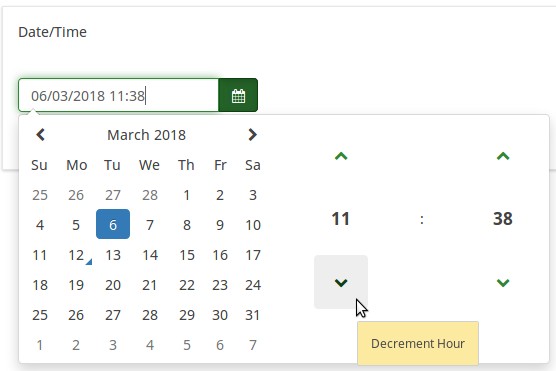Question types
From LimeSurvey Manual
Generale
Questa pagina fornisce una panoramica su tutti i tipi di domande disponibili, mentre in seguito verrà esposta nel dettaglio ciascuna tipologia.
Inoltre, il pacchetto di installazione di LimeSurvey contiene un'indagine esempio che contiene tutte le tipologie di domande. Cercalo in /docs/demosurveys-Directory - importalo e provalo!
Sottodomande
Breve spiegazione delle sottodomande
Solitamente ciascuna domanda possiede più risposte. Ci sono però alcuni tipi di domande (ad esempio le tipologie "Array" o matrici), che si compongono di molteplici sottodomande alle quali l'intervistato può rispondere scegliendo tra più opzioni, o più frequentemente, attribuendo un punteggio di valutazione su una scala predifinita.
La tipologia più complessa è "Array di testo" (matrice di testo) dove l'intervistato deve inserire un valore per ciascuna combinazione. In questo caso il valore inserito rappresenta la risposta a quella particolare combinazione di sottodomande.
Stile delle domande
E' possibile modicare lo stile/layout generale delle domande utilizzando i files CSS. Per approfondire: styling questions with CSS
Tipologie di domande
Arrays o Matrici
Le tipologie "Array", permettono di visualizzare una matrice per ciascuna domanda, in cui generalmente ciascuna riga rappresenta una sottodomanda, mentre ciascuna colonna corrisponde ad un'opzione di risposta. Il testo della domanda in questo caso può contenere un quesito specifico, oppure può fungere da descrizione/istruzione per la compilazione della matrice stessa.
In termini di output, verrà creata una variabile per ciascuna sottodomanda, alla stregua di una domanda del tipo "Pulsanti Radio".
Le tipologie più flessibili di domanda a matrice sono "Array","Scelta (Testi)" e "Array (Numeri)". Esistono poi altre tipologie precodificate che facilitano l'inserimento.
Array
Si tratta della versione base, in questo caso una volta selezionata la tipologia "Array", dovranno essere inserite:
- una lista di sottodomande che verranno visulizzate nelle righe della matrice - una lista di risposte che verranno visulizzate nelle colonne. In sostanza, l'intervistato dovrà selezionare per ciascuna sottodomanda una delle opzioni indicate in colonna.
Array (5 point choice)
It is an array type that is prefilled with answer choices. An 1 to 5 scale is used. A "No answer" answer option is automatically added if the question is not mandatory.
Example: Array 5 point choice example.zip
Find out more about the 5 point choice Array question type...
Array (10 point choice)
It is an array question type that is prefilled with answer choices on a 1 to 10 scale. A "No answer" answer option is automatically added if the question is not mandatory.
Example: Array 10 point choice example.zip
Find out more about the 10 point choice Array question type...
Array (Yes/No/Uncertain)
It is an array question type that is prefilled with the following answer choices: "Yes", "No", and "Uncertain". You can also add a "No answer" choice if the question is not mandatory.
Example: Array Yes No Uncertain Example.zip
Find out more about the Yes/No/Uncertain Array question type...
Array (Increase/Same/Decrease)
It is an array type that is prefilled with the following answer choices: "Increase", "Same", and "Decrease". A "No answer" answer option is automatically added if the question is set to be not mandatory.
Example: Array increase decrease example.zip
Find out more about the Increase/Same/Decrease Array question type...
Array by column
This question type is the same as an array, except the subquestion and answer axes are swapped.
Example: Array by column example.zip
Find out more about the Array by column question type...
Array dual scale
This question type provides two scales of answer options for each subquestion. A heading can be set for each scale from the question display options:
You can also set a special question attribute to use this question type with dropdown boxes:
Example 1: Dual Scale Example.zip
Example 2: Dual Scale Dropdown Example.zip
Find out more about the Array dual scale question type...
Array (Numbers)
This question types allows survey administrators to a create large arrays with numbered dropdown boxes with a set of subquestions on the "y-axis", and another set of subquestions on the "x-axis".
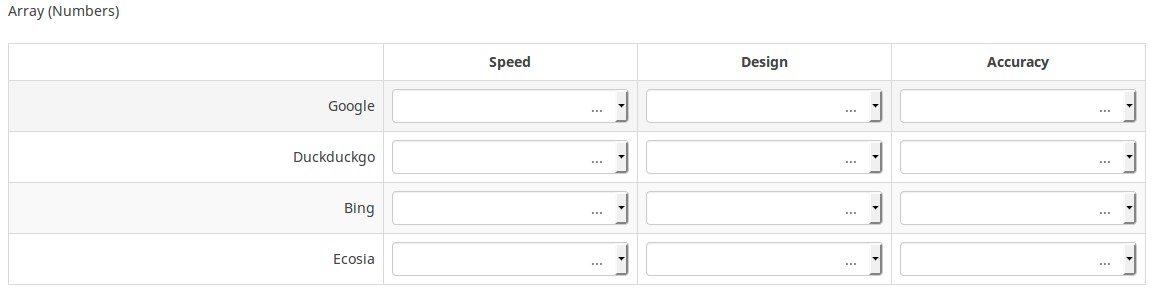
You can also set a special question attribute to use this question type with checkboxes:
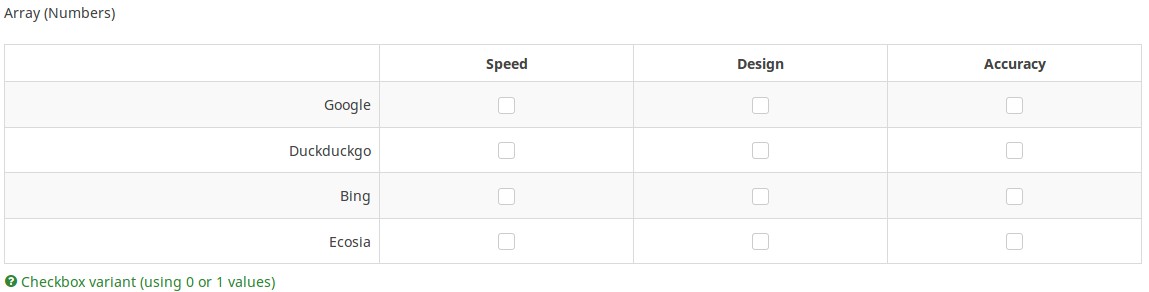
Example 1: Example_Array_Numbers
Example 2: Example_Array_Numbers_Checkboxes
Find out more about the numbers Array question type...
Array (Text)
The Array (Text) question type allows for an array of text boxes with a set of subquestions as the "y-axis", and another set of subquestions as the "x-axis".
Example: Array_Texts_Example_text.zip
Find out more about the text Array question type...
Mask questions
Due to a lack of better word we define all questions where the input of answers is predefined as 'mask questions'.
Date
This question type can be used to ask for a certain date, time or a combination of both date and time. The values can be selected by the participants either from a popup calendar or from dropdown boxes. Validation, minimum, and/or maximum dates can be chosen by the survey administrator. Various date and time formats are supported.
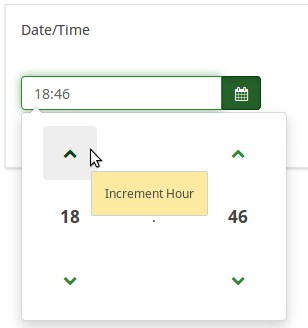
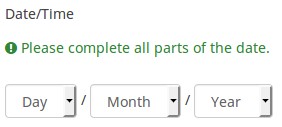
Example: Example_Date_Time.zip
Find out more about the Date question type...
File upload
The file upload question type can be used to collect file(s) from a user in response to a question. For example, a company with employment opportunities could use this question type to request the candidate to submit/upload his or her updated CV, as well as any other scanned documents in the employment survey.
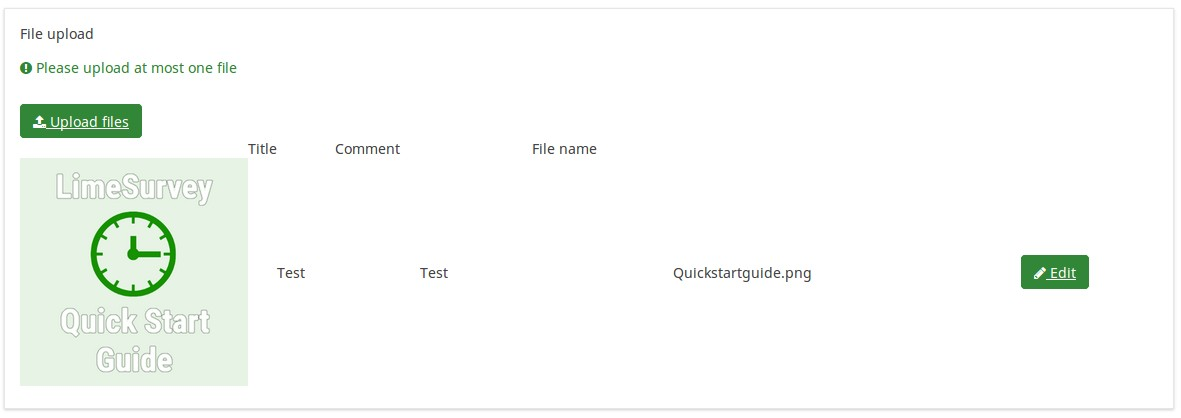
Example: File upload question type.zip
Find out more about the File upload question type...
Gender
This question type collects gender information ("Male" or "Female") from the respondents.
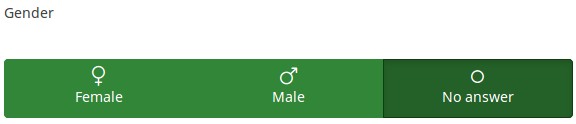
Example: Gender question type.zip
You may also add a "No answer" choice if the question is not mandatory.
Find out more about the Gender question type...
Language switch
This question type allows the user to change the language of the survey. Users can choose from a dropdown list, the language in which they wish to have the survey questions displayed.
The dropdown list includes the base language (which is selected when the survey is created for the first time) and the additional ones (they can be edited from the general settings panel).
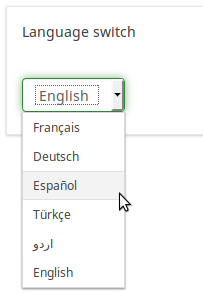
Example: Language switch question type
Find out more about the Language switch question type...
Numerical input
This question types asks the survey participant to enter a single number.
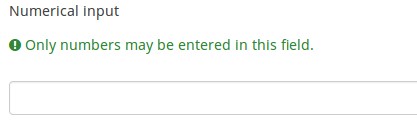
Example: Question_example_numerical_input.zip.
Find out more about the Numerical Input question type...
Multiple numerical input
This question type is a variation of the "Numerical input" question type. It allows multiple text boxes to be created, each of them allowing the survey respondents to enter only numbers. Each text box corresponds to an subquestion, the subquestion text being the label for the input.
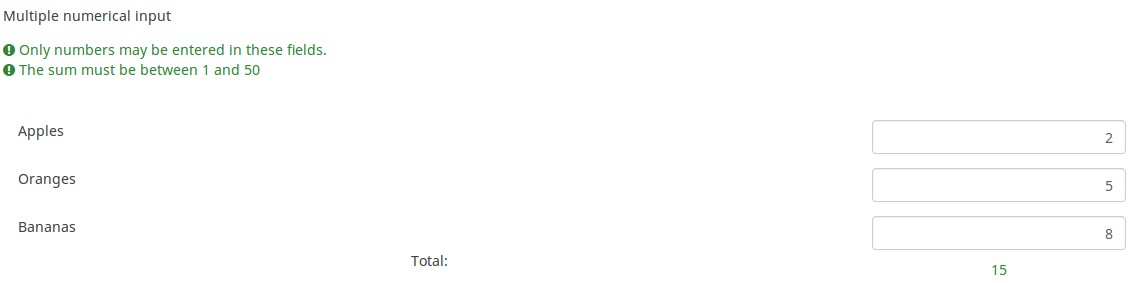
Example: Multiple_numerical_input_question_type_example.zip
Find out more about the Multiple numerical input question type...
Ranking
This question type allows you to present your survey participants a list of possible answers/options, which they may then rank according to their preferences.
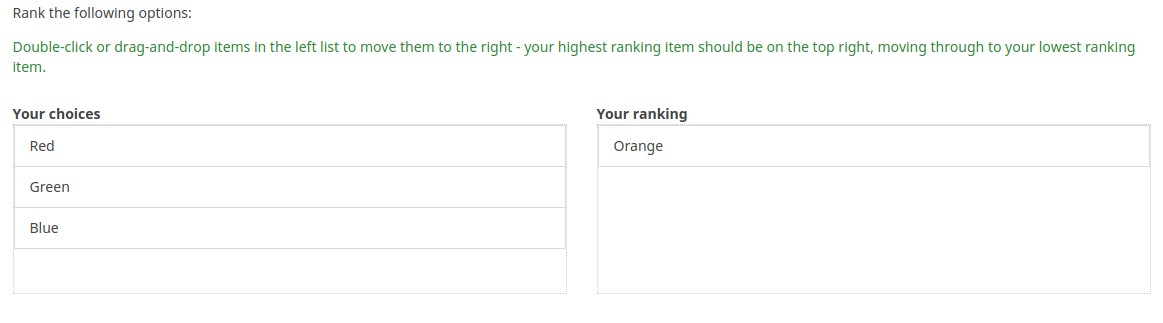
Example: Question type ranking.zip.
Find out more about the Ranking question type...
Text display
This question type does not collect any input from the respondent. It just simply displays text. It can be used to provide further instructions or a design break in the survey.
Please note that you can write in the text of this question also html or javascript. In this way, you can use this question for other purposes.
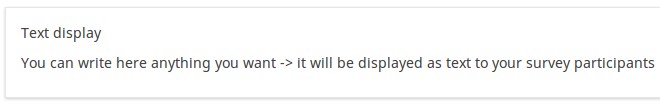
Example: Text_display_example.zip
Find out more about the Text display question type...
Yes/No
Survey administrators can collect "Yes" or "No" responses from the respondents with the help of this question type.
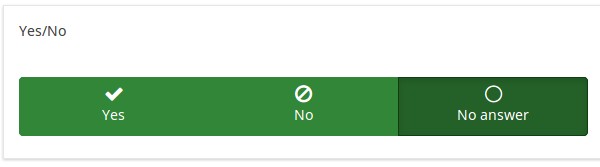
Example: Yes/No question type example.
Find out more about the Yes/No question type...
Equation


This question type lets the author create an equation (e.g., a calculation or tailored report) and save it in a database variable. Equations can use any syntax supported by ExpressionScript. If you are handling numeric values make sure that you use the advanced question setting "Numbers only" as explained below.
You may find below an example on how to use this question type:
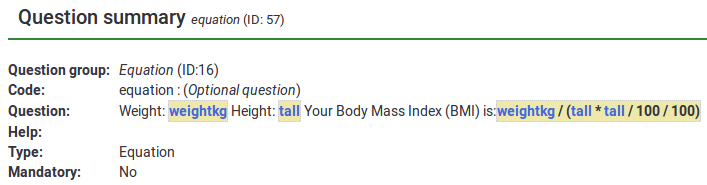
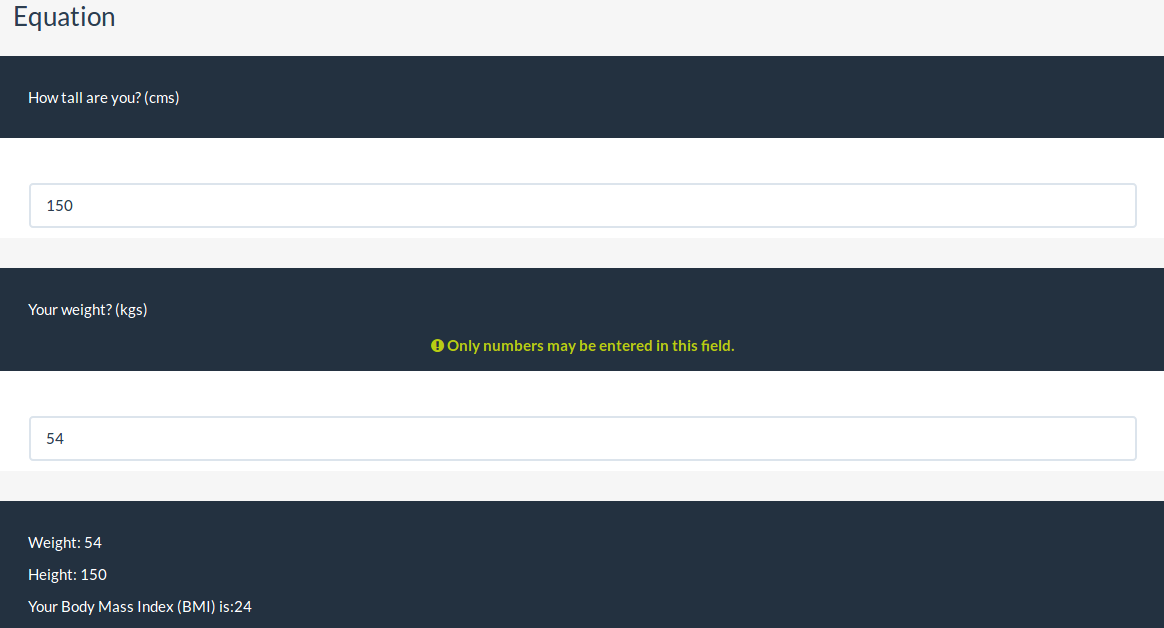
Example: Limesurvey_survey_BMIsample.lss.zip.
Find out more about the Equation question type...
Multiple choice questions
Sometimes you want the participan to mark more than one answer option in the same question; this is achieved using checkboxes.
Multiple choice
This question type can collect input of multiple selections through checkboxes.
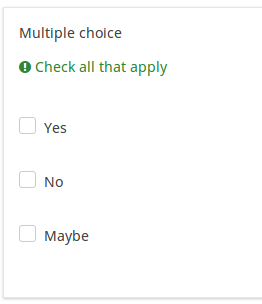
Example: Multiple choice question type example.
Find out more about the Multiple choice question type...
Multiple choice with comments
This question type can collect input of multiple selections through checkboxes, while allowing the user to provide additional comments.
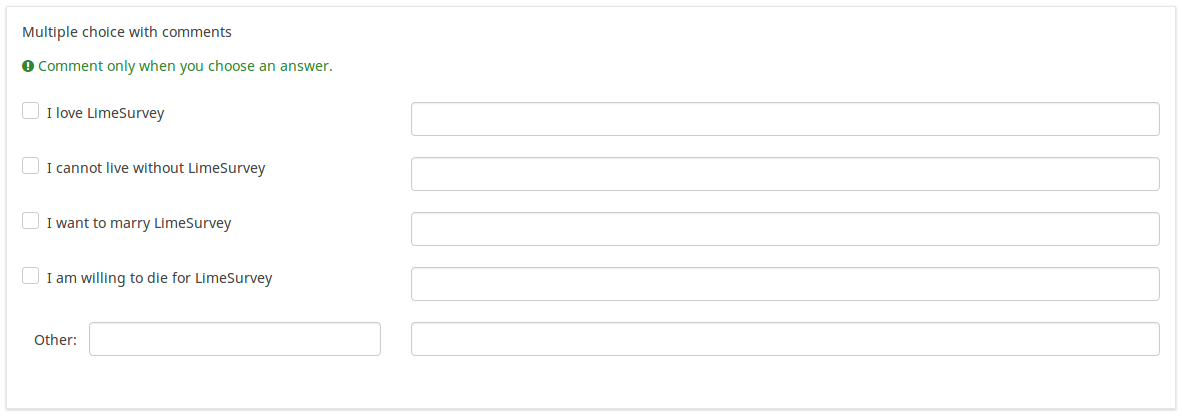
Example: Multiple choice with questions example.zip
Find out more about the Multiple choice with comments question type...
Single choice questions
Single choice questions are those where the participant can only pick a single predefined answer option.
5 point choice
This question shows a horizontal 1 to 5 scale from where the survey participants can select a single answer option.

Example: Single choice question example.zip
Find out more about the 5 point choice question type...
List (Dropdown)
This question type collects input from a dropdown list menu. You can also create subcategories within this list by making use of the "Category separator" attribute.
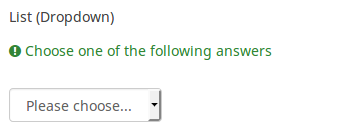
Example: List dropdown question.zip
Find out more about the List Dropdown question type...
List (Radio)
This question type collects input from a list of radio buttons.
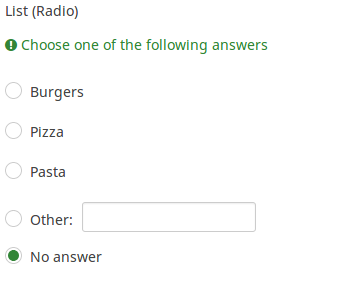
Example: List_radio_example.zip
Find out more about the List Radio question type...
List with comment
This question type displays a list of radio buttons, while allowing the participants to provide a additional comment with their submission.
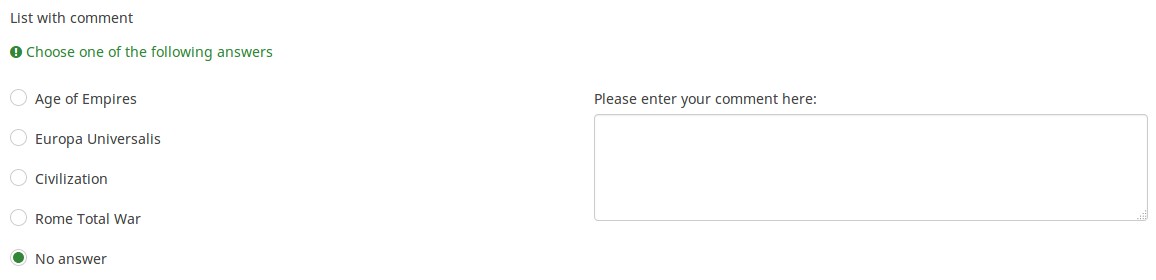
Example: List_with_comment_example.zip
Find out more about the List with comment question type...
Text questions
LimeSurvey provides a number of possible variations of the standard text field. All of these can be defined further using the Advanced question settings which permit to restrict the number of characters as well as the size of the field.
Furthermore text input can be validated by Using regular expressions.
Short free text
This question type collects a single line of text input.

Example: Short_free_text_question.zip
Find out more about the Short free text question type...
Long free text
This question type collects multiple lines of text input.
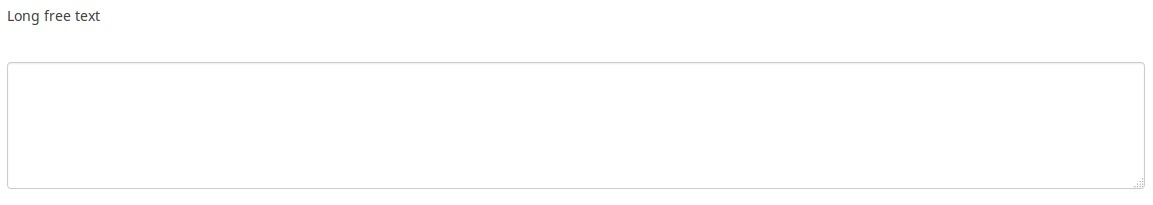
Example: Long_free_text_example.zip
Find out more about the Long free text question type...
Huge free text
This question type collect multiple lines of text input, allowing more text to be typed in.
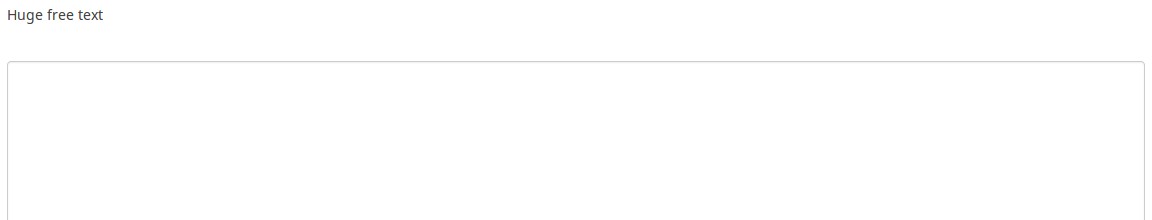
Example: Huge_free_text_example.zip
Find out more about the Huge free text question type...
Multiple short text
This question type is a variation on the "Short Text" question type which allows more than one text entry per question. The user first defines the question and can then add additional text boxes by adding 'Answers'. Each answer becomes the label of the new text box.
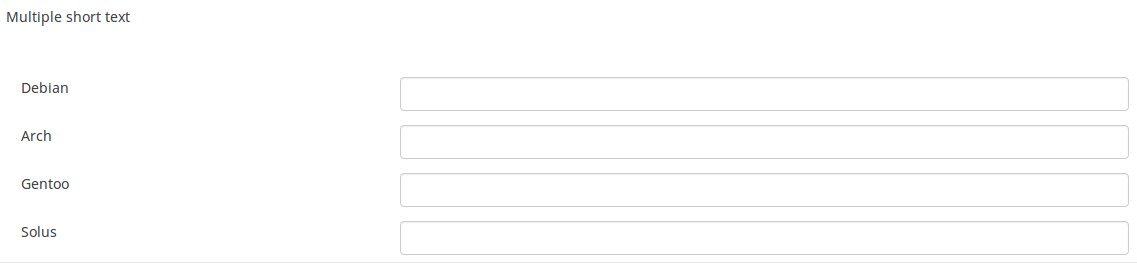
Example: Multiple_short_text_example.zip
Find out more about the Multiple short text question type...