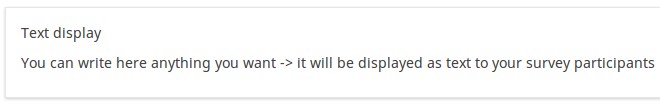Question type - Text display/en: Difference between revisions
From LimeSurvey Manual
(Importing a new version from external source) |
(Importing a new version from external source) |
||
| Line 22: | Line 22: | ||
{{QS:Random_group}} | {{QS:Random_group}} | ||
{{ | {INCLUDE(page="Advanced question settings",start="!hidden",stop="---")}{INCLUDE} | ||
{INCLUDE(page="Advanced question settings",start="!page_break",stop="---")}{INCLUDE} | {INCLUDE(page="Advanced question settings",start="!page_break",stop="---")}{INCLUDE} | ||
Revision as of 22:00, 5 May 2013
Short description
This question type does not collect input from the user and simply displays text. It can be used to provide further instructions or a design break in the survey.
Please note that the text of this question can take html or javascript code, therefore it can also be used for other purposes.
Core settings
Condition (previously "Relevance equation")
Description
If the result value of the condition is "1" or "true", the question is "relevant" in the survey context, i.e. it is shown to the survey participant. If not, the question is hidden. Any survey question allows you to specify a relevance equation. This function is the successor of conditions and supports much more complex conditional logic.
Syntax Highlighting
Whenever you save the condition, it is evaluated and syntax-highlighted. Any errors will be color coded so that you can quickly detect and fix them.

Valid values
- Any condition that makes use of the ExpressionScript syntax, without surrounding curly braces.
Examples
Here are good examples of syntax highlighting.
Advanced settings
Randomization group name (random_group)
Description
It places the questions into a specified randomization group, all questions included in the specified group being displayed in a random order to the survey respondents.
You can find a sample survey using randomization group name in ExpressionScript sample survey.
Valid values
Just enter any string you like (for example: 'group1'). All question which have set the same string within the randomization group name box will have their place in the survey randomized (=randomly exchanged among each other).
Preview
To preview the questions use the preview survey instead of the preview question group function, as the second has been reported to not show the questions in a randomized order.
{INCLUDE(page="Advanced question settings",start="!hidden",stop="---")}{INCLUDE}
{INCLUDE(page="Advanced question settings",start="!page_break",stop="---")}{INCLUDE}
{INCLUDE(page="Advanced question settings",start="!time_limit",stop="---")}{INCLUDE}
{INCLUDE(page="Advanced question settings",start="!time_limit_action",stop="---")}{INCLUDE}
{INCLUDE(page="Advanced question settings",start="!time_limit_disable_next",stop="---")}{INCLUDE}
{INCLUDE(page="Advanced question settings",start="!time_limit_disable_prev",stop="---")}{INCLUDE}
{INCLUDE(page="Advanced question settings",start="!time_limit_countdown_message",stop="---")}{INCLUDE}
{INCLUDE(page="Advanced question settings",start="!time_limit_timer_style",stop="---")}{INCLUDE}
{INCLUDE(page="Advanced question settings",start="!time_limit_message_delay",stop="---")}{INCLUDE}
{INCLUDE(page="Advanced question settings",start="!time_limit_message",stop="---")}{INCLUDE}
{INCLUDE(page="Advanced question settings",start="!time_limit_message_style",stop="---")}{INCLUDE}
{INCLUDE(page="Advanced question settings",start="!time_limit_warning",stop="---")}{INCLUDE}
{INCLUDE(page="Advanced question settings",start="!time_limit_warning_display_time",stop="---")}{INCLUDE}
{INCLUDE(page="Advanced question settings",start="!time_limit_warning_message",stop="---")}{INCLUDE}
{INCLUDE(page="Advanced question settings",start="!time_limit_warning_style",stop="---")}{INCLUDE}