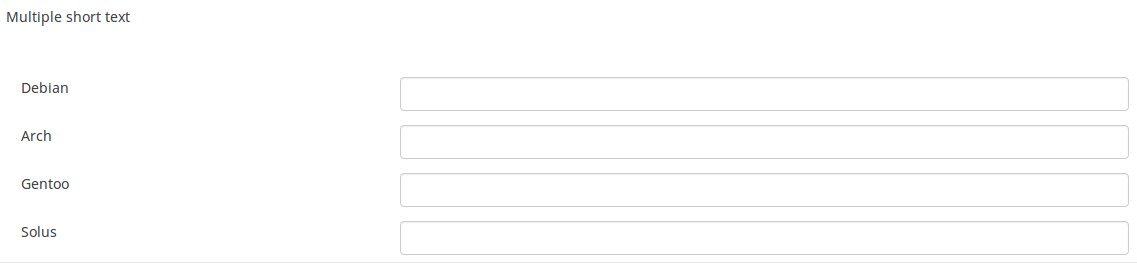Question type - Multiple short text
From LimeSurvey Manual
Short description
This question type is a variation on the "Short Text" question type which allows more than one text entry per question. The user first defines the question and can then add additional text boxes by adding 'Answers'. Each answer becomes the label of the new text box.
Core settings
Mandatory
Description
This option allows the survey administrators to request their respondents to answer certain survey questions. If the mandatory questions are not answered, the respondents will not be able to proceed further. If you have a question with multiple subquestions, and you require only certain subquestions to be answered, use the minimum answer attribute located under the Logic tab.
Available options
- On - Question must be answered before the participant can proceed to the next page - the answer option 'No answer' is never shown.
- Soft - If the question is not answered, a warning is shown when trying to proceed to the next page - however, the participant can choose to ignore the warning and proceed. Note that the 'No answer' option is still shown (if activated in survey presentation settings)
- Off (default) - Question can be left unanswered
These Core Settings are available in Version 1.92 and beyond
Validation (using regular expressions) (preg_validation)
Description
This option lets you specify a regular expression with which you can validate all the parts of a question.
If any question or subquestion value does not meet the validation requirements, the background colour of the text entry field will be changed to red so that users can easily see which parts of the question need to be corrected. Thus, you can do on-page validation. In this way you will not need to wait for the user to click on the submit button to validate the respective question.
Valid values
- Any valid regular expression
Example
- Click here to check multiple examples.
Condition (previously "Relevance equation")
Description
If the result value of the condition is "1" or "true", the question is "relevant" in the survey context, i.e. it is shown to the survey participant. If not, the question is hidden. Any survey question allows you to specify a relevance equation. This function is the successor of conditions and supports much more complex conditional logic.
Syntax Highlighting
Whenever you save the condition, it is evaluated and syntax-highlighted. Any errors will be color coded so that you can quickly detect and fix them.

Valid values
- Any condition that makes use of the ExpressionScript syntax, without surrounding curly braces.
Examples
Here are good examples of syntax highlighting.
Advanced settings
Prefix (prefix)
Description
A text value to be shown as prefix before the text input box(es). The prefix is shown just left of the input.
If the screen is small, then the prefix will be displayed above the input. If you want to leave it on the left (New in 3.0.0 ) : add suffix-prefix-force class to the question.
Valid values
- Any character or set of characters you wish to be displayed before the input
Example
Entering a value of "$" for this attribute would result in a dollar sign being displayed immediately preceding the text input box.
Suffix (suffix)
Description
A text value to be suffixed to a text entry box. The sufix is shown just right of the input.
On little screen : sufix is shown below the input. If you want to leave it at right (New in 3.0.0 ) : add suffix-prefix-force class to the question.
Valid values
- Any character or set of characters you wish to be displayed after the input
Example
Entering a value of "%" for this attribute would result in a percentage sign being displayed immediately after the text input box.
Random answer order (random_order)
Description
This attribute causes LimeSurvey to ignore the existing order of answer options/subquestions, and instead it orders them randomly. This option permits the survey creator to diminish the survey bias. Please note that if a question has subquestions, the order of subquestions will be randomized, not the order of the answer options.
Available options
- Yes - Randomize when participant enters survey
- No (default)
Display rows (display_rows)
Description
It sets the number of rows that are displayed without making use of the scroll bar to check all the content. If there are more rows than the number mentioned in this field, then a scroll bar will be displayed. The default value for the "Long free text" question type is 5, while for the "Huge free text question type" is 30.
Valid values
- Any positive integer number greater than 0
{INCLUDE(page="Advanced question settings",start="!text_input_width",stop="---")}{INCLUDE}
{INCLUDE(page="Advanced question settings",start="!hidden",stop="---")}{INCLUDE}
{INCLUDE(page="Advanced question settings",start="!maximum_chars",stop="---")}{INCLUDE}
{INCLUDE(page="Advanced question settings",start="!random_group",stop="---")}{INCLUDE}
{INCLUDE(page="Advanced question settings",start="!numbers_only",stop="---")}{INCLUDE}
{INCLUDE(page="Advanced question settings",start="!page_break",stop="---")}{INCLUDE}
These Advanced Settings are available in Version 1.92 and beyond
{INCLUDE(page="Advanced question settings",start="!array_filter",stop="---")}{INCLUDE}
{INCLUDE(page="Advanced question settings",start="!array_filter_exclude",stop="---")}{INCLUDE}
{INCLUDE(page="Advanced question settings",start="!array_filter_style",stop="---")}{INCLUDE}
{INCLUDE(page="Advanced question settings",start="!min_answers",stop="---")}{INCLUDE}
{INCLUDE(page="Advanced question settings",start="!max_answers",stop="---")}{INCLUDE}
{INCLUDE(page="Advanced question settings",start="!em_validation_q",stop="---")}{INCLUDE}
{INCLUDE(page="Advanced question settings",start="!em_validation_q_tip",stop="---")}{INCLUDE}
{INCLUDE(page="Advanced question settings",start="!em_validation_sq",stop="---")}{INCLUDE}
{INCLUDE(page="Advanced question settings",start="!em_validation_sq_tip",stop="---")}{INCLUDE}