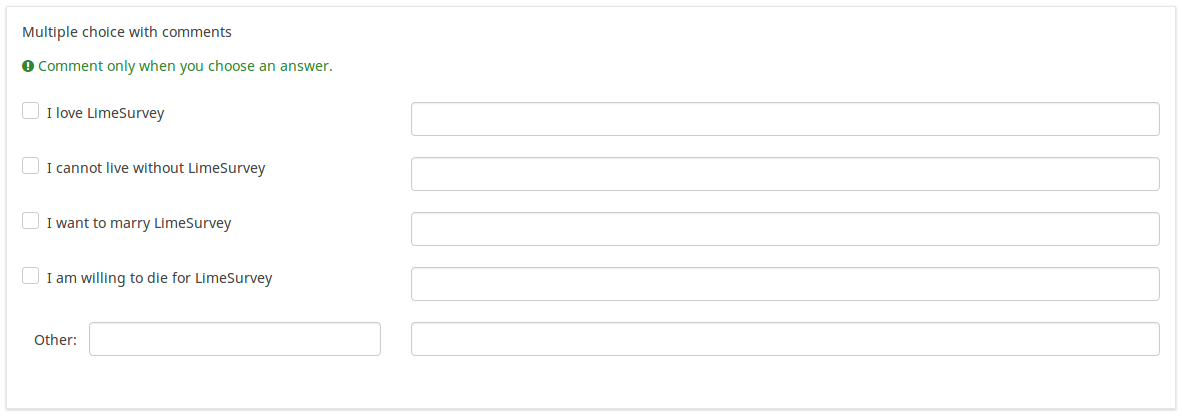Question type - Multiple choice with comments: Difference between revisions
From LimeSurvey Manual
m (Text replace - "",stop="---")}{INCLUDE}" to "}}") |
m (Text replace - "{{:Advanced question settings|transcludesection=h" to "{{QS:H") |
||
| Line 45: | Line 45: | ||
<!--T:16--> | <!--T:16--> | ||
{{: | {{QS:Hide_tip}} | ||
<!--T:17--> | <!--T:17--> | ||
| Line 51: | Line 51: | ||
<!--T:18--> | <!--T:18--> | ||
{{: | {{QS:Hidden}} | ||
<!--T:19--> | <!--T:19--> | ||
Revision as of 21:44, 5 May 2013
Short description
This question type can collect input of multiple selections through checkboxes, while allowing the user to provide additional comments with their submissions.
Download english sample question: P_-_Multiple_Options_with_Comments.csv
Core settings
These Core Settings are available in Version 1.92 and beyond
Advanced settings
Hide tip (hide_tip)
Description
Most questions will usually include a tip that says "Please choose one of the following options" or a hint text on how to fill out the question. This attribute allows you to turn off or on this tips/hints.
These tips/hints include validation criteria messages (such as min/max number of answers, min/max/equals sum value). If hide_tip is enabled, these messages will be hidden. However, if the user enters invalid data, the tips will appear. They will be coloured in red, getting changed to green once the validation criteria are met.
Available options
- On - the tips/hints are hidden;
- Off (default).
Description
If enabled, the question will always be hidden - it will not be displayed to the survey participants. This function can be used in the following scenarios:
- If you wish to prefill a question with a URL and you want not to have it displayed on the screen. This overrides any conditions used within the survey because the respective question will not even be embedded on the page.
- If you wish to store or calculate a value on the fly via the ExpressionScript - Presentation.
Available options
- On
- Off (default)