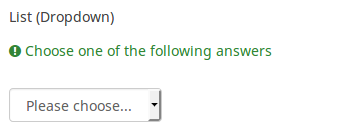Question type - List (Dropdown)/en: Difference between revisions
From LimeSurvey Manual
(从外部源导入一个新的版本) |
(Importing a new version from external source) |
||
| Line 34: | Line 34: | ||
{{QS:other_replace_text}} | {{QS:other_replace_text}} | ||
{ | {{QS:Hide_tip}} | ||
{INCLUDE(page="Advanced question settings",start="!category_separator",stop="---")}{INCLUDE} | {INCLUDE(page="Advanced question settings",start="!category_separator",stop="---")}{INCLUDE} | ||
Revision as of 05:25, 13 June 2013
Short description
This question type collects input from a dropdown menu. You can also create subcategories within this list by using the advanced setting 'Category separator'.
Download english sample question: W_-_List_Flexible_Labels_Dropdown.csv
Core settings
Mandatory
Description
This option allows the survey administrators to request their respondents to answer certain survey questions. If the mandatory questions are not answered, the respondents will not be able to proceed further. If you have a question with multiple subquestions, and you require only certain subquestions to be answered, use the minimum answer attribute located under the Logic tab.
Available options
- On - Question must be answered before the participant can proceed to the next page - the answer option 'No answer' is never shown.
- Soft - If the question is not answered, a warning is shown when trying to proceed to the next page - however, the participant can choose to ignore the warning and proceed. Note that the 'No answer' option is still shown (if activated in survey presentation settings)
- Off (default) - Question can be left unanswered
Option 'Other' (other)
Description
This option is used by multiple choice-type questions and gives you the ability to ask for a selection that is not part of the enumerated answer list.
Available options
- On
- Off (default)
Condition (previously "Relevance equation")
Description
If the result value of the condition is "1" or "true", the question is "relevant" in the survey context, i.e. it is shown to the survey participant. If not, the question is hidden. Any survey question allows you to specify a relevance equation. This function is the successor of conditions and supports much more complex conditional logic.
Syntax Highlighting
Whenever you save the condition, it is evaluated and syntax-highlighted. Any errors will be color coded so that you can quickly detect and fix them.

Valid values
- Any condition that makes use of the ExpressionScript syntax, without surrounding curly braces.
Examples
Here are good examples of syntax highlighting.
Advanced settings
Random answer order (random_order)
Description
This attribute causes LimeSurvey to ignore the existing order of answer options/subquestions, and instead it orders them randomly. This option permits the survey creator to diminish the survey bias. Please note that if a question has subquestions, the order of subquestions will be randomized, not the order of the answer options.
Available options
- Yes - Randomize when participant enters survey
- No (default)
Randomization group name (random_group)
Description
It places the questions into a specified randomization group, all questions included in the specified group being displayed in a random order to the survey respondents.
You can find a sample survey using randomization group name in ExpressionScript sample survey.
Valid values
Just enter any string you like (for example: 'group1'). All question which have set the same string within the randomization group name box will have their place in the survey randomized (=randomly exchanged among each other).
Preview
To preview the questions use the preview survey instead of the preview question group function, as the second has been reported to not show the questions in a randomized order.
Sort answers alphabetically (alphasort)
Description
If you use a list of radiobuttons or a dropdown list, you can order this list alphabetically by activating this option.
Available options
- On
- Off (default)
Label for 'Other:' option (other_replace_text)
Description
Short text string to replace the text "Other" as label for the "other" option.
Example
Entering a value of "Alternative:" for this attribute would result in the word "Alternative:" being used instead of "Other".
Hide tip (hide_tip)
Description
Most questions will usually include a tip that says "Please choose one of the following options" or a hint text on how to fill out the question. This attribute allows you to turn off or on this tips/hints.
These tips/hints include validation criteria messages (such as min/max number of answers, min/max/equals sum value). If hide_tip is enabled, these messages will be hidden. However, if the user enters invalid data, the tips will appear. They will be coloured in red, getting changed to green once the validation criteria are met.
Available options
- On - the tips/hints are hidden;
- Off (default).
{INCLUDE(page="Advanced question settings",start="!category_separator",stop="---")}{INCLUDE}
{INCLUDE(page="Advanced question settings",start="!hidden",stop="---")}{INCLUDE}
{INCLUDE(page="Advanced question settings",start="!other_comment_mandatory",stop="---")}{INCLUDE}
{INCLUDE(page="Advanced question settings",start="!scale_export",stop="---")}{INCLUDE}
{INCLUDE(page="Advanced question settings",start="!public_statistics",stop="---")}{INCLUDE}
{INCLUDE(page="Advanced question settings",start="!page_break",stop="---")}{INCLUDE}
{INCLUDE(page="Advanced question settings",start="!dropdown_size",stop="---")}{INCLUDE}
{INCLUDE(page="Advanced question settings",start="!dropdown_prefix",stop="---")}{INCLUDE}