Question type - File upload/sl: Difference between revisions
From LimeSurvey Manual
(Created page with "Tip vprašanja - Nalaganje datoteke") |
(Updating to match new version of source page) |
||
| (15 intermediate revisions by one other user not shown) | |||
| Line 2: | Line 2: | ||
__TOC__ | __TOC__ | ||
= | =Kratek opis= | ||
<onlyinclude>{{#ifeq:{{{transcludesection|short_description}}}|short_description| | <onlyinclude>{{#ifeq:{{{transcludesection|short_description}}}|short_description| | ||
The file upload question type | The file upload question type can be used to collect file(s) from a user in response to a question. For example, a company with employment opportunities could use this question type to request the candidate to submit/upload his or her updated CV, as well as any other scanned documents in the employment survey. | ||
[[File:file-upload-screenshot.png]] | <center>[[File:file-upload-screenshot.png]]</center> | ||
'''Example:''' [[Media:Question example file upload.zip|File upload question type.zip]] | |||
}}</onlyinclude> | }}</onlyinclude> | ||
This question gives the survey designer the ability to restrict the files that can be uploaded by the user in response to the question. For example, the survey administrator can allow only PNG, JPG and JPEG images which are less than 1 MB in size. | This question gives the survey designer the ability to restrict the files that can be uploaded by the user in response to the question. For example, the survey administrator can allow only PNG, JPG, and JPEG images which are less than 1 MB in size. | ||
=General options= | |||
{{QS:relevance/sl}} | |||
= | =Display= | ||
{{QS: | {{QS:hide_tip}} | ||
{{QS:Question_theme}} | |||
{{QS: | {{QS:Hidden/sl}} | ||
{{QS: | {{QS:CSS_Class}} | ||
=File metadata= | |||
{{QS: | {{QS:show_title/sl}} | ||
{{QS: | {{QS:show_comment/sl}} | ||
=Logic= | |||
{{QS:Random_group}} | {{QS:Random_group/sl}} | ||
=Other= | |||
{{QS:Page_break}} | {{QS:Page_break}} | ||
{{QS:max_filesize}} | |||
{{QS:maximum_number_of_files/sl}} | |||
{{QS:minimum_number_of_files/sl}} | |||
{{QS:allowed_filetypes/sl}} | |||
=Statistics= | |||
{{QS:Display_chart}} | |||
{{QS:Chart_type}} | |||
[[Category:Question types]][[Category:Mask questions]] | |||
Revision as of 15:45, 31 March 2018
Kratek opis
The file upload question type can be used to collect file(s) from a user in response to a question. For example, a company with employment opportunities could use this question type to request the candidate to submit/upload his or her updated CV, as well as any other scanned documents in the employment survey.
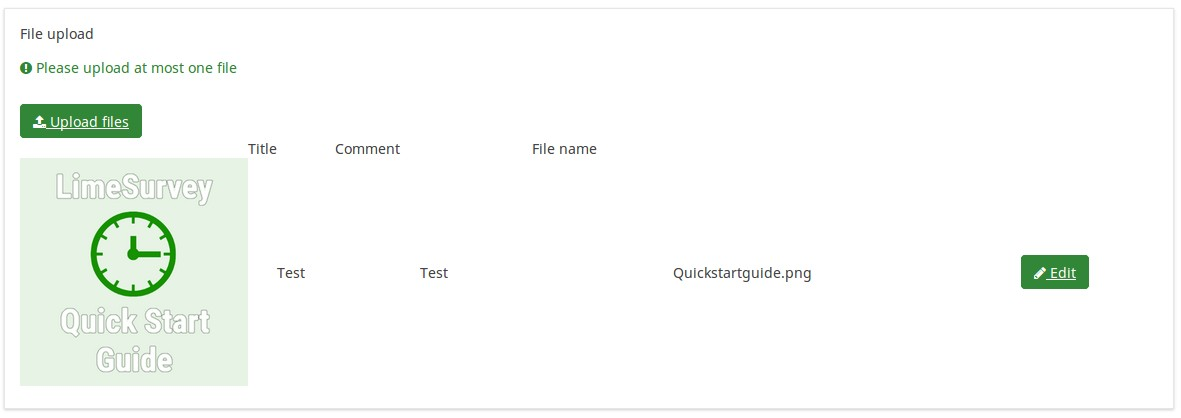
Example: File upload question type.zip
This question gives the survey designer the ability to restrict the files that can be uploaded by the user in response to the question. For example, the survey administrator can allow only PNG, JPG, and JPEG images which are less than 1 MB in size.
General options
Pogoj (prej "Enačba ustreznosti")
Opis
Če je rezultat pogoja »1« ali »true«, je vprašanje v kontekstu ankete »relevantno«, torej se prikaže anketirancu. Če ne, je vprašanje skrito. Vsako anketno vprašanje vam omogoča, da določite enačbo pomembnosti. Ta funkcija je naslednica pogojev in podpira veliko bolj zapleteno pogojno logiko.
Označevanje sintakse
Kadarkoli shranite pogoj, je ovrednoten in sintaktično poudarjen. Morebitne napake bodo označene z barvami, da jih boste lahko hitro odkrili in odpravili.

Veljavne vrednosti
- Kateri koli pogoj, ki uporablja sintakso ExpressionScript brez okoliških zavitih oklepajev.
Primeri
Tu so dobri primeri označevanja sintakse.
Display
Hide tip (hide_tip)
Description
Most questions will usually include a tip that says "Please choose one of the following options" or a hint text on how to fill out the question. This attribute allows you to turn off or on this tips/hints.
These tips/hints include validation criteria messages (such as min/max number of answers, min/max/equals sum value). If hide_tip is enabled, these messages will be hidden. However, if the user enters invalid data, the tips will appear. They will be coloured in red, getting changed to green once the validation criteria are met.
Available options
- On - the tips/hints are hidden;
- Off (default).
Question theme (question_theme)
Description
It allows you to use customized themes for the respective question.
Available options
- Your created question themes which are located under the Question themes in the Themes panel.
See: https://manual.limesurvey.org/Question_themes
Vedno skrij to vprašanje (skrito)
Opis
Če je omogočeno, bo vprašanje vedno skrito – ne bo prikazano udeležencem ankete. To funkcijo je mogoče uporabiti v naslednjih scenarijih:
- Če želite vprašanje vnaprej izpolniti z URL-jem in ne želite, da se prikaže na zaslonu. To preglasi vse pogoje, uporabljene v anketi, ker zadevno vprašanje sploh ne bo vdelano na stran.
- Če želite sproti shraniti ali izračunati vrednost prek ExpressionScript - Presentation.
'Razpoložljive možnosti
- Vklopljeno
- Izklopljeno (privzeto)
CSS class (css_class)
Description
If you want to add special CSS classes to certain questions, you can enter the CSS class name(s) in this box. Make sure you leave an empty space between different class names.
Valid values
- Any text string with a space between different CSS class names.

File metadata
Naslov oddaje (show_title)
Opis
Če je omogočeno, bo prikazano besedilno polje z naslovom, kjer lahko respondent vnese ustrezen naslov/zadevo za naloženo datoteko.
'Razpoložljive možnosti
- Vklopljeno (privzeto) - prikazano je naslovno besedilno polje
- Izklopljeno
Pokaži komentar (show_comment)
Opis
Če je omogočeno, bo prikazano besedilno polje za komentar, kamor lahko respondent vnese morebitne komentarje na naloženo datoteko.
'Razpoložljive možnosti
- Vklopljeno (privzeto) - prikazano je besedilno polje za komentar
- Izklopljeno
Logic
Ime naključne skupine (random_group)
Opis
Vprašanja postavi v določeno naključno skupino, pri čemer so vsa vprašanja, vključena v navedeno skupino, prikazana v naključnem vrstnem redu anketirancem.
V ExpressionScript sample survey lahko najdete vzorec ankete z imenom skupine za naključno izbiranje.
Veljavne vrednosti
Samo vnesite poljuben niz (na primer: 'group1'). Vsa vprašanja, ki so v polju 'ime skupine za naključno izbiro nastavili isti niz, bodo imela svoje mesto v anketi randomizirana (=naključno izmenjana med seboj).
Predogled
Za predogled vprašanj uporabite predogled ankete namesto funkcije predogled skupine vprašanj, saj so poročali, da druga ne prikazuje vprašanj v naključnem vrstnem redu.
Other
Insert page break in printable view (page_break)
Description
This attribute is only active when you actually print a survey from the Printable View. It forces a page break before the question.
Available options
- On
- Off (default)
Maximum file size allowed (max_filesize)
The maximum size of a file that should be allowed to be uploaded by the user.
Example
If the maximum filesize is set to 1024 KB, any files larger than 1024 KB will be discarded, and the user will be asked to upload a smaller file.
Note: The final value shown to the survey participant is also depending on PHP settings, like post_max_size and upload_max_filesize. Of all three possible values (upload_max_filesize, post_max_size and max_filesize) the lowest one will be shown and used.
Največje število datotek (maximum_number_of_files)
Opis
Največje število datotek, ki jih je mogoče naložiti kot odgovor na to vprašanje.
'Veljavne vrednosti
- Katera koli pozitivna cela številka
- Katera koli številka (bo zaokrožena na celo število)
- Katera koli koda SGQA
- Katera koli koda vprašanja (ime spremenljivke)
- Katera koli enačba z uporabo katere koli sintakse Expression Manager brez zavitih oklepajev.
Najmanjše število datotek (minimum_number_of_files)
Opis
Najmanjše število datotek, ki jih je treba naložiti kot odgovor na to vprašanje.
'Veljavne vrednosti
- Katera koli pozitivna cela številka
- Katera koli številka (bo zaokrožena na celo število)
- Katera koli koda SGQA
- Katera koli koda vprašanja (ime spremenljivke)
- Katera koli enačba z uporabo sintakse Expression Manager brez zavitih oklepajev.
Dovoljene vrste datotek (allowed_filetypes)
Opis
V to polje lahko vnesete vrste datotek, ki jih anketiranec lahko naloži kot odgovor na vprašanje. Formati datotek morajo biti ločeni z vejico.
Primer
- Vnesete lahko: JPG, jpeg, png, gif.
Statistics
Display chart (display_chart)
Description
This attribute allows the survey administrator to choose if a chart that contains the question results should be displayed to the survey participants after they filled out the survey.
- public statistics survey setting from the presentation & navigation settings
- show graphs survey setting from the presentation & navigation settings
- public statistics question attribute, and
- display chart question attribute.
Available options
- On
- Off (default)
Chart type (chart_type)
Description
This attribute allows the survey administrator to choose which type of chart will be displayed to the respondent once he/she finished filling out the survey.
Available options
- Bar chart
- Pie chart
- Radar
- Line
- PolarArea
- Doughnut