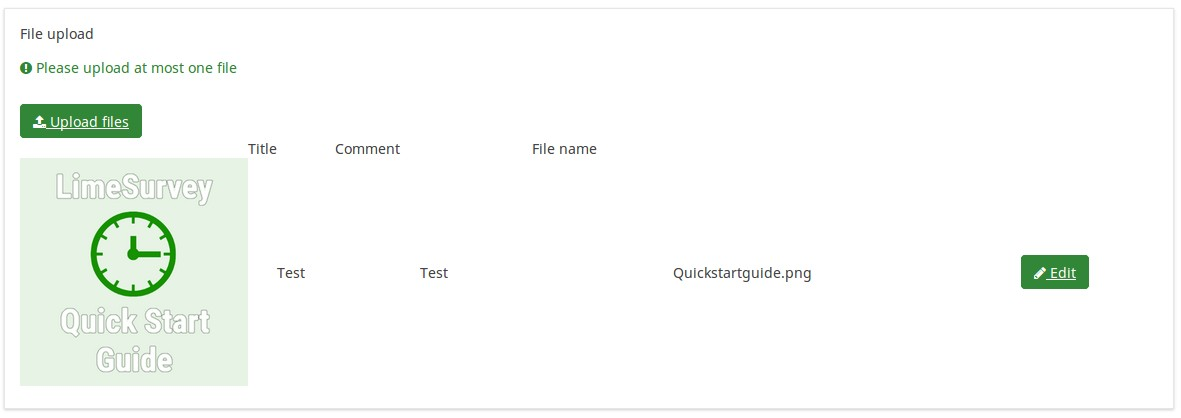Vraagtype - Bestandsupload
From LimeSurvey Manual
Korte beschrijving
Dit vraagtype (beschikbaar vanaf versie v1.91) kan worden gebruikt om de respondent een of meer bestanden te laten uploaden als antwoord op een vraag. Voorbeeld: een bedrijf met vacatures kan met deze vraag aan een sollicitant vragen om een foto of een c.v.
This question gives the survey designer the ability to restrict the files that can be uploaded by the user in response to the question. For example, the survey administrator can allow only PNG, JPG and JPEG images which are less than 1 MB in size.
Hoofd instellingen
Conditie (eerder "Relevantievergelijking")
Beschrijving
Als de waarde van de conditie 1 of true is dan is de vraag relevant en wordt de vraag getoond bij het invullen van de enquête. En anders niet. Bij elke vraag kun je een relevantievergelijking specificeren. Dit vervangt de condities, het ondersteunt veel meer complexe logica.
Syntax markering in kleur
Wanneer je de conditie opslaat, dan wordt het geëvalueerd en met kleur gemarkeerd. De fouten worden met een kleur aangegeven waardoor je de fouten gemakkelijker ziet,

Geldige waarden
- Een conditie gebruikt de syntax die beschreven is in ExpressionScript, zonder de omringende accolades.
Voorbeelden
Voorbeelden van het met kleur markeren, oftewel syntax markering.
Geavanceerde instellingen
Show title (show_title)
Description
If enabled, a title textbox will be displayed where the respondent can enter a suitable title/subject for the uploaded file.
Available options
- On (default) - a title textbox is displayed
- Off
Show Comment (show_comment)
Description
If enabled, a comment textbox will be displayed where the respondent can enter any comments on the uploaded file.
Available options
- On (default) - a comment textbox is displayed
- Off
Maximum number of files (maximum_number_of_files)
Description
The maximum number of files that can be uploaded in response to this question.
Valid values
- Any positive integer
- Any number (will be rounded to integer)
- Any SGQA code
- Any question code (variable name)
- Any equation, using any Expression Manager syntax, without surrounding curly braces.
Minimum number of files (minimum_number_of_files)
Description
The minimum number of files that must be uploaded in response to this question.
Valid values
- Any positive integer
- Any number (will be rounded to integer)
- Any SGQA code
- Any question code (variable name)
- Any equation, using Expression Manager syntax, without surrounding curly braces.
Allowed file types (allowed_filetypes)
Description
You may enter in this field the file types that are allowed to be uploaded by the respondent as answer to the question. The file formats must be separated by a comma.
Example
- One may enter: JPG, jpeg, png, gif.
Randomization group name (random_group)
Description
It places the questions into a specified randomization group, all questions included in the specified group being displayed in a random order to the survey respondents.
You can find a sample survey using randomization group name in ExpressionScript sample survey.
Valid values
Just enter any string you like (for example: 'group1'). All question which have set the same string within the randomization group name box will have their place in the survey randomized (=randomly exchanged among each other).
Preview
To preview the questions use the preview survey instead of the preview question group function, as the second has been reported to not show the questions in a randomized order.
Description
If enabled, the question will always be hidden - it will not be displayed to the survey participants. This function can be used in the following scenarios:
- If you wish to prefill a question with a URL and you want not to have it displayed on the screen. This overrides any conditions used within the survey because the respective question will not even be embedded on the page.
- If you wish to store or calculate a value on the fly via the ExpressionScript - Presentation.
Available options
- On
- Off (default)
Insert page break in printable view (page_break)
Description
This attribute is only active when you actually print a survey from the Printable View. It forces a page break before the question.
Available options
- On
- Off (default)