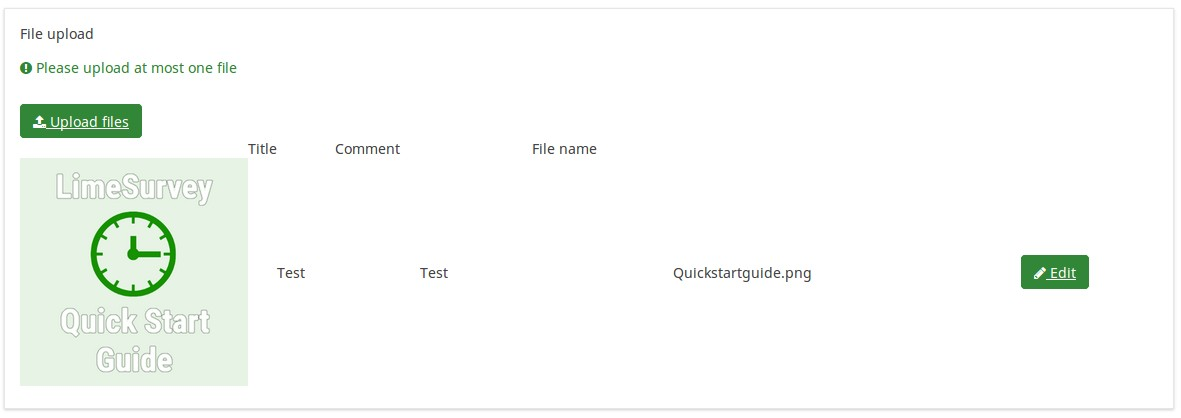Question type - File upload
From LimeSurvey Manual
Short description
The file upload question type (available in v1.91 or newer) can be used to collect file(s) from a user in response to a question. For example, a company with employment opportunities could use this question to request the candidate to submit/upload his resume as well as photograph and other scanned documents in the employment survey.
This question gives the survey designer the ability to restrict the files that can be uploaded by the user in response to the question. For example, the survey administrator can allow only PNG, JPG and JPEG images which are less than 1 MB in size.
File:İç kontrol revize anket.xlsx
Core settings
Condition (previously "Relevance equation")
Description
If the result value of the condition is "1" or "true", the question is "relevant" in the survey context, i.e. it is shown to the survey participant. If not, the question is hidden. Any survey question allows you to specify a relevance equation. This function is the successor of conditions and supports much more complex conditional logic.
Syntax Highlighting
Whenever you save the condition, it is evaluated and syntax-highlighted. Any errors will be color coded so that you can quickly detect and fix them.

Valid values
- Any condition that makes use of the ExpressionScript syntax, without surrounding curly braces.
Examples
Here are good examples of syntax highlighting.
Advanced settings
Show title (show_title)
Description
If enabled, a title textbox will be displayed where the respondent can enter a suitable title/subject for the uploaded file.
Available options
- On (default) - a title textbox is displayed
- Off
Show Comment (show_comment)
Description
If enabled, a comment textbox will be displayed where the respondent can enter any comments on the uploaded file.
Available options
- On (default) - a comment textbox is displayed
- Off
Maximum number of files (maximum_number_of_files)
Description
The maximum number of files that can be uploaded in response to this question.
Valid values
- Any positive integer
- Any number (will be rounded to integer)
- Any SGQA code
- Any question code (variable name)
- Any equation, using any Expression Manager syntax, without surrounding curly braces.
{INCLUDE(page="Advanced question settings",start="!minimum_number_of_files",stop="---")}{INCLUDE}
{INCLUDE(page="Advanced question settings",start="!allowed_filetypes",stop="---")}{INCLUDE}
{INCLUDE(page="Advanced question settings",start="!random_group",stop="---")}{INCLUDE}
{INCLUDE(page="Advanced question settings",start="!hidden",stop="---")}{INCLUDE}
{INCLUDE(page="Advanced question settings",start="!page_break",stop="---")}{INCLUDE}