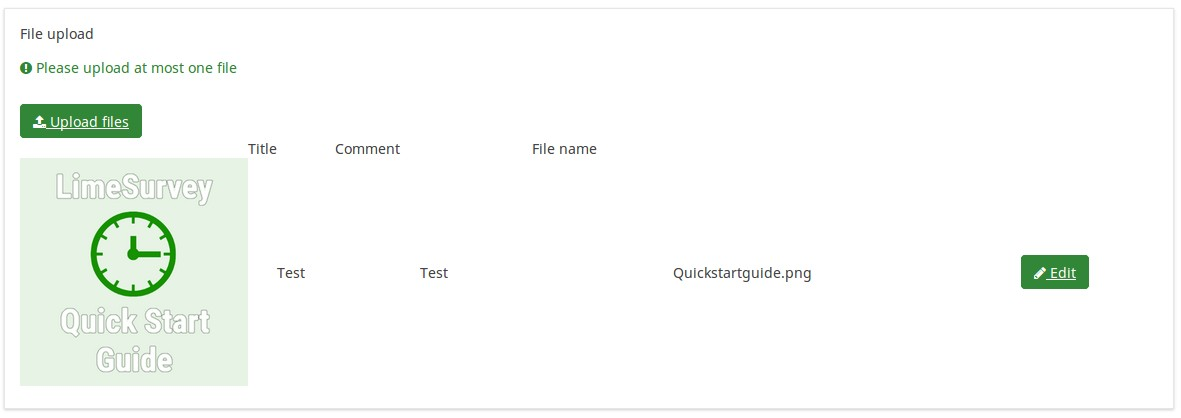Question type - File upload: Difference between revisions
From LimeSurvey Manual
m (Text replace - "",stop="---")}{INCLUDE}" to "}}") |
m (Text replace - "ü" to "ü") |
||
| Line 63: | Line 63: | ||
<!--T:22--> | <!--T:22--> | ||
Üniversitemizde İç Kontrol | Üniversitemizde İç Kontrol sürecinin etkin biçimde gerçekleştirilmesi için Eylem Planı standartları uygulamalarına ilişkin Anket düzenlenmiştir. | ||
<!--T:23--> | <!--T:23--> | ||
Revision as of 22:14, 2 May 2013
Short description
The file upload question type (available in v1.91 or newer) can be used to collect file(s) from a user in response to a question. For example, a company with employment opportunities could use this question to request the candidate to submit/upload his resume as well as photograph and other scanned documents in the employment survey.
This question gives the survey designer the ability to restrict the files that can be uploaded by the user in response to the question. For example, the survey administrator can allow only PNG, JPG and JPEG images which are less than 1 MB in size.
File:İç kontrol revize anket.xlsx
Core settings
These Core Settings are available in Version 1.92 and beyond
Advanced settings
İÇ KONTROL REVİZE ANKETİ
Üniversitemizde İç Kontrol sürecinin etkin biçimde gerçekleştirilmesi için Eylem Planı standartları uygulamalarına ilişkin Anket düzenlenmiştir.