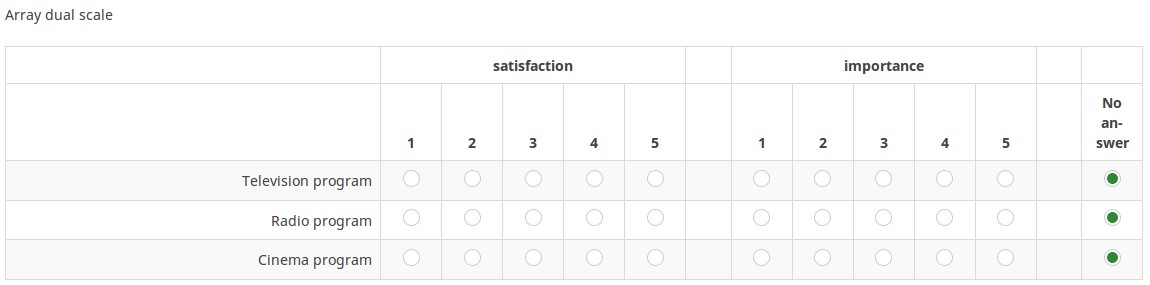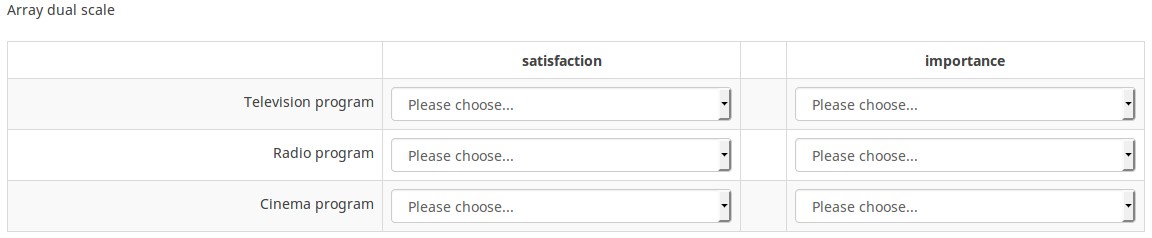Question type - Array dual scale: Difference between revisions
From LimeSurvey Manual
No edit summary |
No edit summary |
||
| Line 4: | Line 4: | ||
=General description= | =General description= | ||
The question type '''Array dual scale''' enables two scales of answer options for each subquestion, as is shown in the example below. A heading can be set for each scale using the advanced settings | The question type '''Array dual scale''' enables two scales of answer options for each subquestion, as is shown in the example below. A heading can be set for each scale using the advanced settings: | ||
[[File:1_DSC.jpg]] | [[File:1_DSC.jpg]] | ||
Revision as of 14:27, 21 January 2011
General description
The question type Array dual scale enables two scales of answer options for each subquestion, as is shown in the example below. A heading can be set for each scale using the advanced settings:
You can set a special question attribute to use this question type with dropdown boxes:
Advanced attributes
Answer width
{INCLUDE(page="Question attributes",start="!!answer_width",stop="!!Array Filter and Array Filter Exclusion")}{INCLUDE}
Prefix|Suffix
{INCLUDE(page="Question attributes",start="!!dropdown_prepostfix",stop="!!dropdown_separators")}{INCLUDE}
Dropdown separators
{INCLUDE(page="Question attributes",start="!!dropdown_separators",stop="!!dualscale_headerA / dualscale_headerB")}{INCLUDE}
Insert page break in printable view
{INCLUDE(page="Question attributes",start="!!page_break",stop="!!public_statistics")}{INCLUDE}
Show in public statistics
{INCLUDE(page="Question attributes",start="!!public_statistics",stop="!!prefix")}{INCLUDE}
Random answer order
{INCLUDE(page="Question attributes",start="!!random_order",stop="!!scale_export")}{INCLUDE}
Dropdown
{INCLUDE(page="Question attributes",start="!!use_dropdown",stop="!!Alternative approach to styling questions")}{INCLUDE}
SPSS export scale type
{INCLUDE(page="Question attributes",start="!!scale_export",stop="!!slider_accuracy")}{INCLUDE}