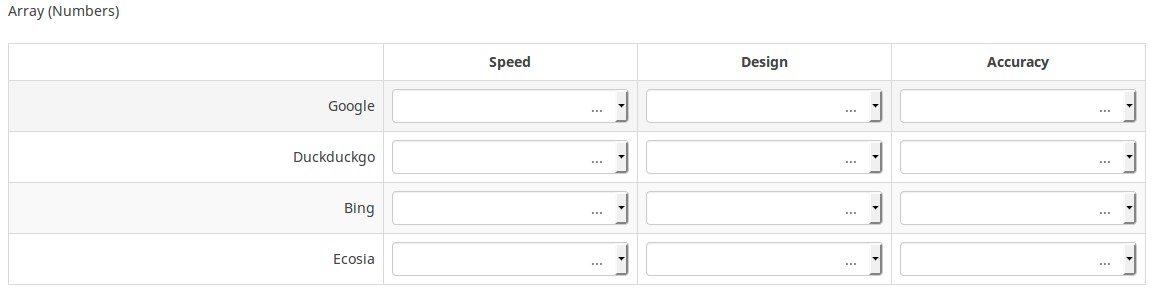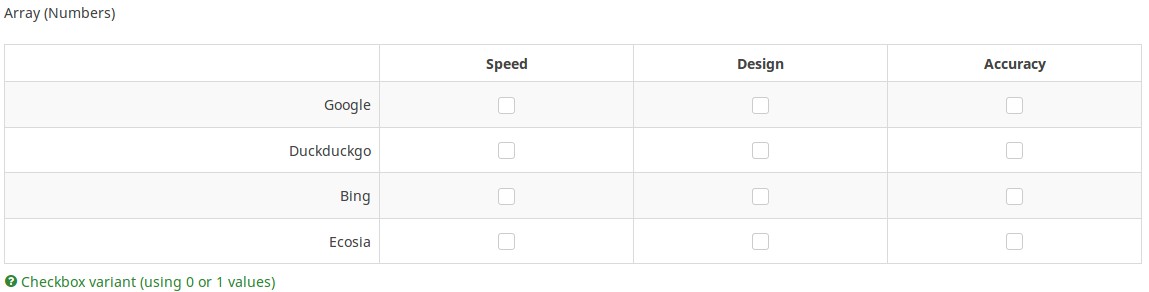Question type - Array (Numbers)/en: Difference between revisions
From LimeSurvey Manual
(从外部源导入一个新的版本) |
(从外部源导入一个新的版本) |
||
| Line 47: | Line 47: | ||
{{QS:multiflexible_min}} | {{QS:multiflexible_min}} | ||
{ | {{QS:multiflexible_step}} | ||
{INCLUDE(page="Advanced question settings",start="!multiflexible_checkbox",stop="---")}{INCLUDE} | {INCLUDE(page="Advanced question settings",start="!multiflexible_checkbox",stop="---")}{INCLUDE} | ||
Revision as of 17:49, 26 May 2013
Short description
This type allows a large array of numbered dropdown boxes with a set of subquestions as the “y-axis”, and another set of subquestions as the “x-axis”.
You can set a special question attribute to use this question type with checkboxes.
General description
The Array (Numbers) question type allows a large array of numbered dropdown boxes with a set of subquestions as the “y-axis”, and another set of subquestions as the “x-axis”. It provides for a very large display of question and answers. By default the dropdown box contains the numbers from 1 to 10, however this can be changed by adjusting the advanced question settings.
The behavior is like this:
- If you only specify a minimum value the range will adjust as min value + 10
- If you only specify a maximum value, the range will be 1 and maximum value.
- When both minimum and maximum value are present and if the minimum value is greater than the maximum value, no dropdown box will be displayed otherwise it works as usual.
Download english sample question: DP_-_Array_Multi_Flexi_Numbers.csv
You can set a special question attribute to use this question type with checkboxes:
Download english sample question: DP_-_Array_Multi_Flexi_Numbers_Checkbox.csv
Core settings
Mandatory
Description
This option allows the survey administrators to request their respondents to answer certain survey questions. If the mandatory questions are not answered, the respondents will not be able to proceed further. If you have a question with multiple subquestions, and you require only certain subquestions to be answered, use the minimum answer attribute located under the Logic tab.
Available options
- On - Question must be answered before the participant can proceed to the next page - the answer option 'No answer' is never shown.
- Soft - If the question is not answered, a warning is shown when trying to proceed to the next page - however, the participant can choose to ignore the warning and proceed. Note that the 'No answer' option is still shown (if activated in survey presentation settings)
- Off (default) - Question can be left unanswered
Validation (using regular expressions) (preg_validation)
Description
This option lets you specify a regular expression with which you can validate all the parts of a question.
If any question or subquestion value does not meet the validation requirements, the background colour of the text entry field will be changed to red so that users can easily see which parts of the question need to be corrected. Thus, you can do on-page validation. In this way you will not need to wait for the user to click on the submit button to validate the respective question.
Valid values
- Any valid regular expression
Example
- Click here to check multiple examples.
Condition (previously "Relevance equation")
Description
If the result value of the condition is "1" or "true", the question is "relevant" in the survey context, i.e. it is shown to the survey participant. If not, the question is hidden. Any survey question allows you to specify a relevance equation. This function is the successor of conditions and supports much more complex conditional logic.
Syntax Highlighting
Whenever you save the condition, it is evaluated and syntax-highlighted. Any errors will be color coded so that you can quickly detect and fix them.

Valid values
- Any condition that makes use of the ExpressionScript syntax, without surrounding curly braces.
Examples
Here are good examples of syntax highlighting.
Advanced settings
Answer width (answer_width)
Description
This value sets the answer column width by using a percentage system. For example, if you type in this field 40, then 40 percent of the width of the question will be used for answers. The remaining width will be equally divided between the subquestions.
Valid values
- Any integer value from 1 to 100.
Maximum value (multiflexible_max)
Description
Multiflexible_max is available only in the Array (Numbers) question type.
This sets the maximum numeric value for the dropdown lists.
Valid values
- Any integer value
- Any number
- Any SGQA code
- Any question code (variable name)
- Any equation, using the Expression Manager syntax, without the surrounding curly braces.
Example
To set a dropdown box from 1 to 10, type in this box "10".
Minimum value (multiflexible_min)
Description
Multiflexible_min is available only in the Array (Numbers) question type.
This sets the minimum numeric value for the dropdown lists.
Valid values
- Any integer value
- Any number
- Any SGQA code
- Any question code (variable name)
- Any equation, using the Expression Manager syntax, without the surrounding curly braces.
Example
To set a dropdown box starting from 7, set this attribute to 7.
Step value (multiflexible_step)
Description
Only available in Array (Numbers) question type. Sets the numeric step value for the dropdown lists.
Example
To set a dropdown box starting at the number 2, and going to 10 in 2's (ie: 2, 4, 6, 8, 10); set this attribute to 2.
{INCLUDE(page="Advanced question settings",start="!multiflexible_checkbox",stop="---")}{INCLUDE}
{INCLUDE(page="Advanced question settings",start="!page_break",stop="---")}{INCLUDE}
{INCLUDE(page="Advanced question settings",start="!public_statistics",stop="---")}{INCLUDE}
{INCLUDE(page="Advanced question settings",start="!random_order",stop="---")}{INCLUDE}
{INCLUDE(page="Advanced question settings",start="!scale_export",stop="---")}{INCLUDE}
{INCLUDE(page="Advanced question settings",start="!array_filter",stop="---")}{INCLUDE}
{INCLUDE(page="Advanced question settings",start="!array_filter_exclude",stop="---")}{INCLUDE}
{INCLUDE(page="Advanced question settings",start="!array_filter_style",stop="---")}{INCLUDE}
{INCLUDE(page="Advanced question settings",start="!min_answers",stop="---")}{INCLUDE}
{INCLUDE(page="Advanced question settings",start="!max_answers",stop="---")}{INCLUDE}
{INCLUDE(page="Advanced question settings",start="!em_validation_q",stop="---")}{INCLUDE}
{INCLUDE(page="Advanced question settings",start="!em_validation_q_tip",stop="---")}{INCLUDE}
{INCLUDE(page="Advanced question settings",start="!em_validation_sq",stop="---")}{INCLUDE}
{INCLUDE(page="Advanced question settings",start="!em_validation_sq_tip",stop="---")}{INCLUDE}