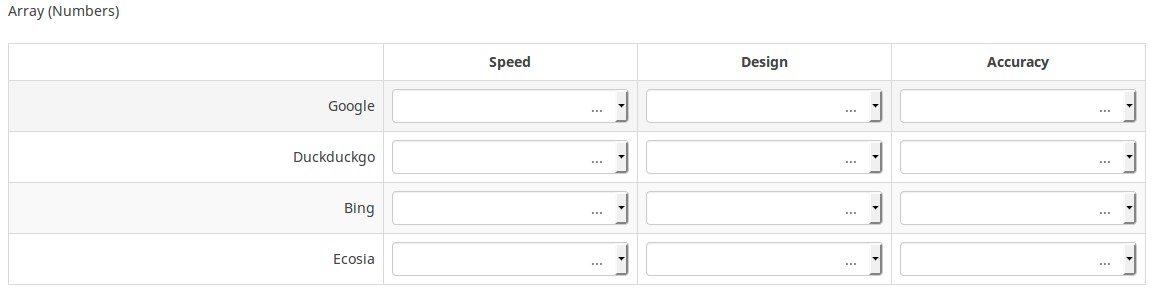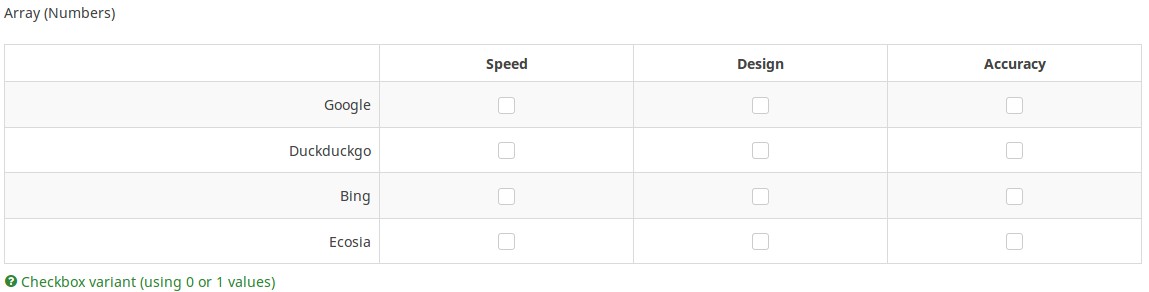Question type - Array (Numbers): Difference between revisions
From LimeSurvey Manual
No edit summary |
No edit summary |
(No difference)
| |
Revision as of 00:00, 21 January 2011
General description
The Array (Numbers) question type allows a large array of numbered dropdown boxes with a set of subquestions as the “y-axis”, and another set of subquestions as the “x-axis”. It provides for a very large display of question and answers. By default the dropdown box contains the numbers from 1 to 10, however this can be changed by adjusting the question attributes. The behavior is like this: If you only specify a minimum value the range will adjust as min value + 10, if you only specify a max value, the range will be 1 and max value. When both min and max are present if min > max , no dropdown box will be displayed otherwise it works as usual.
You can set a special question attribute to use this question type with checkboxes:
Advanced attributes
Answer width
{INCLUDE(page="Question attributes",start="!!answer_width",stop="---")}{INCLUDE}
Maximum value
{INCLUDE(page="Question attributes",start="!!multiflexible_max",stop="---")}{INCLUDE}
Minimum value
{INCLUDE(page="Question attributes",start="!!multiflexible_min",stop="---")}{INCLUDE}
Step value
{INCLUDE(page="Question attributes",start="!!multiflexible_step",stop="---")}{INCLUDE}
Checkbox layout
{INCLUDE(page="Question attributes",start="!!multiflexible_checkbox",stop="---")}{INCLUDE}
Insert page break in printable view
{INCLUDE(page="Question attributes",start="!!page_break",stop="---")}{INCLUDE}
Show in public statistics
{INCLUDE(page="Question attributes",start="!!public_statistics",stop="---")}{INCLUDE}
Random answer order
{INCLUDE(page="Question attributes",start="!!random_order",stop="---")}{INCLUDE}
SPSS export scale type
{INCLUDE(page="Question attributes",start="!!scale_export",stop="---")}{INCLUDE}