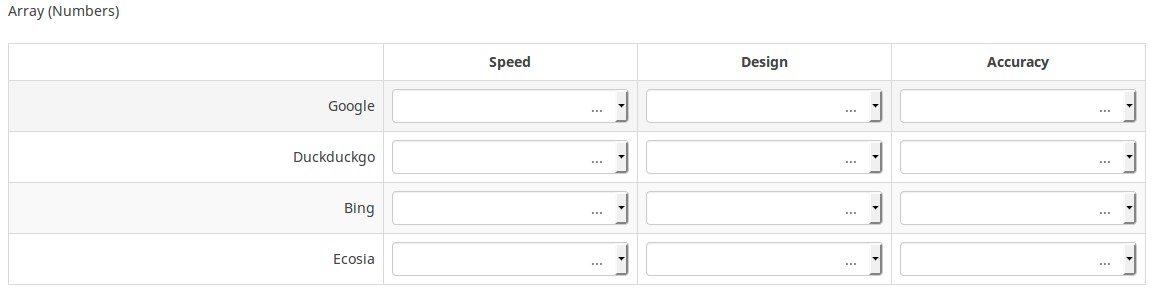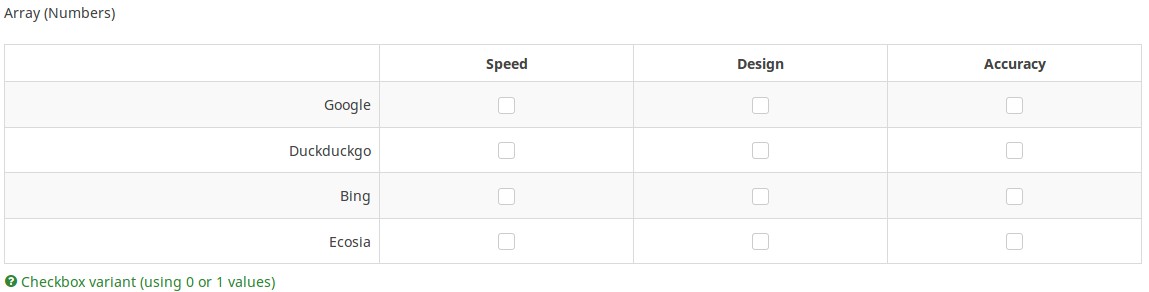Question type - Array (Numbers): Difference between revisions
From LimeSurvey Manual
No edit summary |
No edit summary |
||
| Line 19: | Line 19: | ||
=Advanced settings= | =Advanced settings= | ||
{INCLUDE(page="Question attributes",start=" | {INCLUDE(page="Question attributes",start="!answer_width",stop="---")}{INCLUDE} | ||
{INCLUDE(page="Question attributes",start="!multiflexible_max",stop="---")}{INCLUDE} | {INCLUDE(page="Question attributes",start="!multiflexible_max",stop="---")}{INCLUDE} | ||
| Line 25: | Line 25: | ||
==Minimum value== | ==Minimum value== | ||
{INCLUDE(page="Question attributes",start=" | {INCLUDE(page="Question attributes",start="!multiflexible_min",stop="---")}{INCLUDE} | ||
==Step value== | ==Step value== | ||
{INCLUDE(page="Question attributes",start=" | {INCLUDE(page="Question attributes",start="!multiflexible_step",stop="---")}{INCLUDE} | ||
==Checkbox layout== | ==Checkbox layout== | ||
{INCLUDE(page="Question attributes",start=" | {INCLUDE(page="Question attributes",start="!multiflexible_checkbox",stop="---")}{INCLUDE} | ||
==Insert page break in printable view== | ==Insert page break in printable view== | ||
{INCLUDE(page="Question attributes",start=" | {INCLUDE(page="Question attributes",start="!page_break",stop="---")}{INCLUDE} | ||
==Show in public statistics== | ==Show in public statistics== | ||
{INCLUDE(page="Question attributes",start=" | {INCLUDE(page="Question attributes",start="!public_statistics",stop="---")}{INCLUDE} | ||
==Random answer order== | ==Random answer order== | ||
{INCLUDE(page="Question attributes",start=" | {INCLUDE(page="Question attributes",start="!random_order",stop="---")}{INCLUDE} | ||
==SPSS export scale type== | ==SPSS export scale type== | ||
{INCLUDE(page="Question attributes",start=" | {INCLUDE(page="Question attributes",start="!scale_export",stop="---")}{INCLUDE} | ||
Revision as of 01:40, 21 January 2011
General description
The Array (Numbers) question type allows a large array of numbered dropdown boxes with a set of subquestions as the “y-axis”, and another set of subquestions as the “x-axis”. It provides for a very large display of question and answers. By default the dropdown box contains the numbers from 1 to 10, however this can be changed by adjusting the advanced question settings.
The behavior is like this:
- If you only specify a minimum value the range will adjust as min value + 10
- If you only specify a maximum value, the range will be 1 and maximum value.
- When both minimum and maximum value are present and if the minimum value is greater than the maximum value, no dropdown box will be displayed otherwise it works as usual.
You can set a special question attribute to use this question type with checkboxes:
Advanced settings
{INCLUDE(page="Question attributes",start="!answer_width",stop="---")}{INCLUDE}
{INCLUDE(page="Question attributes",start="!multiflexible_max",stop="---")}{INCLUDE}
Minimum value
{INCLUDE(page="Question attributes",start="!multiflexible_min",stop="---")}{INCLUDE}
Step value
{INCLUDE(page="Question attributes",start="!multiflexible_step",stop="---")}{INCLUDE}
Checkbox layout
{INCLUDE(page="Question attributes",start="!multiflexible_checkbox",stop="---")}{INCLUDE}
Insert page break in printable view
{INCLUDE(page="Question attributes",start="!page_break",stop="---")}{INCLUDE}
Show in public statistics
{INCLUDE(page="Question attributes",start="!public_statistics",stop="---")}{INCLUDE}
Random answer order
{INCLUDE(page="Question attributes",start="!random_order",stop="---")}{INCLUDE}
SPSS export scale type
{INCLUDE(page="Question attributes",start="!scale_export",stop="---")}{INCLUDE}