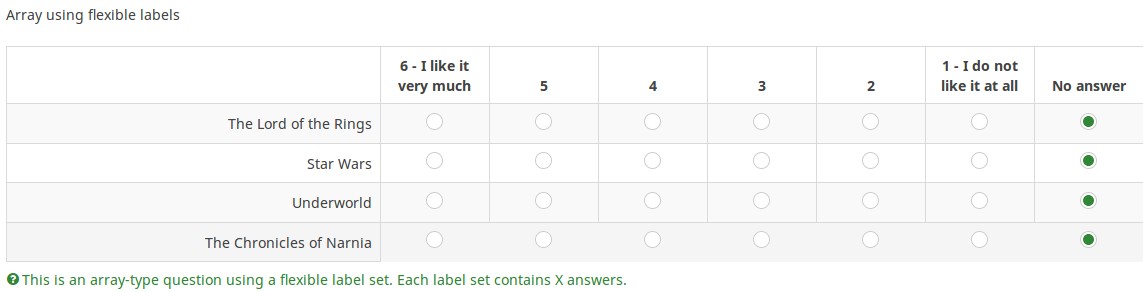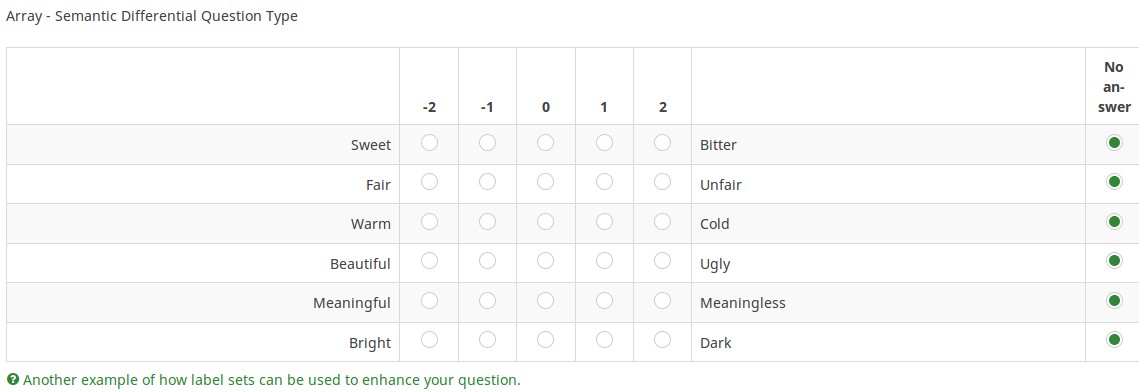Question type - Array
From LimeSurvey Manual
Short description
An array allows you to create subquestions as your left hand headings along the y-axis of a table, and let your participants respond with a series of possible answer options using those subquestions along the y-axis of the table. Examples of uses for this type include multiple point choice scales and questions that require feedback on several aspects of a particular topic.
General description
An array allows you to create subquestions as your left hand headings along the y-axis of a table, and let your participants respond with a series of possible answer options using those subquestions along the y-axis of the table.
The two options available are using a matrix organized by rows or columns:
Download english sample question: F_-_Array_Flexible_Labels.csv
A further option available with Arrays is the Semantic Differential . You have to choose Array or Array (5 point choice) as your question type and afterwards you can part the answer which should be on the left side from the answer on the right side of the array by using a Pipe Char '|' (If you do not know where is the Pipe Char on your keyboard you can enter it by pressing and holding Alt key, entering 124 and releasing the Alt key). For example: If you want to have 'Good' and 'Evil' on the left and right of the row just write 'Good|Evil' into the answer field:
Download english sample question: H_-_Array_Flexible_Labels_-_Semantic_Differential.csv
Core settings
Advanced settings
Description
If enabled, the question will always be hidden - it will not be displayed to the survey participants. This function can be used in the following scenarios:
- If you wish to prefill a question with a URL and you want not to have it displayed on the screen. This overrides any conditions used within the survey because the respective question will not even be embedded on the page.
- If you wish to store or calculate a value on the fly via the ExpressionScript - Presentation.
Available options
- On
- Off (default)