Question toolbar options/ja: Difference between revisions
From LimeSurvey Manual
Bravehorse (talk | contribs) (Created page with "このツールバーからは、次のオプションにアクセスできます。") |
Bravehorse (talk | contribs) (Created page with "*プレビュー機能 - 質問、質問グループ、またはアンケート全体をすばやくプレビューすることができます。 *Ed...") |
||
| Line 46: | Line 46: | ||
このツールバーからは、次のオプションにアクセスできます。 | このツールバーからは、次のオプションにアクセスできます。 | ||
*[[Preview function]] - | *[[Preview function/ja|プレビュー機能]] - 質問、質問グループ、またはアンケート全体をすばやくプレビューすることができます。 | ||
*[[Edit question]] - | *[[Edit question/ja|編集]] - 質問のコード、詳細設定、ヘルプ/質問テキストを変更する場合は、このボタンをクリックします。 | ||
*[[Check logic]] - | *[[Check logic/ja|ロジック確認]] - 複雑な条件分岐や式が使用されている場合は、最初に質問のロジックをチェックし、入力したものについてエラーがないか確認します。 | ||
*[[Delete question]] - | *[[Delete question/ja|削除]] - 質問を削除する場合は、このボタンをクリックします。 | ||
*[[Export question]] - | *[[Export question/ja|エクスポート]] - クリックすると.lsqファイルをコンピューターに保存できます。 | ||
*[[Copy question]] - | *[[Copy question/ja|コピー]] - この機能を使用すると、別のIDで質問をすばやくコピーできます(複雑な質問を再作成する必要がなくなります)。 | ||
*[[Setting conditions]] - | *[[Setting conditions/ja|条件分岐設定]] - 質問に条件を付ける場合があります。条件が適用されると、条件が満たされない限り質問は表示されません。 | ||
*[[Adding answers or subquestions]] - | *[[Adding answers or subquestions/ja|回答・サブ質問追加]] - 質問によっては、回答とサブ質問を正しく表示する必要があります。どちらを使用しているかを確認するには、[[Question types/ja|質問タイプ]]に関するウィキセクションを読んでください。 | ||
*[[Default answers]] - | *[[Default answers/ja|既定の回答]] - 回答者が回答フィールドを空のままにすることがあります。データベース内に既定の回答を保存する場合は、ここに既定の回答を入力します。 | ||
Revision as of 19:04, 4 August 2018
はじめに
質問が作成されると、アンケート回答者にとって適切なものとなるよう、より多くの編集が必要になることがあります(サブ質問、既定の回答や条件の追加など)。質問タイプに対応するオプションの設定状況をすべて確認するには、ウィンドウの左側にある構成タブをクリックし、さらに変更を適用する質問を選択します。
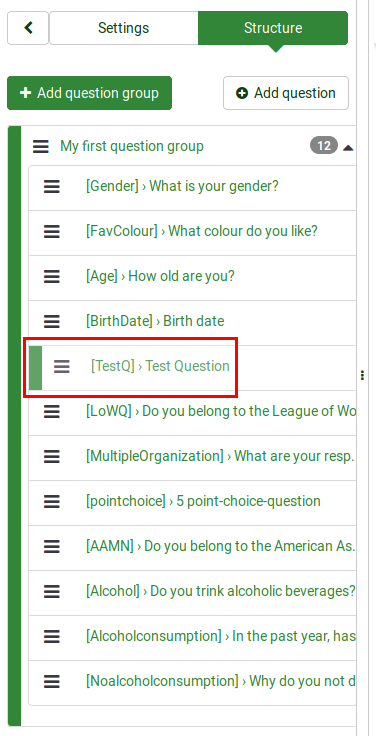
質問 'TestQ'が選択されています。これは二元スケール配列質問タイプです。
質問にアクセスすると、次のウィンドウが表示されます。
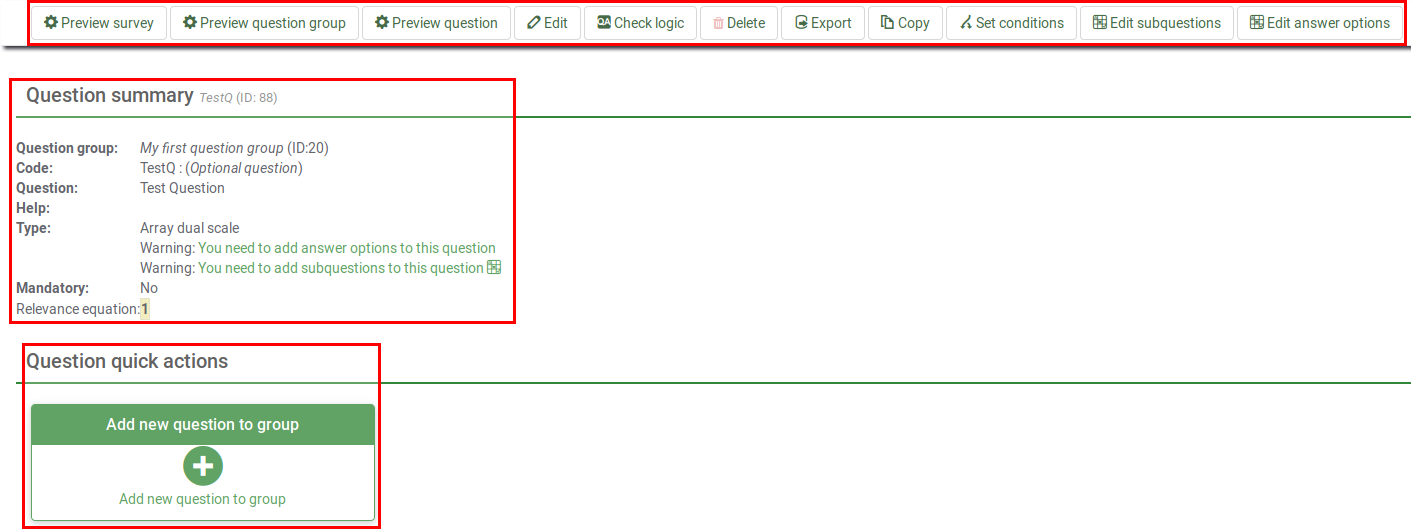
3つのセクションがあります。
- 質問概要 - 簡単な概要を提供します。
- 質問グループ - 質問が属している質問グループ。
- コード
- 質問 - 回答者に表示されるテキスト。
- 質問形式 - LimeSurveyで使える質問タイプについて詳細は、こちらを参照してください。
- 注意 - サブ質問や回答がない場合、質問タイプの下の行に短い警告文が表示されます。
- 回答必須
- 出現条件 - 複雑な質問やアンケートのカスタマイズに使用します。詳細は、式マネージャーのウィキセクションを参照してください。
- 質問クイックアクション - 「新しい質問をグループに追加」のみが表示されます。クリックすると、新規質問を追加パネルにリダイレクトされます。
LimeSurveyには、特定の質問タイプを編集ために使用するオプションが含まれているメニューバーがあります。
オプションは上部の質問ツールバーにあります。
質問ツールバー
このツールバーからは、次のオプションにアクセスできます。
- プレビュー機能 - 質問、質問グループ、またはアンケート全体をすばやくプレビューすることができます。
- 編集 - 質問のコード、詳細設定、ヘルプ/質問テキストを変更する場合は、このボタンをクリックします。
- ロジック確認 - 複雑な条件分岐や式が使用されている場合は、最初に質問のロジックをチェックし、入力したものについてエラーがないか確認します。
- 削除 - 質問を削除する場合は、このボタンをクリックします。
- エクスポート - クリックすると.lsqファイルをコンピューターに保存できます。
- コピー - この機能を使用すると、別のIDで質問をすばやくコピーできます(複雑な質問を再作成する必要がなくなります)。
- 条件分岐設定 - 質問に条件を付ける場合があります。条件が適用されると、条件が満たされない限り質問は表示されません。
- 回答・サブ質問追加 - 質問によっては、回答とサブ質問を正しく表示する必要があります。どちらを使用しているかを確認するには、質問タイプに関するウィキセクションを読んでください。
- 既定の回答 - 回答者が回答フィールドを空のままにすることがあります。データベース内に既定の回答を保存する場合は、ここに既定の回答を入力します。
Please note that the available options slightly differ from one question to another. For example, the bar that corresponds to the long free text question differs from the one that correspond to the array dual scale question type because it does not make use of answers or subquestions. For more details on each LimeSurvey question type, please continue reading the following wiki section.