QueXML PDF Export/pt-br: Difference between revisions
From LimeSurvey Manual
(Created page with ";Tamanho da fonte da opção de resposta/subquestão :O tamanho, em pontos, da fonte das opções de resposta ou no texto da subquestão.") |
(Updating to match new version of source page) |
||
| Line 85: | Line 85: | ||
<center>[[File:Reset quexml pdf options .png]]</center> | <center>[[File:Reset quexml pdf options .png]]</center> | ||
= General Configuration Settings = | |||
You may find some extra configurations settings under the file application/config/config-defaults.php. | |||
This file contains the default settings for LimeSurvey. Do not edit this file as it may change in future revisions of the software. | |||
Correct procedure to setup LimeSurvey is the following: | |||
* copy the lines corresponding to the parameter you want to change from this file to the config.php file | |||
* edit these lines in config.php | |||
This way the default values will be overridden. | |||
TODO: Example | |||
;quexmlshowprintablehelp | |||
If set to true, the printable_help attribute will be visible on the exported PDF survey. | |||
If used, the appearance (font size, justification, etc.) may be adjusted by editing td.questionHelpBefore and $helpBeforeBorderBottom of quexml. | |||
;quexmlusequestiontitleasid {{NewIn|v=4.3}} | |||
If set to true, each question in the PDF will be identified by the question title instead of the automatic section and number generated for the report. | |||
;quexmlkeepsurveydateformat {{NewIn|v=4.3}} | |||
If set to true, the Data/Time answers will be formated with the survey's date format, instead of using the default DB format. | |||
Latest revision as of 16:40, 19 May 2020
Introduction
A função Exportação em PDF QueXML permite exportar o questionário para um arquivo PDF estruturado que é adequado para ser processado usando o software OMR (Optical Mark Recognition), como queXF.
Para fazer uso desta função, acesse qualquer configuração relacionada ao questionário, selecione a opção menu Exibir/exportar e selecione a opção de exportação PDF queXML:
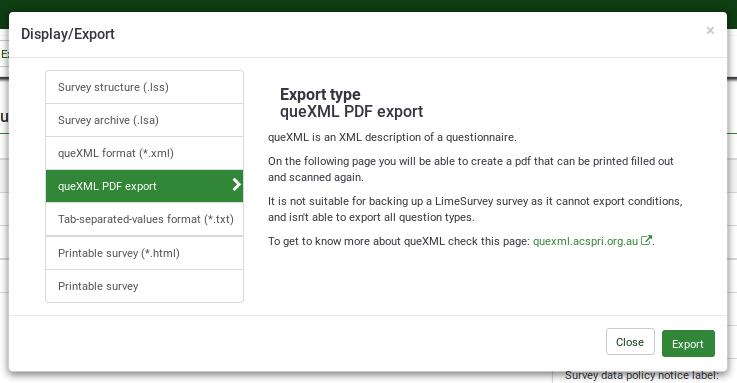
Incluído no arquivo ZIP exportado está o questionário em formato PDF, um arquivo XML em faixas (isso descreve a localização dos campos no formulário em papel), um arquivo XML de estilo (descreve as configurações usadas para produzir o arquivo PDF) e um arquivo queXML (uma descrição estruturada da estrutura do questionário).
Opções do LimeSurvey
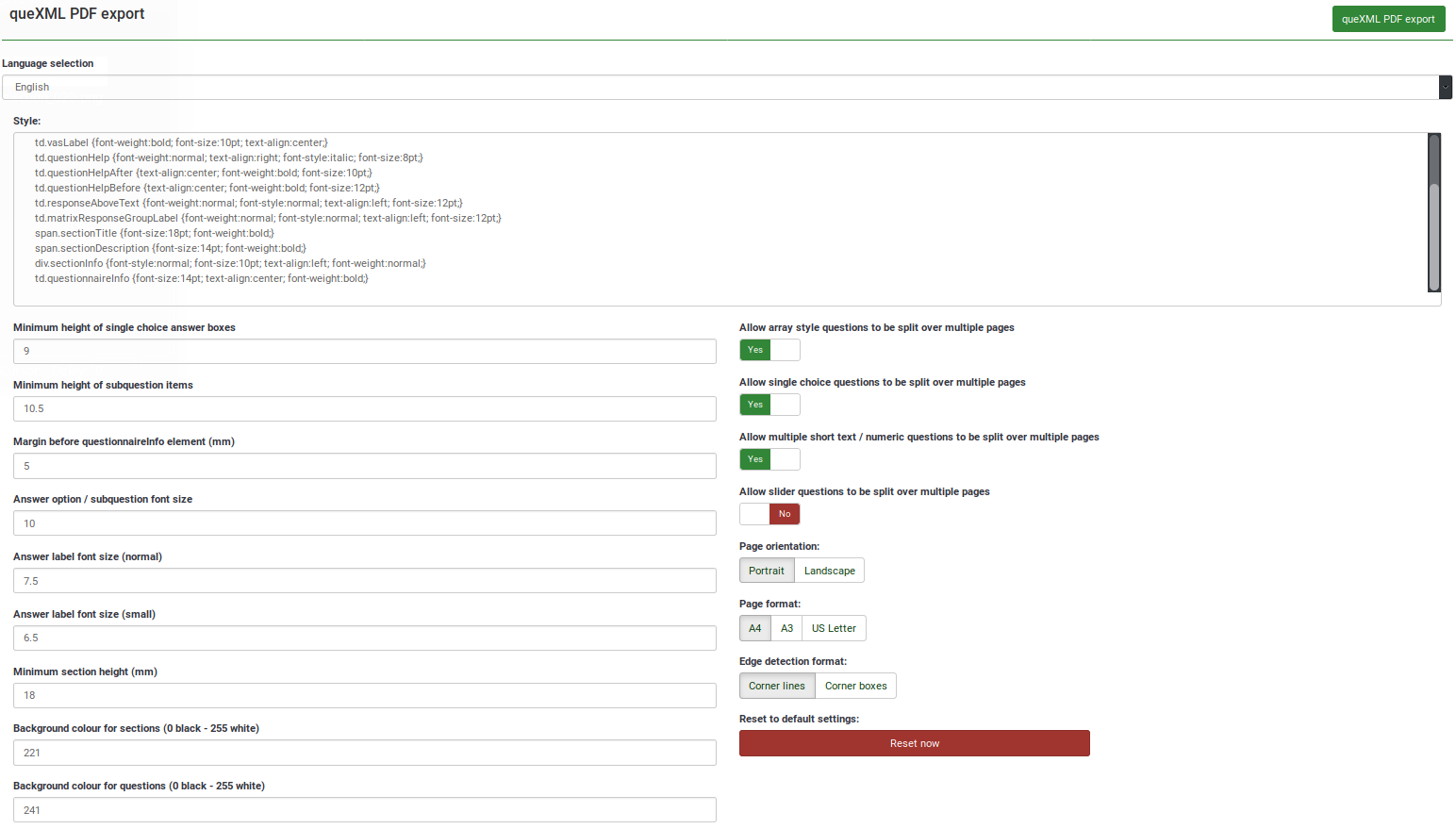
As configurações apresentadas nesta página são os padrões do software de exportação PDF queXML. Estes podem ser alterados para produzir um questionário de papel com aparência diferente.
- Seleção de idioma
- Se o questionário foi traduzido em vários idiomas - você pode escolher o idioma para exportar aqui.
- Estilo
- Aplique o estilo aos elementos no formulário de papel usando CSS.
- Permite que questões do tipo matriz sejam divididas em várias páginas
- Se você tiver matrizes com muitas subquestões em seu questionário, isso permitirá que a matriz seja dividida em várias páginas. Isso evita ter páginas com perguntas muito longas ou muito espaço em branco em uma página. Uma seta aparecerá na parte inferior da página para indicar que a pergunta continua na próxima página.
- Permite que questões do tipo resposta única sejam divididas em várias páginas.
- Questões do tipo resposta única, como perguntas de estilo "rádio", podem ser divididas em várias perguntas. É útil se você tiver questões com uma longa lista de possíveis respostas. Uma seta aparecerá na parte inferior da página para indicar que a pergunta continua na próxima página.
- Permite que várias questões de texto livre curto / questões numéricas sejam divididas em várias páginas
- Onde os tipos de questões de texto livre curto múltiplas ou questões numéricas múltiplas são usadas - permite que as suas subquestões apareçam divididas em várias páginas (uma seta aparecerá na parte inferior da página para indicar que a questão continua na próxima página).
- Permite que questões do tipo controle deslizante sejam divididas em várias páginas
- Questões de controle deslizante apresentam-se como como itens da Escala Visual Analógica (VAS) em páginas PDF do queXMLSlider. Isto permitirá que uma lista de controles deslizantes seja dividida em várias páginas. Uma seta aparecerá na parte inferior da página para indicar que a pergunta continua na próxima página.
- Altura mínima das caixas de resposta das questões de escolha única
- Isto define a altura mínima, em milímetros, de cada item de resposta para uma única pergunta (por exemplo, tipo rádio). Defina este valor mais baixo para caber mais perguntas em uma página.
- Altura mínima das subquestões
- A altura mínima, em milímetros, das subquestões em uma questão do estilo matriz. Defina este valor mais baixo, para caber mais itens de subquestões em uma questão de estilo de matriz. Por favor, seja cauteloso, pois definir um valor muito baixo para isso pode cortar os itens finais de textos das subquestões mais longas.
- Margem antes do elemento QuestionnaireInfo (mm)
- O elemento QuesionnaireInfo é o texto da "Mensagem de boas-vindas ou a "Mensagem final" do questionário. Essa configuração define a margem em milímetros antes do texto.
- Tamanho da fonte da opção de resposta/subquestão
- O tamanho, em pontos, da fonte das opções de resposta ou no texto da subquestão.
- Answer label font size (normal)
- The font size in points of answer labels when displayed in subquestions.
- Answer label font size (small)
- The font size in points of answer labels when displayed in subquestions where the used long words that cannot fit in the area are provided without being split.
- Minimum section height (mm)
- Each group in a LimeSurvey survey appears as a new section in the queXML PDF document. This setting sets the minimum height in millimetres of the heading for the new section.
- Background colour for sections (0 black - 255 white)
- The amount of greyness behind a section heading.
- Background colour for questions (0 black - 255 white)
- The amount of greyness behind questions. Good form design suggests having a light grey background to avoid eye strain and to make the areas for responses clearly defined (the areas for responses are always white).
- Page orientation
- Portrait or landscape orientation for the paper questionnaire.
- Page format
- The size of the paper to use (A4, A3, US Letter).
- Edge detection format
- What edge style to be used on the page to allow for alignment when scanned.
Clicking on the "queXML PDF export" button will generate a ZIP archive containing the PDF questionnaire and associated files.
If you have changed the settings above and wish to reset them back to the default queXML PDF settings, click on the "Reset to default settings" button:
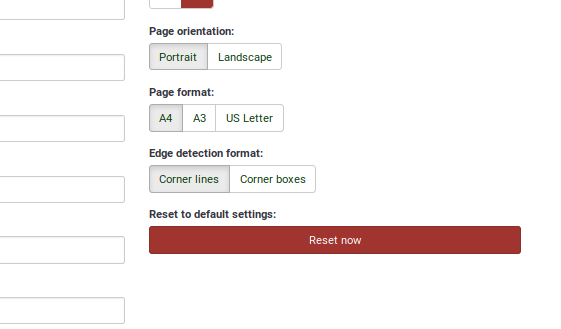
General Configuration Settings
You may find some extra configurations settings under the file application/config/config-defaults.php.
This file contains the default settings for LimeSurvey. Do not edit this file as it may change in future revisions of the software.
Correct procedure to setup LimeSurvey is the following:
- copy the lines corresponding to the parameter you want to change from this file to the config.php file
- edit these lines in config.php
This way the default values will be overridden.
TODO: Example
- quexmlshowprintablehelp
If set to true, the printable_help attribute will be visible on the exported PDF survey. If used, the appearance (font size, justification, etc.) may be adjusted by editing td.questionHelpBefore and $helpBeforeBorderBottom of quexml.
- quexmlusequestiontitleasid (New in 4.3 )
If set to true, each question in the PDF will be identified by the question title instead of the automatic section and number generated for the report.
- quexmlkeepsurveydateformat (New in 4.3 )
If set to true, the Data/Time answers will be formated with the survey's date format, instead of using the default DB format.