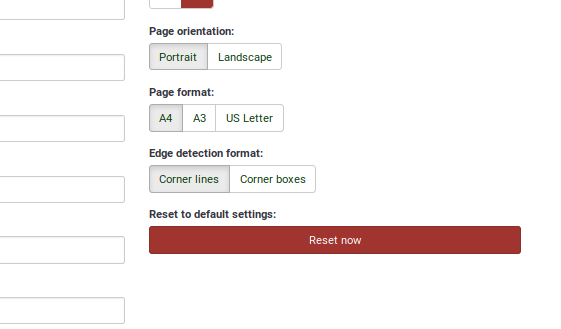QueXML PDF Export/nl: Difference between revisions
From LimeSurvey Manual
No edit summary |
No edit summary |
||
| Line 12: | Line 12: | ||
In het geëxporteerde ZIP-bestand met de enquête in PDF-vorm zit een | In het geëxporteerde ZIP-bestand met de enquête in PDF-vorm zit een XML-bestand (dit beschrijft de locatie van velden op het papieren formulier) en een XML-style-bestand (beschrijft de instellingen gebruikt om het PDF-bestand te produceren) en een [https://quexml.acspri.org.au/ queXML] bestand (een gestructureerde beschrijving van de vragenlijststructuur). | ||
Revision as of 18:46, 30 January 2019
Inleiding
Met de queXML PDF-Export-functie kun je de huidige enquête exporteren naar een gestructureerd PDF-bestand dat geschikt is om te worden verwerkt met behulp van Optical Mark Recognition (OMR) -software zoals queXF.
Als je van deze functie gebruik wilt maken, klik dan op een enquêtegerelateerde instelling, selecteer daarna in het menu Tonen / Exporten de optie Exporteer queXML-PDF:
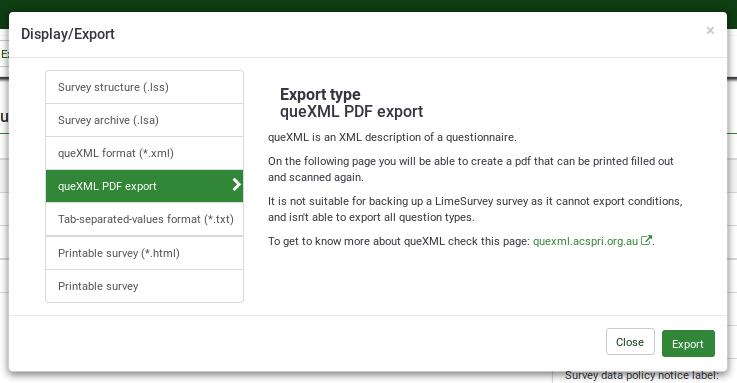
In het geëxporteerde ZIP-bestand met de enquête in PDF-vorm zit een XML-bestand (dit beschrijft de locatie van velden op het papieren formulier) en een XML-style-bestand (beschrijft de instellingen gebruikt om het PDF-bestand te produceren) en een queXML bestand (een gestructureerde beschrijving van de vragenlijststructuur).
LimeSurvey Opties
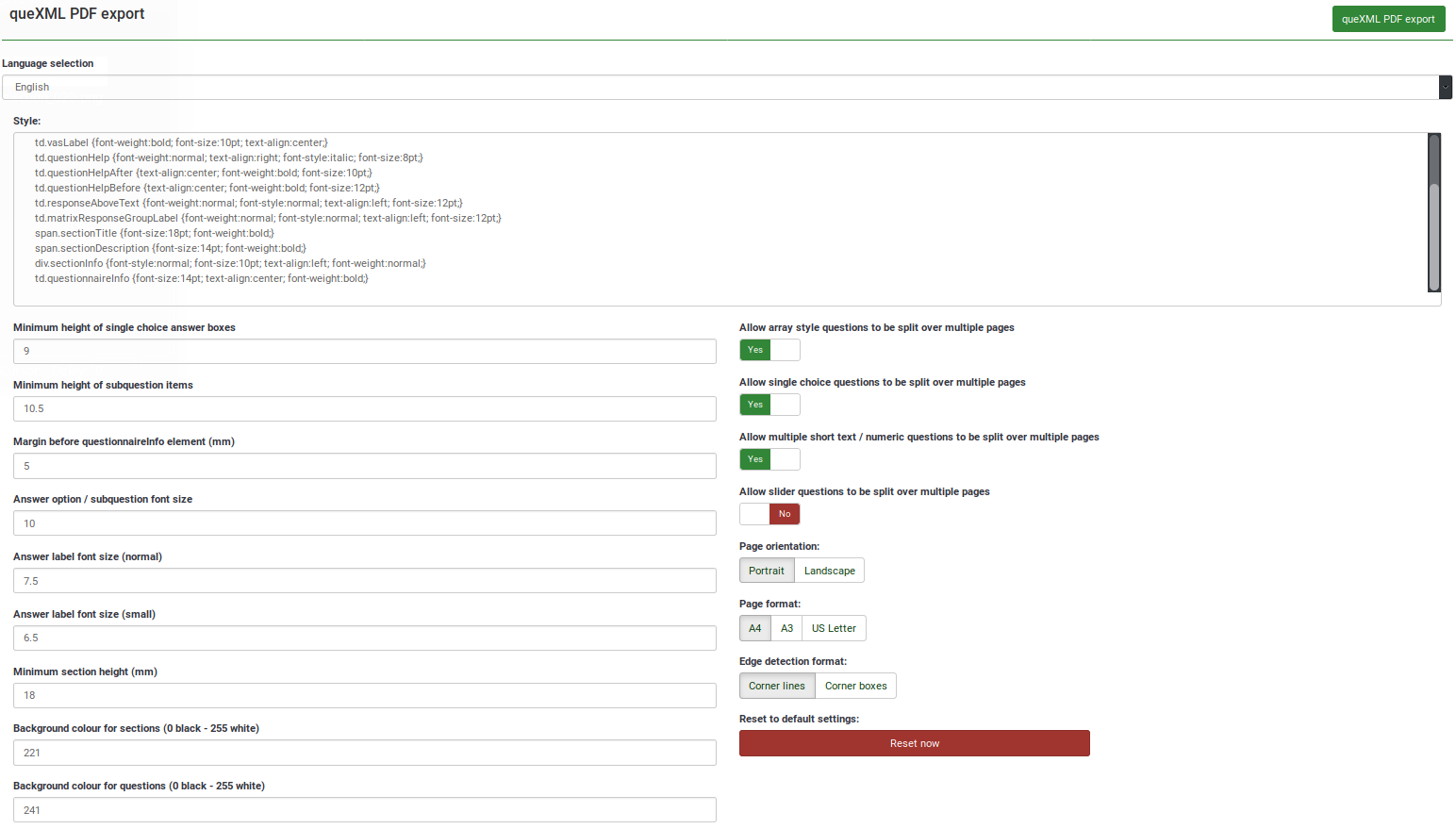
De instellingen op deze pagina zijn de standaardinstellingen van de QueXML PDF-exportsoftware. De lay-out van het papieren vragenformulier kan hier naar eigen inzicht worden gewijzigd.
- Taalkeuze
- Als de enquête in meerdere talen is vertaald, kunt u hier de taal kiezen.
- Style
- CSS gebruiken voor het papieren formulier.
- Toestaan dat vragen in matrixstijl over meerdere pagina's staan
- Als je veel subvragen in de enquête hebt, kan de vraag op meerdere pagina's komen te staan. Hiermee wordt voorkomen dat pagina's met zeer lange vragen of veel witruimte op een pagina staan. Er staat dan een pijl onderaan de pagina om aan te geven dat de vraag op de volgende pagina nog doorloopt.
- Allow single choice questions to be split over multiple pages
- Single choice questions such as "radio" style questions can be allowed to split over multiple pages. Useful if you have questions with a long list of possible responses. An arrow will appear at the bottom of the page to indicate the question continues on the next page.
- Allow multiple short text / numeric questions to be split over multiple pages
- Where multiple short text or multiple numeric question types are used - allow their subquestions to appear split over multiple pages (an arrow will appear at the bottom of the page to indicate the question continues on the next page).
- Allow slider questions to be split over multiple pages
- Slider questions present as Visual Analog Scale (VAS) items in queXML PDF pages. This will allow for a list of sliders to be split over multiple pages. An arrow will appear at the bottom of the page to indicate the question continues on the next page.
- Minimum height of single choice answer boxes
- This sets the minimum height in millimetres of each response item to a single choice (e.g., radio) question. Set this value lower to fit more questions on a page.
- Minimum height of subquestion items
- The minimum height in millimetres of sub questions in an array style question. Set this value lower to fit more sub question items in an array style question. Please be wary that setting this too low may cut the end from long sub question text items.
- Margin before questionnaireInfo element (mm)
- The questionnaireInfo element is the "Welcome" text or "End text" of the survey. This setting sets the margin in millimetres before the text is displayed.
- Answer option / subquestion font size
- The font size in points of answer options or sub question text.
- Answer label font size (normal)
- The font size in points of answer labels when displayed in subquestions.
- Answer label font size (small)
- The font size in points of answer labels when displayed in subquestions where the used long words that cannot fit in the area are provided without being split.
- Minimum section height (mm)
- Each group in a LimeSurvey survey appears as a new section in the queXML PDF document. This setting sets the minimum height in millimetres of the heading for the new section.
- Background colour for sections (0 black - 255 white)
- The amount of greyness behind a section heading.
- Background colour for questions (0 black - 255 white)
- The amount of greyness behind questions. Good form design suggests having a light grey background to avoid eye strain and to make the areas for responses clearly defined (the areas for responses are always white).
- Page orientation
- Portrait or landscape orientation for the paper questionnaire.
- Page format
- The size of the paper to use (A4, A3, US Letter).
- Edge detection format
- What edge style to be used on the page to allow for alignment when scanned.
Klik op de knop "queXML PDF exporteren" om een ZIP-bestand aan te maken met de PDF-vragenlijst en de bijbehorende bestanden.
Als je de bovenstaande instellingen hebt gewijzigd en de instellingen achteraf wilt terugzetten naar de standaardinstellingen, klik dan op de knop "Resetten naar standaardinstellingen".