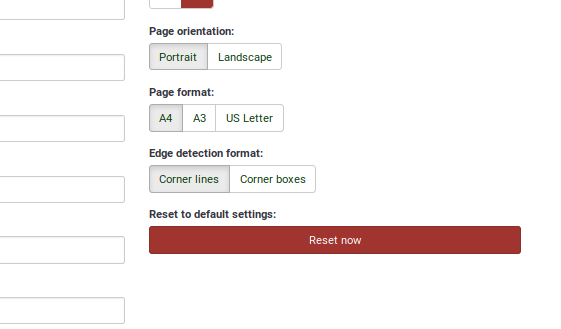QueXML PDF Export/ja: Difference between revisions
From LimeSurvey Manual
Bravehorse (talk | contribs) (Created page with ";配列を複数のページに分けることを許可 :アンケートの中に多数のサブ質問を含む配列がある場合、この設定により配列を複数の...") |
Bravehorse (talk | contribs) (Created page with ";択一選択設問で複数のページに分けることを許可 :"ラジオ"形式の質問などの択一型の質問を複数のページに分割することができ...") |
||
| Line 32: | Line 32: | ||
:アンケートの中に多数のサブ質問を含む配列がある場合、この設定により配列を複数のページに分割できます。これにより、非常に長い質問があるページやページ上の余白が多すぎるページを避けることができます。質問が次のページに続くことを示す矢印がページの下部に表示されます。 | :アンケートの中に多数のサブ質問を含む配列がある場合、この設定により配列を複数のページに分割できます。これにより、非常に長い質問があるページやページ上の余白が多すぎるページを避けることができます。質問が次のページに続くことを示す矢印がページの下部に表示されます。 | ||
; | ;択一選択設問で複数のページに分けることを許可 | ||
: | :"ラジオ"形式の質問などの択一型の質問を複数のページに分割することができます。回答のリストが長くなる質問がある場合に使います。質問が次のページに続くことを示す矢印がページの下部に表示されます。 | ||
;Allow multiple short text / numeric questions to be split over multiple pages | ;Allow multiple short text / numeric questions to be split over multiple pages | ||
Revision as of 03:15, 24 December 2018
はじめに
queXML PDFエクスポート機能を使用すると、queXFなどの光学マーク読み取り(OMR)ソフトウェアを使用して処理するのに適した構造化PDFファイルに現在のアンケートをエクスポートできます。
この機能を利用するには、アンケート関連設定にアクセスし、表示/エクスポートメニューを選択し、queXML PDFエクスポートオプションを選択します。
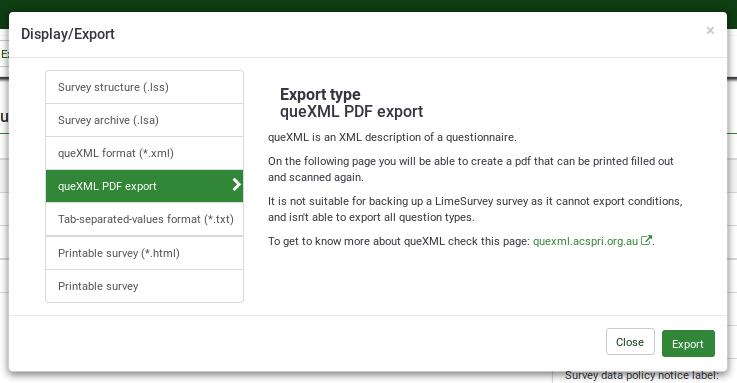
エクスポートされたZIPファイルに含まれているのは、PDF形式のアンケート、対応するXMLファイル(紙のフォーム上でのフィールド位置を記述したもの)、スタイルXMLファイル(PDFファイルの作成に使用される設定を記述したもの)、queXMLファイル(アンケート構成に関する構造化された記述)です。
LimeSurveyのオプション
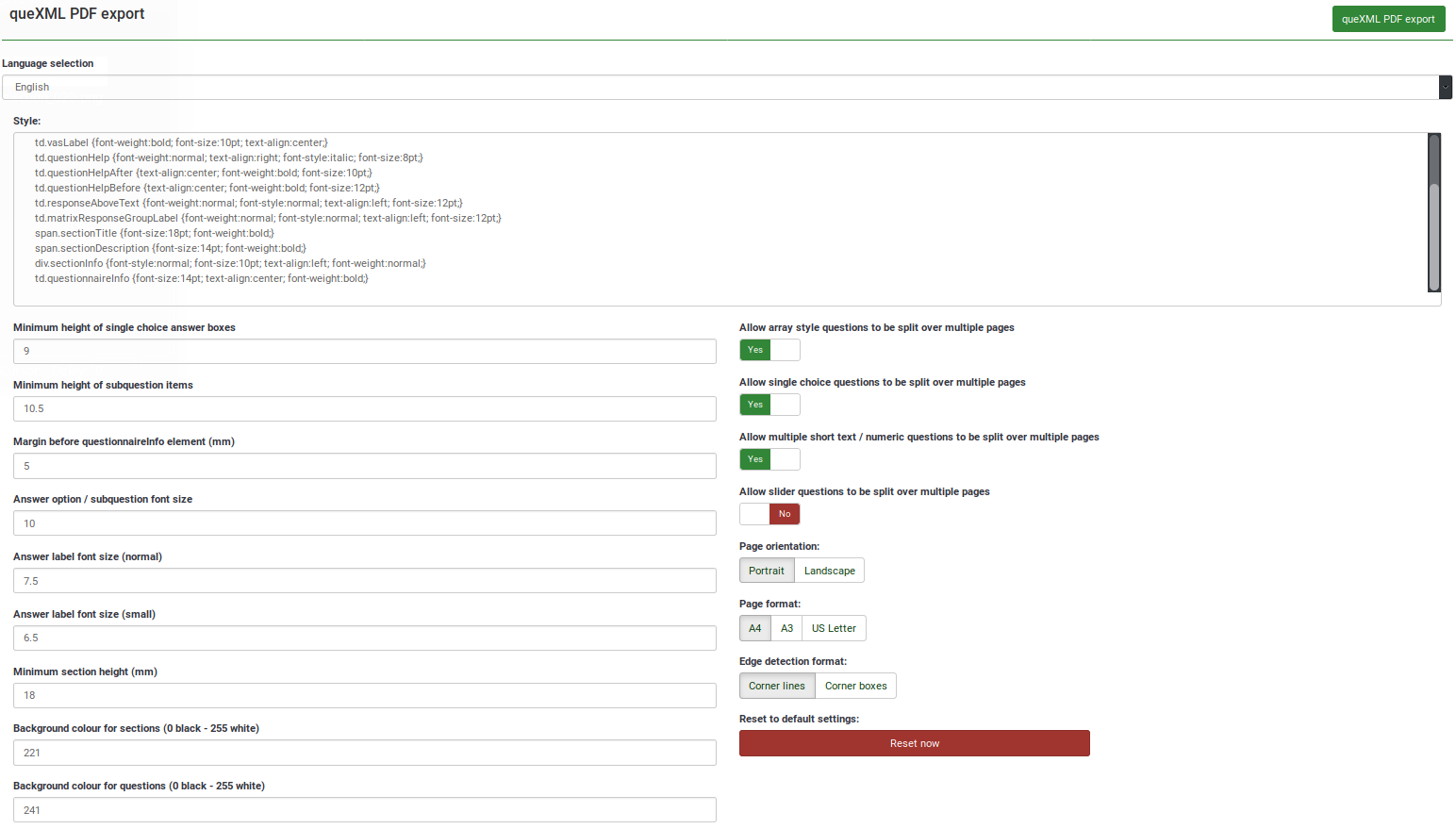
このページに表示されている設定は、queXML PDFエクスポートソフトウェアの既定値です。これらを変更して、見た目の異なる紙のアンケートを作成することができます。
- 言語選択
- アンケートが複数の言語に翻訳されている場合、ここでエクスポート用の言語を選択できます。
- 形式
- CSSを使用して紙のフォーム上の要素にスタイルを適用します。
- 配列を複数のページに分けることを許可
- アンケートの中に多数のサブ質問を含む配列がある場合、この設定により配列を複数のページに分割できます。これにより、非常に長い質問があるページやページ上の余白が多すぎるページを避けることができます。質問が次のページに続くことを示す矢印がページの下部に表示されます。
- 択一選択設問で複数のページに分けることを許可
- "ラジオ"形式の質問などの択一型の質問を複数のページに分割することができます。回答のリストが長くなる質問がある場合に使います。質問が次のページに続くことを示す矢印がページの下部に表示されます。
- Allow multiple short text / numeric questions to be split over multiple pages
- Where multiple short text or multiple numeric question types are used - allow their subquestions to appear split over multiple pages (an arrow will appear at the bottom of the page to indicate the question continues on the next page).
- Allow slider questions to be split over multiple pages
- Slider questions present as Visual Analog Scale (VAS) items in queXML PDF pages. This will allow for a list of sliders to be split over multiple pages. An arrow will appear at the bottom of the page to indicate the question continues on the next page.
- Minimum height of single choice answer boxes
- This sets the minimum height in millimetres of each response item to a single choice (e.g., radio) question. Set this value lower to fit more questions on a page.
- Minimum height of subquestion items
- The minimum height in millimetres of sub questions in an array style question. Set this value lower to fit more sub question items in an array style question. Please be wary that setting this too low may cut the end from long sub question text items.
- Margin before questionnaireInfo element (mm)
- The questionnaireInfo element is the "Welcome" text or "End text" of the survey. This setting sets the margin in millimetres before the text is displayed.
- Answer option / subquestion font size
- The font size in points of answer options or sub question text.
- Answer label font size (normal)
- The font size in points of answer labels when displayed in subquestions.
- Answer label font size (small)
- The font size in points of answer labels when displayed in subquestions where the used long words that cannot fit in the area are provided without being split.
- Minimum section height (mm)
- Each group in a LimeSurvey survey appears as a new section in the queXML PDF document. This setting sets the minimum height in millimetres of the heading for the new section.
- Background colour for sections (0 black - 255 white)
- The amount of greyness behind a section heading.
- Background colour for questions (0 black - 255 white)
- The amount of greyness behind questions. Good form design suggests having a light grey background to avoid eye strain and to make the areas for responses clearly defined (the areas for responses are always white).
- Page orientation
- Portrait or landscape orientation for the paper questionnaire.
- Page format
- The size of the paper to use (A4, A3, US Letter).
- Edge detection format
- What edge style to be used on the page to allow for alignment when scanned.
Clicking on the "queXML PDF export" button will generate a ZIP archive containing the PDF questionnaire and associated files.
If you have changed the settings above and wish to reset them back to the default queXML PDF settings, click on the "Reset to default settings" button: