Theme editor - advanced options/ja: Difference between revisions
From LimeSurvey Manual
Bravehorse (talk | contribs) (Created page with "QS:Theme editor - advanced options") |
Bravehorse (talk | contribs) (Created page with "{{Alert|title=注意!|text='''意味がわからない値には手を出さないでください!'''}} <div style="display:none;">") |
||
| (4 intermediate revisions by the same user not shown) | |||
| Line 2: | Line 2: | ||
<languages /> | <languages /> | ||
'''テーマオプション'''タブを開くと、 ''簡単なオプション''か''高度なオプション''のどちらかを使って編集するか選ぶことができます。“高度なオプション”は、データベースからメインのテーマ設定欄に直接アクセスできるフォームです。動作原理を理解するため、XMLファイルやスクラッチでテーマを作成することも理解しなければなりません。したがって、非常に複雑で上級者向けです。 | |||
それでも高度な設定の編集をしたければ、''高度なオプション''タブをクリックします。 | |||
| Line 10: | Line 10: | ||
*'''Files css''': | *'''Files css''': テンプレートに含めるCSSファイル | ||
*'''Files js''': | *'''Files js''': テンプレートに含めるJSファイル | ||
*'''Files Print Css''': | *'''Files Print Css''': テンプレートを印刷するときに読み込むCSSファイル | ||
*'''Options''': | *'''Options''': テンプレートビューに必要なオプション(とその設定値) | ||
*'''CssFramework Name''': | *'''CssFramework Name''': 読み込むCSSフレームワークの名前。現時点では、Bootstrapか何も指定しないかとどちらかです。 | ||
*'''Cssframework Css''': | *'''Cssframework Css''': コアのbootstrap.cssを、カスタマイズしたものに置き換えます。 | ||
*'''Cssframework Js''': | *'''Cssframework Js''': コアのbootstrap.jsを、カスタマイズしたものに置き換えます。 | ||
*'''Packages To Load''': | *'''Packages To Load''': この設定により、LimeSurveyからコアのアセットパッケージを読み込ませることができます。 | ||
画面上部から、テーマのディレクトリーにファイルをアップロードすることができます。 | |||
これらのパラメーターは、テーマの全体的な外観を変えるために使用します。 | |||
{{Alert|title= | {{Alert|title=注意!|text='''意味がわからない値には手を出さないでください!'''}} | ||
<div style="display:none;"></div> | <div style="display:none;"></div> | ||
Latest revision as of 01:19, 12 June 2018
テーマオプションタブを開くと、 簡単なオプションか高度なオプションのどちらかを使って編集するか選ぶことができます。“高度なオプション”は、データベースからメインのテーマ設定欄に直接アクセスできるフォームです。動作原理を理解するため、XMLファイルやスクラッチでテーマを作成することも理解しなければなりません。したがって、非常に複雑で上級者向けです。
それでも高度な設定の編集をしたければ、高度なオプションタブをクリックします。
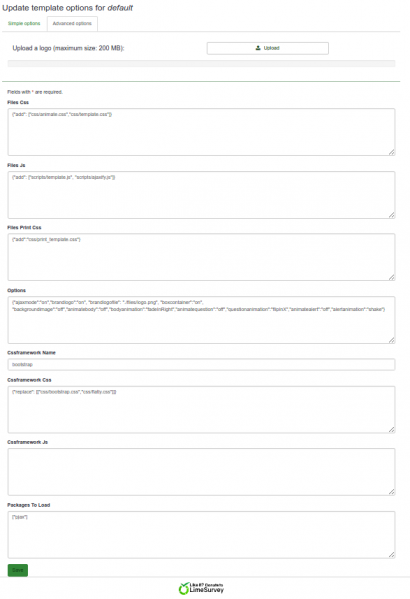
- Files css: テンプレートに含めるCSSファイル
- Files js: テンプレートに含めるJSファイル
- Files Print Css: テンプレートを印刷するときに読み込むCSSファイル
- Options: テンプレートビューに必要なオプション(とその設定値)
- CssFramework Name: 読み込むCSSフレームワークの名前。現時点では、Bootstrapか何も指定しないかとどちらかです。
- Cssframework Css: コアのbootstrap.cssを、カスタマイズしたものに置き換えます。
- Cssframework Js: コアのbootstrap.jsを、カスタマイズしたものに置き換えます。
- Packages To Load: この設定により、LimeSurveyからコアのアセットパッケージを読み込ませることができます。
画面上部から、テーマのディレクトリーにファイルをアップロードすることができます。 これらのパラメーターは、テーマの全体的な外観を変えるために使用します。