Show grand total/es: Difference between revisions
From LimeSurvey Manual
Maren.fritz (talk | contribs) (Created page with "Si está habilitado, el total general de las columnas (o filas) se mostrará en la parte inferior derecha de la matriz.") |
Maren.fritz (talk | contribs) (Created page with "</onlyinclude> Categoría:Configuración de preguntasCategoría:Otras opciones de preguntas") |
||
| (3 intermediate revisions by the same user not shown) | |||
| Line 8: | Line 8: | ||
Si está habilitado, el total general de las columnas (o filas) se mostrará en la parte inferior derecha de la matriz. | Si está habilitado, el total general de las columnas (o filas) se mostrará en la parte inferior derecha de la matriz. | ||
<div class="simplebox">[[File:help.png]] | <div class="simplebox">[[File:help.png]] El total general se muestra solo si la opción [[QS:numbers_only|Solo números]] está habilitada.</div> | ||
''' | '''Opciones disponibles''' | ||
* | *Activado | ||
* | *Desactivado (predeterminado) | ||
''' | '''Ejemplo''' | ||
<center>[[File:Example_show_grand_total.png]]</center> | <center>[[File:Example_show_grand_total.png]]</center> | ||
</onlyinclude> | </onlyinclude> | ||
[[ | [[Categoría:Configuración de preguntas]][[Categoría:Otras opciones de preguntas]] | ||
Latest revision as of 06:07, 5 September 2023
Mostrar total general (show_grand_total)
Descripción
Si está habilitado, el total general de las columnas (o filas) se mostrará en la parte inferior derecha de la matriz.
Opciones disponibles
- Activado
- Desactivado (predeterminado)
Ejemplo
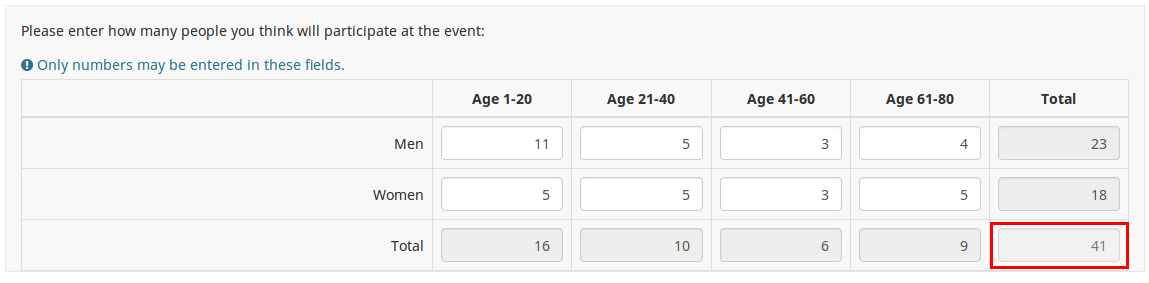
Categoría:Configuración de preguntasCategoría:Otras opciones de preguntas