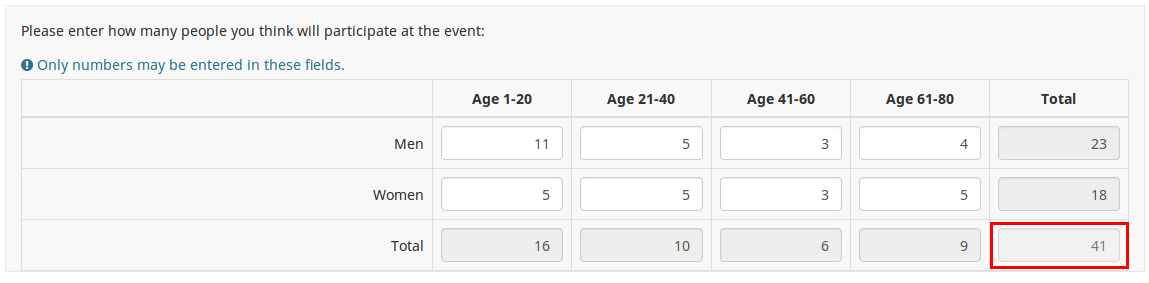Show grand total: Difference between revisions
From LimeSurvey Manual
mNo edit summary |
(Marked this version for translation) |
||
| (2 intermediate revisions by one other user not shown) | |||
| Line 12: | Line 12: | ||
If enabled, the grand total for columns (or rows) will be displayed in the bottom right part of the array. | If enabled, the grand total for columns (or rows) will be displayed in the bottom right part of the array. | ||
<!--T:567--> | |||
<div class="simplebox">[[File:help.png]] The grand total is displayed only if the [[QS:numbers_only|Numbers only]] option is enabled.</div> | <div class="simplebox">[[File:help.png]] The grand total is displayed only if the [[QS:numbers_only|Numbers only]] option is enabled.</div> | ||
<!--T:565--> | <!--T:565--> | ||
'''Available options''' | '''Available options''' | ||
* | *On | ||
* | *Off (default) | ||
<!--T:568--> | |||
'''Example''' | '''Example''' | ||
< | <!--T:569--> | ||
<center>[[File:Example_show_grand_total.png]]</center> | |||
<!--T:566--> | <!--T:566--> | ||
Latest revision as of 15:20, 31 March 2018
Show grand total (show_grand_total)
Description
If enabled, the grand total for columns (or rows) will be displayed in the bottom right part of the array.
Available options
- On
- Off (default)
Example