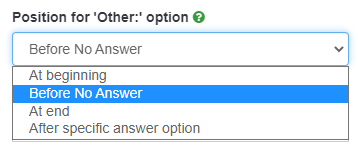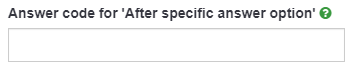Other Position/nl: Difference between revisions
From LimeSurvey Manual
(Created page with "QS:Other Position/nl") |
No edit summary |
||
| (9 intermediate revisions by 2 users not shown) | |||
| Line 2: | Line 2: | ||
<onlyinclude> | <onlyinclude> | ||
=== | ===Positie voor optie 'Overige:' (other_position)=== | ||
''' | '''Beschrijving''' | ||
Geeft aan waar de optie 'Overige' in de antwoordlijst geplaatst moet worden. | |||
<div class="simplebox">[[File:help.png]] ''' | <div class="simplebox">[[File:help.png]] '''NB''': De bijbehorende optie op de tab ''Algemene opties'' moet dan natuurlijk zijn ingeschakeld.</div> | ||
''' | '''Opties''' | ||
* | * Voor Geen antwoord: De optie 'Overige' wordt in de antwoordlijst geplaatst vóór de antwoordoptie 'Geen antwoord'. | ||
* | * Bij Einde: De optie 'Overig' wordt aan het einde van de antwoordlijst geplaatst. | ||
* | * Na een specifieke antwoordoptie: De optie 'Overig' wordt in de antwoordlijst geplaatst na een specifieke antwoordoptie die wordt ingesteld in het attribuut ''Antwoordcode voor 'Na specifieke antwoordoptie'''. | ||
[[File:Position_for_'Other-'_option_(other_position).png]] | [[File:Position_for_'Other-'_option_(other_position).png]] | ||
| Line 22: | Line 22: | ||
</onlyinclude> | </onlyinclude> | ||
[[Category:Question Settings]][[Category:Question Display Options]] | [[Category:Question Settings/nl]][[Category:Question Display Options]] | ||
Latest revision as of 15:27, 27 November 2022
Positie voor optie 'Overige:' (other_position)
Beschrijving
Geeft aan waar de optie 'Overige' in de antwoordlijst geplaatst moet worden.
Opties
- Voor Geen antwoord: De optie 'Overige' wordt in de antwoordlijst geplaatst vóór de antwoordoptie 'Geen antwoord'.
- Bij Einde: De optie 'Overig' wordt aan het einde van de antwoordlijst geplaatst.
- Na een specifieke antwoordoptie: De optie 'Overig' wordt in de antwoordlijst geplaatst na een specifieke antwoordoptie die wordt ingesteld in het attribuut Antwoordcode voor 'Na specifieke antwoordoptie'.