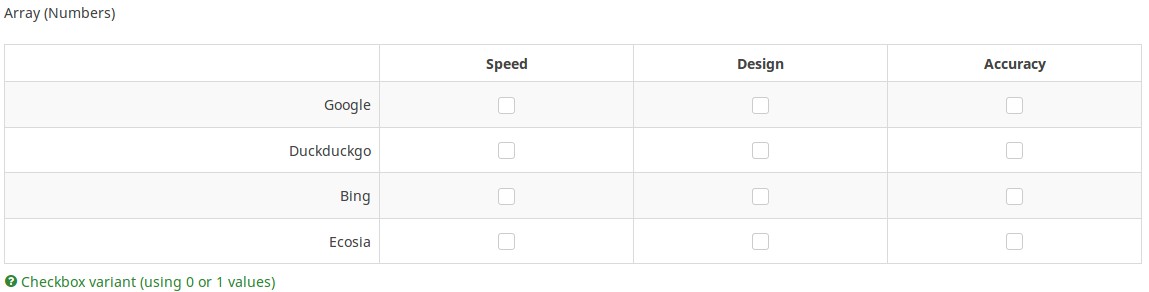Multiflexible checkbox/nl: Difference between revisions
From LimeSurvey Manual
(Created page with "'''Beschrijving'''") |
No edit summary |
||
| (15 intermediate revisions by 2 users not shown) | |||
| Line 6: | Line 6: | ||
'''Beschrijving''' | '''Beschrijving''' | ||
De lay-out met checkboxen is alleen beschikbaar bij het vraagtype Array (getallen). Indien ingeschakeld kan de deelnemer het antwoord met een checkbox selecteren. | |||
Dit attribuut zal automatisch [[Question_type_-_Array_(Numbers)/nl#Minimum waarde (multiflexible_min)| multiflexible_min=0]], [[Question_type_-_Array_(Numbers)/nl#Maximum waarde (multiflexible_max)|multiflexible_max=1]] en [[Question_type_-_Array_(Numbers)/nl#Stapgrootte (multiflexible_step)|multiflexible_step=1]] gebruiken, ongeacht wat je daar hebt ingevuld. | |||
''' | '''Beschikbare opties''' | ||
*Aan | |||
*Uit (standaard) | |||
'''Voorbeeld''' | |||
indien ingeschakeld, ziet de vraag er als volgt uit: | |||
[[File:DP_MFN_CB.jpg]] | |||
</onlyinclude> | </onlyinclude> | ||
[[Category:Question Settings]][[Category: | [[Category:Question Settings/nl]][[Category:Question Display Options]] | ||
Latest revision as of 20:15, 3 April 2018
Checkbox weergave (multiflexible_checkbox)
Beschrijving
De lay-out met checkboxen is alleen beschikbaar bij het vraagtype Array (getallen). Indien ingeschakeld kan de deelnemer het antwoord met een checkbox selecteren.
Dit attribuut zal automatisch multiflexible_min=0, multiflexible_max=1 en multiflexible_step=1 gebruiken, ongeacht wat je daar hebt ingevuld.
Beschikbare opties
- Aan
- Uit (standaard)
Voorbeeld