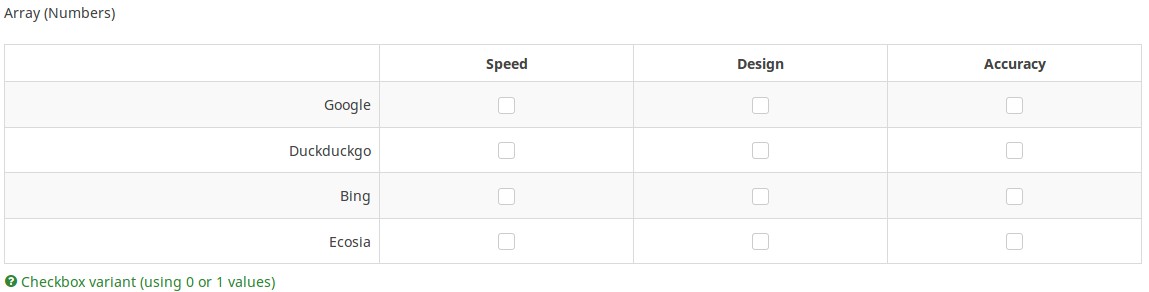Multiflexible checkbox: Difference between revisions
From LimeSurvey Manual
DenisChenu (talk | contribs) No edit summary |
mNo edit summary |
||
| Line 10: | Line 10: | ||
<!--T:489--> | <!--T:489--> | ||
Checkbox layout is available only within the '''Array (Numbers) question type'''. If enabled, a specific layout. | |||
<!--T:490--> | <!--T:490--> | ||
This attribute will automatically use multiflexible_min=0, multiflexible_max=1 and multiflexible_step=1 whatever values you give to these settings. | This attribute will automatically use "multiflexible_min=0", "multiflexible_max=1", and "multiflexible_step=1" whatever values you give to these settings. | ||
<!--T:491--> | <!--T:491--> | ||
'''Example''' | '''Example''' | ||
<!--T:492--> | <!--T:492--> | ||
[[File:DP_MFN_CB.jpg]] | [[File:DP_MFN_CB.jpg]] | ||
</onlyinclude> | </onlyinclude> | ||
<!--T:494--> | <!--T:494--> | ||
[[Category:Question Settings]][[Category: | [[Category:Question Settings]][[Category:Question Display Options]] | ||
</translate> | </translate> | ||
Revision as of 15:27, 7 March 2018
Checkbox layout (multiflexible_checkbox)
Description
Checkbox layout is available only within the Array (Numbers) question type. If enabled, a specific layout.
This attribute will automatically use "multiflexible_min=0", "multiflexible_max=1", and "multiflexible_step=1" whatever values you give to these settings.
Example