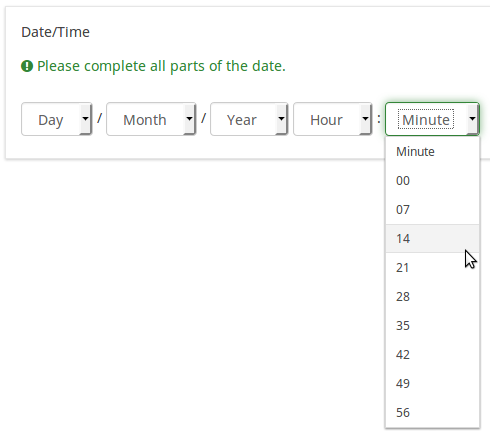Minute step interval/nl: Difference between revisions
From LimeSurvey Manual
(Created page with "'''Beschrijving'''") |
(Created page with "Het kan gebruikt worden als de optie display dropdown boxes option is ingeschakeld en er in het invoerformaat...") |
||
| Line 6: | Line 6: | ||
'''Beschrijving''' | '''Beschrijving''' | ||
Het kan gebruikt worden als de optie [[Question_type_-_Date#Display dropdown boxes (dropdown_dates)|display dropdown boxes option]] is ingeschakeld en er in het invoerformaat minuten gebruikt wordt ("MM"). | |||
Revision as of 15:00, 20 March 2018
Minuut stapgrootte (minute_step_interval)
Beschrijving
Het kan gebruikt worden als de optie display dropdown boxes option is ingeschakeld en er in het invoerformaat minuten gebruikt wordt ("MM").
Valid values
- Any numerical value smaller than 60. Adding a value bigger than 60 is redundant -> only "0" or "00" will be displayed in the dropdown box as possible answers.
Example
In the below example, the minute step interval option was set up to 7: