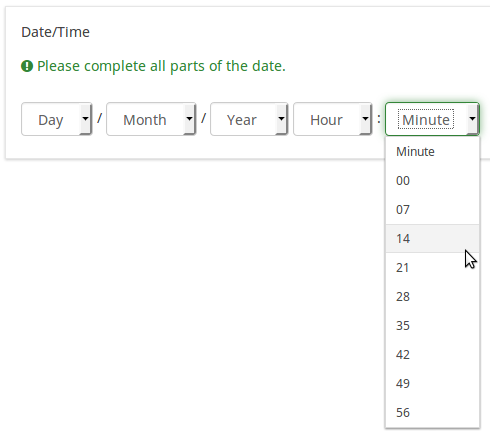Minute step interval/ja: Difference between revisions
From LimeSurvey Manual
Bravehorse (talk | contribs) (Created page with "'''有効な値'''") |
Bravehorse (talk | contribs) (Created page with "* 60'''より小さい'''任意の数値。60より大きな数値の指定は無意味で、ドロップダウンで表示・選択できるのは"0"または"00"になりま...") |
||
| Line 11: | Line 11: | ||
'''有効な値''' | '''有効な値''' | ||
* | * 60'''より小さい'''任意の数値。60より大きな数値の指定は無意味で、ドロップダウンで表示・選択できるのは"0"または"00"になります。 | ||
Revision as of 09:21, 19 May 2018
分の間隔 (minute_step_interval)
説明
ドロップダウンボックスを表示するオプションがオンの時だけ使用でき、入力形式は"MM"です。
有効な値
- 60より小さい任意の数値。60より大きな数値の指定は無意味で、ドロップダウンで表示・選択できるのは"0"または"00"になります。
Example
In the below example, the minute step interval option was set up to 7: