Exclusive option/nl: Difference between revisions
From LimeSurvey Manual
(Created page with "<onlyinclude> ===Exclusief (exclusive_option)===") |
No edit summary |
||
| (18 intermediate revisions by 2 users not shown) | |||
| Line 2: | Line 2: | ||
<onlyinclude> | <onlyinclude> | ||
=== | ===Exclusieve optie (exclusive_option)=== | ||
''' | '''Beschrijving''' | ||
Dit attribuut zorgt ervoor dat bij er bij een meerkeuzevraag maar één keuze gemaakt kan worden. Na een keuze wordt een eerder geselecteerde keuze ongedaan gemaakt. Je gebruikt deze optie dus als je wilt dat er maar één keuze gemaakt wordt. | |||
<div class="simplebox"> | <div class="simplebox">Je kunt ook meerdere exclusieve opties hebben. Gebruik dan een puntkomma als scheidingsteken.</div> | ||
''' | '''Voorbeeld''' | ||
Je kunt eerst een [[Adding_answers_or_subquestions/nl|uitleg over antwoordcodes]] lezen. Bepaal eerst de "AntwoordCode" die je exclusief wilt maken. | |||
Een voorbeeld: | |||
In dit scherm zijn enkele niet LimeSurvey opties geselecteerd: | |||
| Line 22: | Line 22: | ||
Als je op de gemarkeerde optie (die is '''exclusief''' gemaakt) klikt, dan worden de andere opties vrijgegeven en uitgeschakeld, er is dan dus maar een optie geselecteerd: | |||
| Line 28: | Line 28: | ||
Om dit voorbeeld verder uit te werken kun je het lsq-bestand importeren: | |||
[[File:Example_exclusive_option_question.zip]]. | [[File:Example_exclusive_option_question.zip]]. | ||
</onlyinclude> | </onlyinclude> | ||
[[Category:Question Settings]][[Category:Question Logic | [[Category:Question Settings/nl]][[Category:Question Logic Options]] | ||
Latest revision as of 22:10, 19 March 2019
Exclusieve optie (exclusive_option)
Beschrijving
Dit attribuut zorgt ervoor dat bij er bij een meerkeuzevraag maar één keuze gemaakt kan worden. Na een keuze wordt een eerder geselecteerde keuze ongedaan gemaakt. Je gebruikt deze optie dus als je wilt dat er maar één keuze gemaakt wordt.
Je kunt ook meerdere exclusieve opties hebben. Gebruik dan een puntkomma als scheidingsteken.
Voorbeeld
Je kunt eerst een uitleg over antwoordcodes lezen. Bepaal eerst de "AntwoordCode" die je exclusief wilt maken.
Een voorbeeld:
In dit scherm zijn enkele niet LimeSurvey opties geselecteerd:
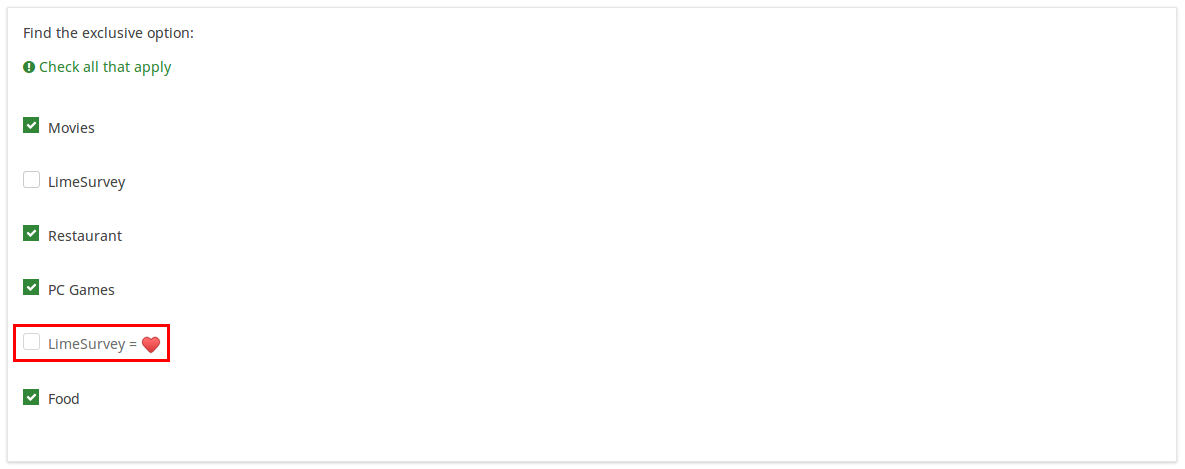
Als je op de gemarkeerde optie (die is exclusief gemaakt) klikt, dan worden de andere opties vrijgegeven en uitgeschakeld, er is dan dus maar een optie geselecteerd:
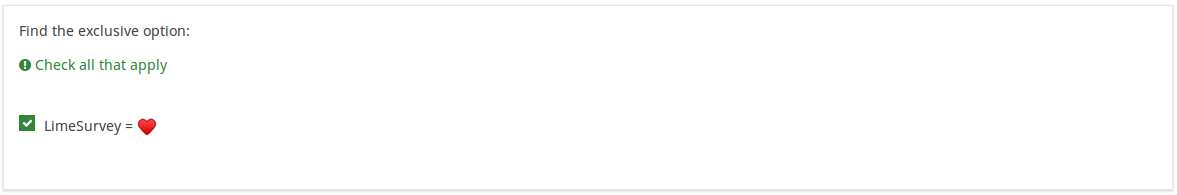
Om dit voorbeeld verder uit te werken kun je het lsq-bestand importeren: