QS:Em validation q
From LimeSurvey Manual
Vraag validatie vergelijking (em_validation_q)
Beschrijving
This is an equation that is used to validate the entire question (e.g all of its parts collectively for a multi-answer question). If the question fails the validation criteria, then then em_validation_q_tip message will be displayed (it uses the CSS style .error). This tip uses the .em_q_fn_validation CSS style, which is hidden by default within template.css.
The main difference between this feature and the subquestion validation equations (em_validation_sq option) is that for this feature, if the question (or question parts) fail validation, then an error message could be shown. For the subquestion validation, each text entry cell (e.g. in array, but also applies to single entry question types) will be styled so that the background color is pink.
Geldige waarden
- Any equation that makes use of the Expression Manager syntax, without surrounding curly braces.
Voorbeeld
- You want to collect demographic information from users via a multiple short text question, and you want to validate that the user has entered a reasonable email and phone number.
Voorbeeld met ongeldige gegevens:
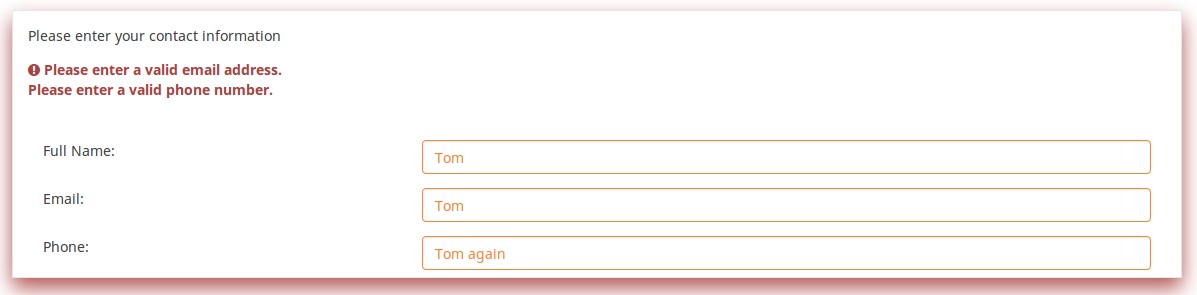
Voorbeeld met geldige gegevens:
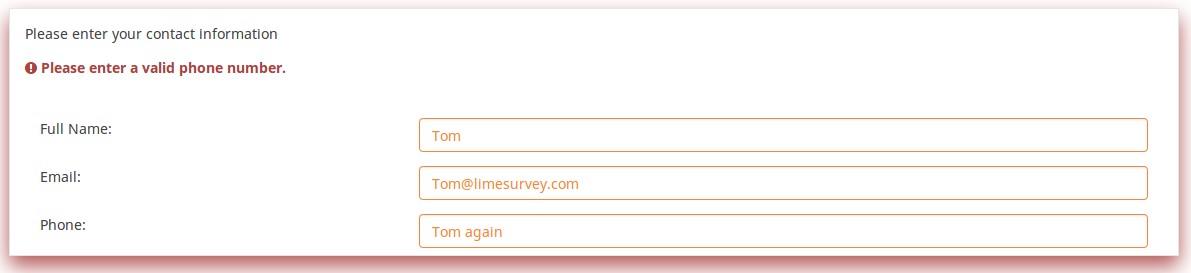
Hoe moet je de vraag wijzigen om de informatie in te voeren:
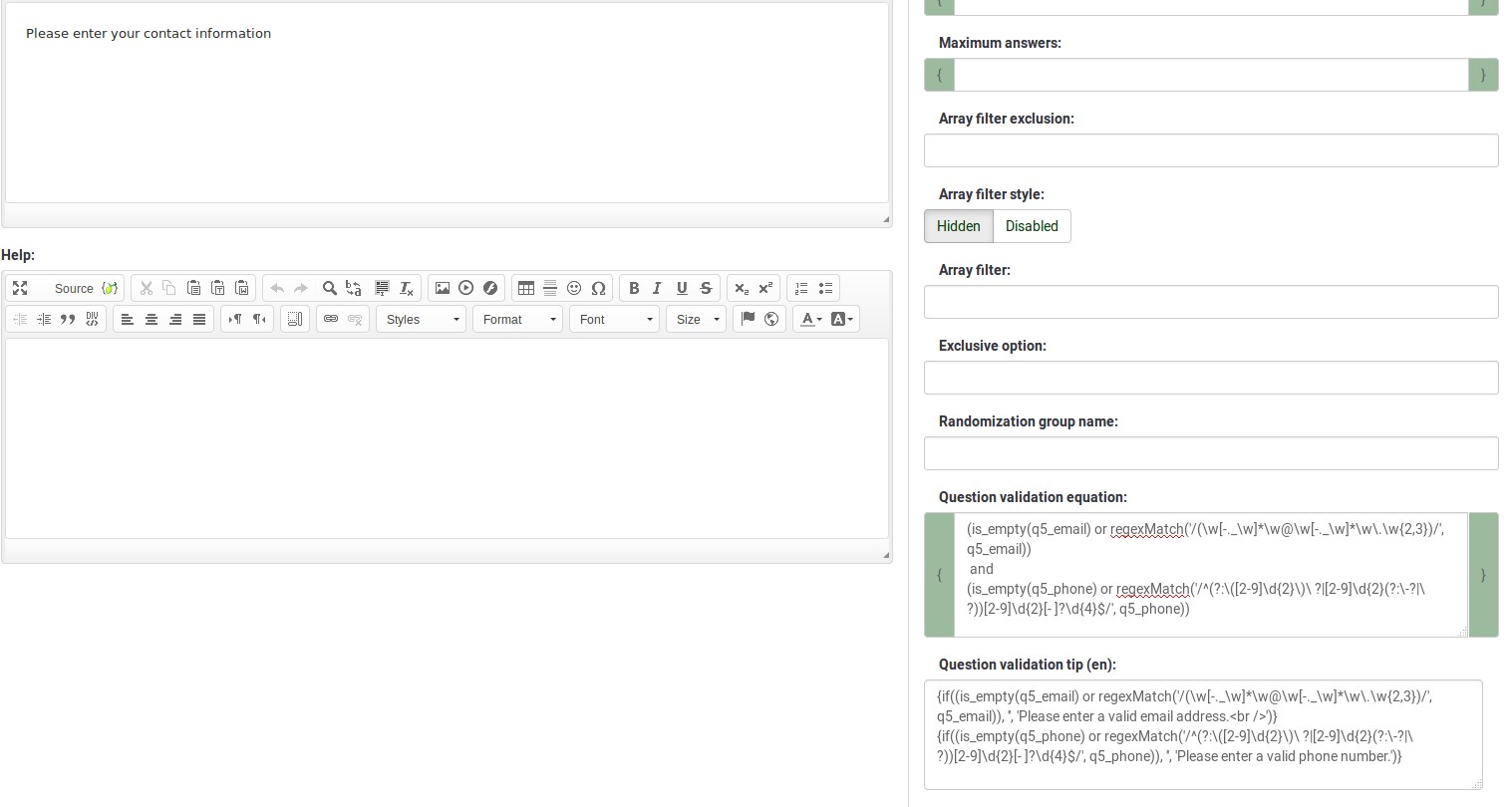
And here is part of the Show Logic File output that lets you validate the accuracy of your expression and ensure there are no syntax errors:
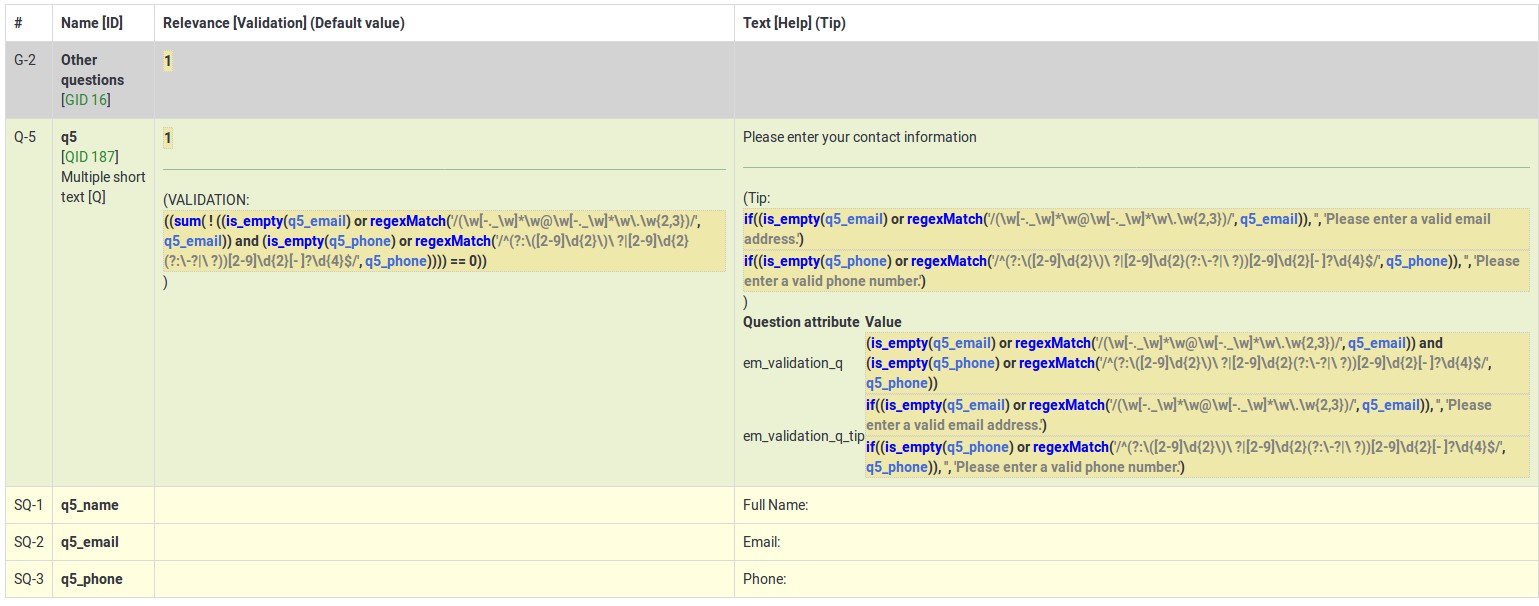
As you can see, the validation equation tests that both the email and phone number are either empty or match a regular expression filter.
De validatie tip is de tekst die getoond moet worden als het telefoonnummer of het e-mailadres ongeldig zijn.

If you wish import the example from above into your LimeSurvey installation, download the following .lsq file: File:Em validation q example.zip