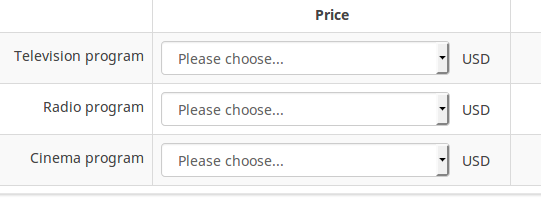Dropdown prepostfix: Difference between revisions
From LimeSurvey Manual
(Created page with "<translate> <!--T:1--> <languages /> <onlyinclude> ===Dropdown prefix/suffix (dropdown_prepostfix)=== <!--T:160--> <!--T:161--> '''Description''' <!--T:162--> In dual scale...") |
(Marked this version for translation) |
||
| (13 intermediate revisions by 3 users not shown) | |||
| Line 10: | Line 10: | ||
<!--T:162--> | <!--T:162--> | ||
In dual scale questions, if this attribute is set, the layout will use the provided text as a prefix and suffix before and after the dropdown input elements. | In the dual scale questions with the dropdown option enabled, if this attribute is set, the layout will use the provided text as a prefix and/or suffix before and after the dropdown input elements. The format is '''prefix|suffix'''. | ||
<!--T:167--> | |||
'''Valid values''' | |||
*Any text string. | |||
<!--T:163--> | <!--T:163--> | ||
'''Examples''' | '''Examples''' | ||
<!--T:166--> | |||
*Suffix with the letters EUR: "|EUR" | |||
*Prefix with the letters USD: "USD|" | |||
*Both prefix and suffix: "USD|EUR" | |||
<!--T:168--> | |||
Screenshot prefix: | |||
<!--T:169--> | |||
<center>[[FIle:Array dual scale.png]]</center> | |||
</onlyinclude> | </onlyinclude> | ||
<!--T:165--> | |||
[[Category:Question Settings]][[Category:Question Display Options]] | |||
</translate> | </translate> | ||
Latest revision as of 21:44, 7 March 2018
Dropdown prefix/suffix (dropdown_prepostfix)
Description
In the dual scale questions with the dropdown option enabled, if this attribute is set, the layout will use the provided text as a prefix and/or suffix before and after the dropdown input elements. The format is prefix|suffix.
Valid values
- Any text string.
Examples
- Suffix with the letters EUR: "|EUR"
- Prefix with the letters USD: "USD|"
- Both prefix and suffix: "USD|EUR"
Screenshot prefix: