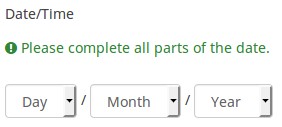Dropdown dates/ja: Difference between revisions
From LimeSurvey Manual
Bravehorse (talk | contribs) (Created page with "===ドロップダウンボックスを表示(dropdown_dates)===") |
Bravehorse (talk | contribs) No edit summary |
||
| (5 intermediate revisions by the same user not shown) | |||
| Line 4: | Line 4: | ||
===ドロップダウンボックスを表示(dropdown_dates)=== | ===ドロップダウンボックスを表示(dropdown_dates)=== | ||
''' | '''説明''' | ||
'''日付/時刻質問タイプ'''でオンにすると、既定のポップアップの代わりに、日付/時刻を選択するドロップダウンボックスが表示されます。 | |||
''' | '''利用可能な設定値''' | ||
* | *オン | ||
* | *オフ(規定値) | ||
''' | '''例''' | ||
オンにすると、質問は次のように表示されます。 | |||
<center>[[File:D_Date_DD.jpg]]</center> | <center>[[File:D_Date_DD.jpg]]</center> | ||
| Line 20: | Line 20: | ||
</onlyinclude> | </onlyinclude> | ||
[[Category:Question Settings]][[Category:Question Display Options]] | [[Category:Question Settings/ja]][[Category:Question Display Options]] | ||