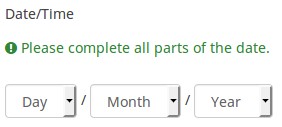Dropdown dates/en: Difference between revisions
From LimeSurvey Manual
(Updating to match new version of source page) |
(Updating to match new version of source page) |
||
| (One intermediate revision by the same user not shown) | |||
| Line 6: | Line 6: | ||
'''Description''' | '''Description''' | ||
If enabled, the '''date/time question type''' will display a dropdown box to the respondents from where to choose the date/time, instead of the default popup. | |||
'''Available options''' | '''Available options''' | ||
*On | *On | ||
*Off (default) | *Off (default) | ||
'''Example''' | |||
If it is turned on, the question will be displayed in the following way: | |||
<center>[[File:D_Date_DD.jpg]]</center> | |||
</onlyinclude> | </onlyinclude> | ||
[[Category:Question Settings]][[Category: | [[Category:Question Settings]][[Category:Question Display Options]] | ||
Latest revision as of 15:40, 31 March 2018
Display dropdown boxes (dropdown_dates)
Description
If enabled, the date/time question type will display a dropdown box to the respondents from where to choose the date/time, instead of the default popup.
Available options
- On
- Off (default)
Example
If it is turned on, the question will be displayed in the following way: