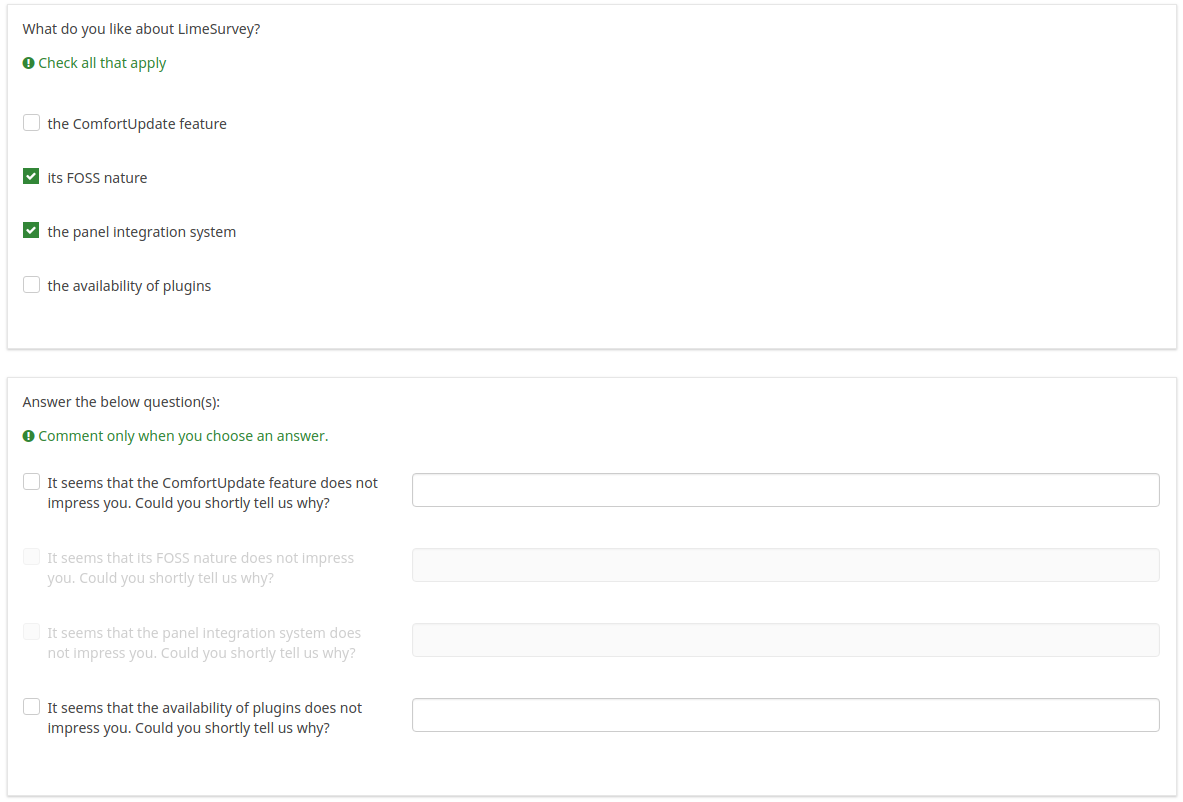Array filter style: Difference between revisions
From LimeSurvey Manual
mNo edit summary |
(Marked this version for translation) |
||
| Line 13: | Line 13: | ||
This function allows you to choose how the array filtered subquestions are displayed. They can either be "hidden" or "disabled". | This function allows you to choose how the array filtered subquestions are displayed. They can either be "hidden" or "disabled". | ||
<!--T:107--> | |||
<div class="simplebox">[[FIle:help.png]] To learn how to filter subquestions, please read the following [https://manual.limesurvey.org/index.php?title=QS:Array_filter_exclude wiki section].</div> | <div class="simplebox">[[FIle:help.png]] To learn how to filter subquestions, please read the following [https://manual.limesurvey.org/index.php?title=QS:Array_filter_exclude wiki section].</div> | ||
| Line 22: | Line 23: | ||
*Disabled - if this option is selected, then the previously selected subquestions will be greyed out and become unselectable. | *Disabled - if this option is selected, then the previously selected subquestions will be greyed out and become unselectable. | ||
<!--T:108--> | |||
'''Example''' | '''Example''' | ||
<!--T:109--> | |||
If you wish to use the "disabled" option, then the previously selected subquestions will be displayed like this: | If you wish to use the "disabled" option, then the previously selected subquestions will be displayed like this: | ||
<!--T:110--> | |||
<center>[[File:Array filter style disabled.png]]</center> | <center>[[File:Array filter style disabled.png]]</center> | ||
<!--T:106--> | |||
</onlyinclude> | </onlyinclude> | ||
[[Category:Question Settings]][[Category:Question Logic Options]] | [[Category:Question Settings]][[Category:Question Logic Options]] | ||
</translate> | </translate> | ||
Latest revision as of 14:08, 21 April 2018
Array filter style (array_filter_style)
Description
This function allows you to choose how the array filtered subquestions are displayed. They can either be "hidden" or "disabled".
Available options
- Hidden (default) - if this option is selected, then the previously selected subquestions will not be displayed in the second question.
- Disabled - if this option is selected, then the previously selected subquestions will be greyed out and become unselectable.
Example
If you wish to use the "disabled" option, then the previously selected subquestions will be displayed like this: