Publication & access/ja: Difference between revisions
From LimeSurvey Manual
Bravehorse (talk | contribs) (Created page with "*'''開始日時:''' アンケート開始日") |
Bravehorse (talk | contribs) (Created page with "*'''有効期限日時:''' 特定の日にアンケートの期限を設定したい場合に使用します。アンケートに参加できる最後の日になります。...") |
||
| Line 24: | Line 24: | ||
*'''開始日時:''' アンケート開始日 | *'''開始日時:''' アンケート開始日 | ||
*''' | *'''有効期限日時:''' 特定の日にアンケートの期限を設定したい場合に使用します。アンケートに参加できる最後の日になります。例えば、12月31日にセットすると、1月1日にはアンケートに回答することができません。設定しない場合は入力欄の日付を消去します。 | ||
*'''List survey publicly:''' The default value is "No". When it is set to "Yes", your survey will be listed in the "available surveys" portal. | *'''List survey publicly:''' The default value is "No". When it is set to "Yes", your survey will be listed in the "available surveys" portal. | ||
Revision as of 12:02, 16 June 2018
はじめに
このパネルは、回答者が調査にアクセスする方法に影響を与えたい場合に使用します(たとえば、CAPTCHAコードを使用してアンケートのセキュリティを強化することができます)。また、アンケートの開始日/終了日時を設定することもできます。
公開&アクセスパネルにアクセスするには、アンケートメニューから同じタイトルのオプションを選択します。
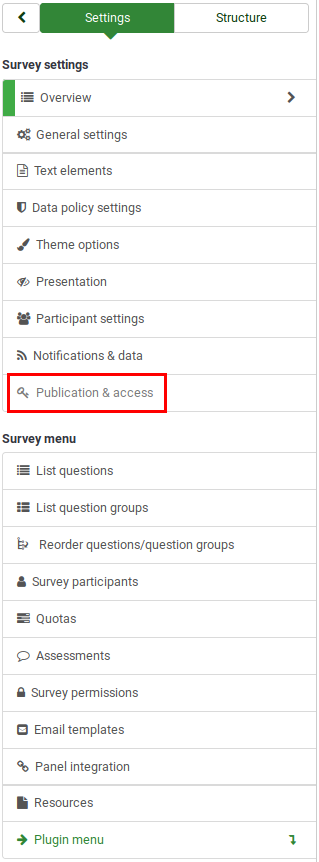
公開&アクセスパネル
このパネルには、次のようなアンケート設定があります。
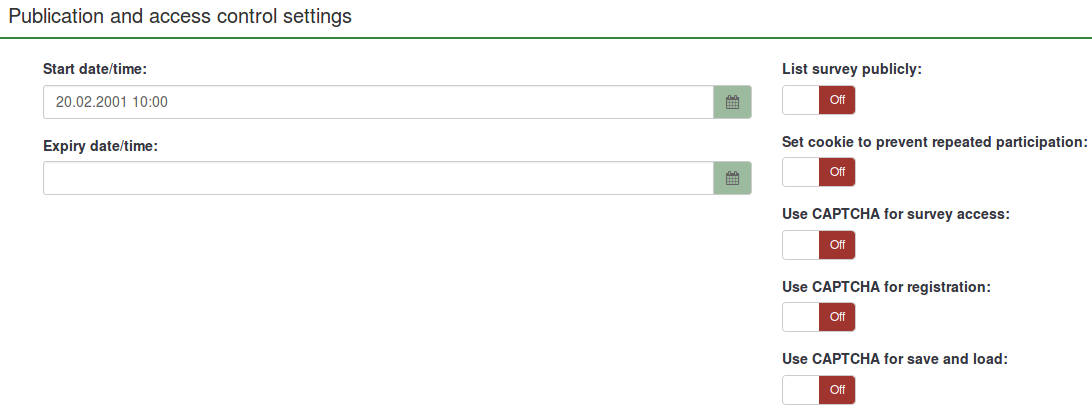
- 開始日時: アンケート開始日
- 有効期限日時: 特定の日にアンケートの期限を設定したい場合に使用します。アンケートに参加できる最後の日になります。例えば、12月31日にセットすると、1月1日にはアンケートに回答することができません。設定しない場合は入力欄の日付を消去します。
- List survey publicly: The default value is "No". When it is set to "Yes", your survey will be listed in the "available surveys" portal.
- Set cookie to prevent repeated participation: If this is turned on, a survey participant will be blocked from completing a survey for the second time.
- Use CAPTCHA for survey access: In order to access the survey, a CAPTCHA code has to be typed in by the survey participant.
- Use CAPTCHA for registration: In order to register for the survey, a CAPTCHA code has to be typed in by the survey participant.
- Use CAPTCHA for save and load: Enable it if a survey participant loads his survey again after he completed only a part of it.