Plugin menu/nl: Difference between revisions
From LimeSurvey Manual
No edit summary |
(Created page with "Om toegang te krijgen tot het lokale paneel plugins, klik op het tabblad '''Instellingen''' en blader je naar beneden totdat je het menu ''Plugins'' ziet:") |
||
| Line 15: | Line 15: | ||
Om toegang te krijgen tot het lokale paneel plugins, klik op het tabblad '''Instellingen''' en blader je naar beneden totdat je het menu ''Plugins'' ziet: | |||
Revision as of 22:14, 29 November 2018
Inleiding
Het volgende paneel geeft toegang tot de instellingen van de beschikbare LimeSurvey-plugins (deze bevinden zich in Pluginbeheer).
Om toegang te krijgen tot het lokale paneel plugins, klik op het tabblad Instellingen en blader je naar beneden totdat je het menu Plugins ziet:
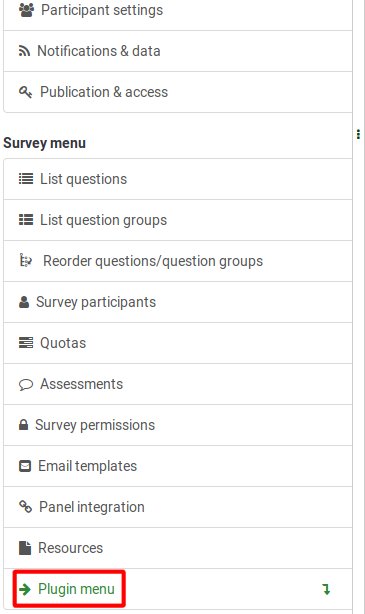
Click on Simple plugins button. A page with all the active plugins that allow survey administrators choose certain plugin-related settings will be loaded up:
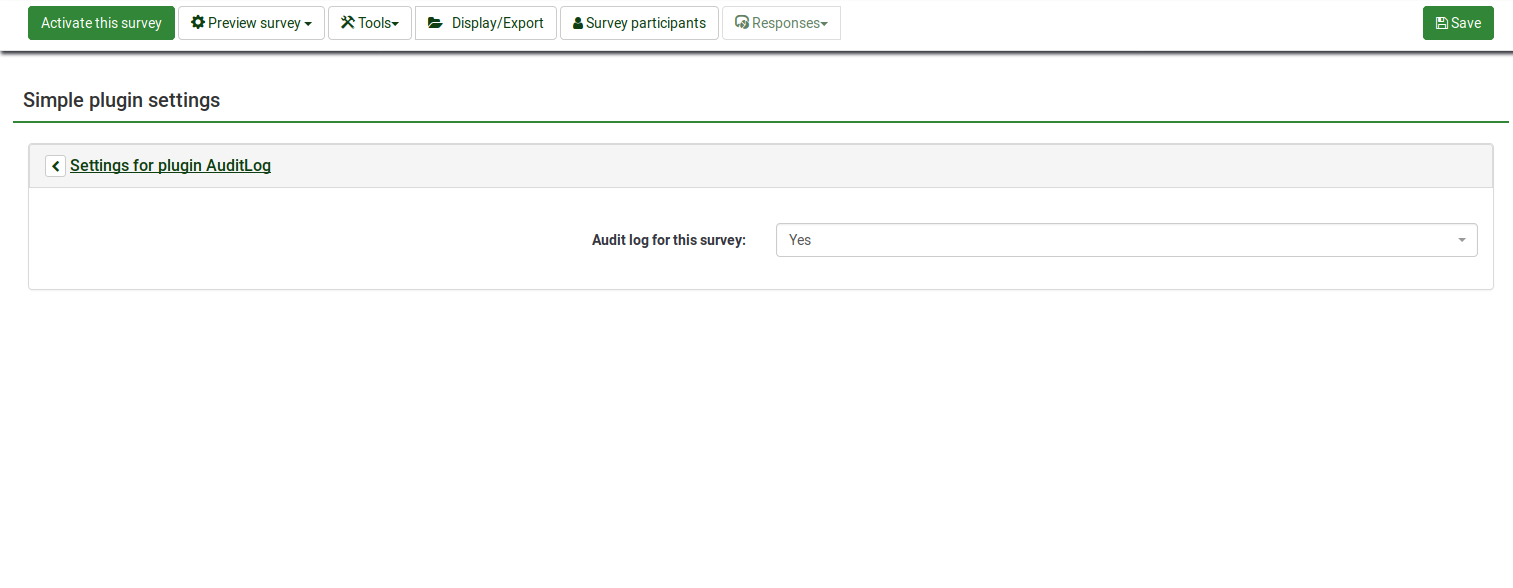
In the above screenshot, it can be observed that the "AuditLog" plugin is active and that it asks the survey administrator whether the survey logs should be audited or not.
List of core LimeSurvey plugins
Click here to see all the plugins that are located by default within your LimeSurvey instance.
They can be activated and configured from the Plugin manager. Certain user permissions are required in order to activate and configure them.
List of third-party plugins
A short list with third-party plugins that can be used with certain LimeSurvey releases can be found here.