Deelnemer instellingen
From LimeSurvey Manual
Inleiding
You can edit from this panel other token-related settings. For example, you can choose to anonymize all the responses you get from a survey or allow public survey registration. It represents together with the Survey participants panel a power feature of LimeSurvey.
It can be accessed from the Survey menu of the survey:
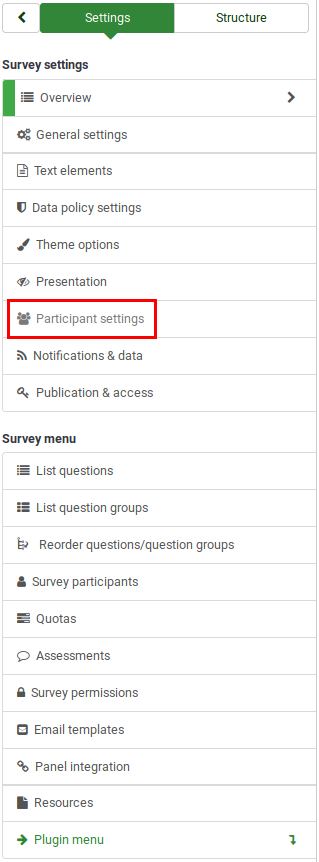
Paneel deelnemer instellingen
De beschikbare opties:
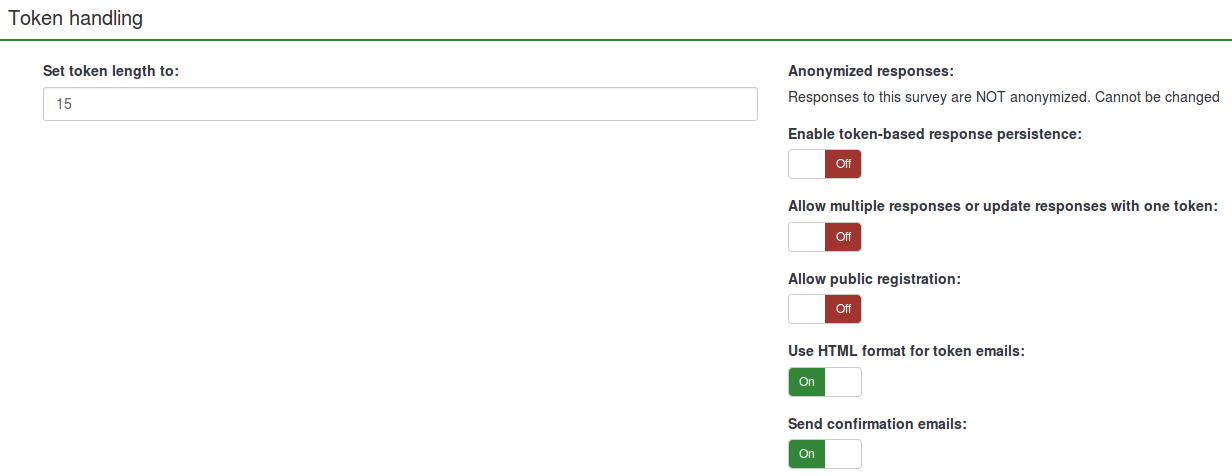
- Set token length to: Usually, the default value of 15 (max. supported value: 35) digits does not need to be changed. However, if you wish to change this setting, please enter a number (X) which is greater than 5. If the number entered is smaller than 5, it will be converted to the default value of 15. When generating tokens, all tokens will use a length of X digits.
- Anonieme respons: Je kunt hier bepalen of een response gekoppeld kan worden aan de deelnemer. Standaardwaarde is "Nee". Bij "Ja" zijn de responses anoniem, je kunt dan niet zien wie wat heeft ingevuld. Dat kan niemand, ook de beheerder niet. Je kunt wel specifiek elke response van je deelnemers bekijken. Dus analyse individueel en anoniem blijft mogelijk.
- Enable token-based response persistence: If your survey uses tokens and your responses are not anonymized, you may want to enable this feature. If you turn this on, your participants will be able to leave the survey and resume later at any time without using the Resume later function - for example, when they get distracted or their browser crashes. Upon clicking the invitation link again, they will find their survey answers still in place when they return to the survey and will even find themselves on the same page where they were before leaving.
- Allow multiple responses or update responses with one token: If this option is activated, participants will be able to return to their survey by clicking the invitation link, even if they have already submitted the survey. If the survey is anonymous or "Enable token-based response persistence" is set to "No", this will add a new response. If the survey is not anonymous and token-based response persistence is enabled, the user will update the existing responses.
- Allow public registration: If you use tokens to control access to your survey, the only people who can use the survey are those who have an entry and a unique token from the token table. If you would like to use tokens, but also allow public registration, set this to "Yes". The "Yes" setting will allow a visitor to register his name and email address. The script will create a new entry in your tokens table for this person, then send them an invitation email. The script will ensure that only one person per email address can complete your survey.
- Use HTML format for token emails: When enabled, all emails sent by the token management interface (invite, reminder, confirmation) will be formatted as HTML. You'll then be able to use rich formatting for these emails. The default value is "Yes".
- Send confirmation emails: If enabled, the participant will receive a confirmation email that the survey was submitted.