Notifications & data/ja: Difference between revisions
From LimeSurvey Manual
Bravehorse (talk | contribs) (Created page with "{{Note|LimeSurveyにおけるGoogle APIの詳細な詳細な使用方法は、Google API howtoページを参照してください。}}") |
Bravehorse (talk | contribs) (Created page with "{{Box|GoogleアナリティクストラッキングID: アンケートをGoogleアナリティクスと統合できます。トラッキングIDは、 {GOOGLE_ANALYTICS_API_KE...") |
||
| Line 46: | Line 46: | ||
**''Use global settings'': If picked up, the survey will use the same Google Analytics Tracking ID as the one mentioned in the [[Global settings#General|global settings]] and then you choose the desired Google Analytics style. | **''Use global settings'': If picked up, the survey will use the same Google Analytics Tracking ID as the one mentioned in the [[Global settings#General|global settings]] and then you choose the desired Google Analytics style. | ||
{{Box| | {{Box|GoogleアナリティクストラッキングID: アンケートをGoogleアナリティクスと統合できます。トラッキングIDは、 {GOOGLE_ANALYTICS_API_KEY}を使ってテンプレートに組み込むことができます。Googleアナリティクスに必要なJavaScript(キーを含む)は、{GOOGLE_ANALYTICS_JAVASCRIPT}からテンプレートに組み込まれます。}} | ||
{{Note|LimeSurveyにおけるGoogle APIの詳細な詳細な使用方法は、[[Google API howto/ja|Google API howtoページ]]を参照してください。}} | {{Note|LimeSurveyにおけるGoogle APIの詳細な詳細な使用方法は、[[Google API howto/ja|Google API howtoページ]]を参照してください。}} | ||
Revision as of 01:56, 18 June 2018
はじめに
回答に関連する詳細データを回答テーブルに保存するには、このパネルにアクセスします。より詳細な分析を行うため、リファラーURL、IPアドレス、時刻などを保存できます。さらに、LimeSurveyではGoogleアナリティクスのトラッキングIDを使用することもできます。
このパネルにアクセスするには、各アンケートページのアンケートメニューにある対応するタブをクリックします。
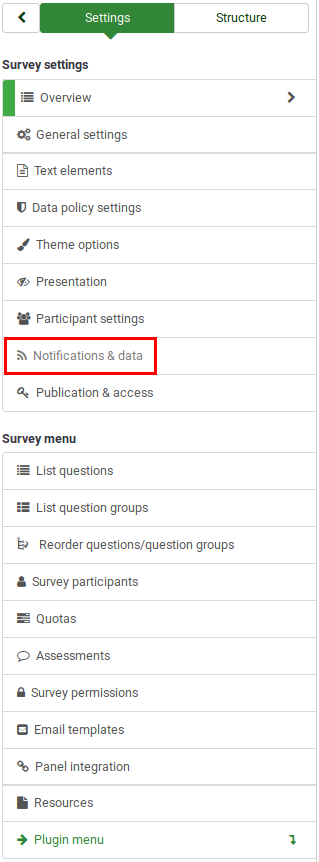
データ管理パネル
下記のオプションが使用できます。
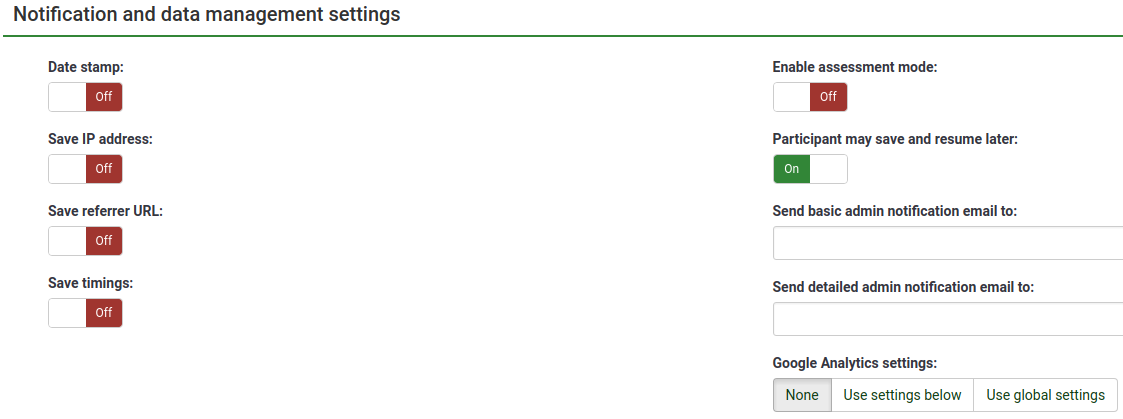
- 日付: 回答が送信された時刻を記録する場合にオンにします。
- IPアドレス保存: 「はい」にすると、回答とともにアンケート回答者のIPアドレスが保存されます。
- リファラーURL保存: 「はい」にすると、回答とともにリファラーURLが保存されます。
- 回答タイミング保存: オンにすると、アンケート参加者ごとがアンケートの各ページに滞在した時間を記録します。
- 評価モード有効: この設定で評価を有効/無効にできます。
- 参加者による保存と再開: この設定によって、参加者は自分の回答を保存して、後でアンケートに回答することができます。これはオープンアンケートや匿名アンケートに向いています。トークンを使用し匿名でない場合、ほとんどの場合、トークンベースの回答保持を有効にする方がよいでしょう。
- 管理者通知メール(簡易)の宛先と管理者通知メール(詳細:結果つき)の宛先: この設定では、アンケートが送信されたときに通知もしくはアンケート回答を指定のメールアドレスに送信します。メールテンプレートメニューからメールのテンプレートを編集できます。セミコロン(;)で区切ることにより複数の受信者を設定できます(例えば、"yourname@test.com; myname@test.com;hisname@test.com"、あるいはプレースホルダーを使用して"yourname@test.com;{INSERTANS:82733X12X73};{TOKEN:EMAIL}")
To send an email to the survey administrator, you must use {ADMINEMAIL}. There are also other different ways to enter an address:
- Enter a specific email address (ie: yourname@test.com);
- Enter a SGQA code and the response will be sent to an email address entered as an answer to that particular question (use the format {INSERTANS:9999X88X12} in the same way you would reuse information from previous answers);
- Enter a Token code (only possible if your survey is not anonymous) and the response will be sent to an email address retrieved from a token field (use the format {TOKEN:EMAIL} or {TOKEN:ATTRIBUTE_1} in the same way you would re-use Information from the Tokens Table).
- Google Analytics settings: If you would like to get further details about the survey web traffic, use Google Analytics. Three options are available:
- None: Google Analytics will not be used;
- Use settings below: if chosen, the survey owner can type in his or her Google Analytics Tracking ID to be stored only with the respective survey. You also have the possibility to choose one of the three Google Analytics styles:
- Do not use Google Analytics - so {GOOGLE_ANALYTICS_JAVASCRIPT} is an empty string;
- Default Google Analytics - {GOOGLE_ANALYTICS_JAVASCRIPT} uses the standard Google Analytics code, inserting the proper Google Analytics Key;
- SurveyName-[SID]/GroupName - {GOOGLE_ANALYTICS_JAVASCRIPT} contains customized Google Analytics code to log the URL as {SURVEYNAME}-[{SID}]/{GROUPNAME}. This can be helpful if you want to analyze navigation paths through your survey, time spent per page, and drop-off rates per page.
- Use global settings: If picked up, the survey will use the same Google Analytics Tracking ID as the one mentioned in the global settings and then you choose the desired Google Analytics style.
GoogleアナリティクストラッキングID: アンケートをGoogleアナリティクスと統合できます。トラッキングIDは、 {GOOGLE_ANALYTICS_API_KEY}を使ってテンプレートに組み込むことができます。Googleアナリティクスに必要なJavaScript(キーを含む)は、{GOOGLE_ANALYTICS_JAVASCRIPT}からテンプレートに組み込まれます。