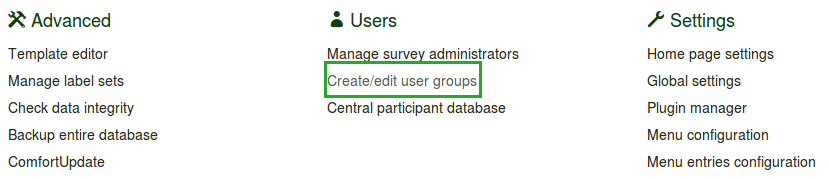Gestire gruppi di utenti
From LimeSurvey Manual
Generale
I gruppi di utenti sono pensati per raggruppare gli utenti di amministrazione in singoli gruppi e sono limitati in termini di funzionalità al momento. Non ci sono veri e propri permessi legati a un gruppo. Lavorare con gruppi di utenti serve più come vantaggio macro e/o testuale.
Funzionalità
If you click on the Create / Edit Groups menu (aka Group Security) in the main administration menu bar at the top, you are taken to the User Group management sub-screen.
There are two main functions associated with User Groups currently.
A User Group can be used as the target to send an email. So it is convenient to add all administrative users associated with a survey to a group. Access to send an email is on the Create / Edit Groups menu once you select the group of interest there.
A User Group can be the target of Survey Security Settings when in a Survey. When in a Survey, click on the Survey Security icon. Once there, you can add either individual Users or user Groups. You add a User so you can then give them specific privileges in that given survey. Privileges like editing the questions, activating the survey, and maybe viewing the responses; among others. Adding a User Group behaves like a macro function that simply adds all the current members of the User Group with the same privileges at that same time to the Survey.
Changes to a User Group after adding them in the Survey will not cause changes to the Survey Security Settings. The User Group members are only looked at when you add the User Group to the Survey Security Settings.