Manage user groups/es: Difference between revisions
From LimeSurvey Manual
(Created page with "Actualmente hay dos funciones principales asociadas con los '''Grupos de usuarios'''.") |
(Created page with "Un '''Grupo de usuarios''' puede utilizarse con el objeto de enviar un correo electrónico. Por lo tanto, es conveniente añadir a todos los usuarios con permiso...") |
||
| Line 7: | Line 7: | ||
Actualmente hay dos funciones principales asociadas con los '''Grupos de usuarios'''. | Actualmente hay dos funciones principales asociadas con los '''Grupos de usuarios'''. | ||
Un '''Grupo de usuarios''' puede utilizarse con el objeto de enviar un correo electrónico. Por lo tanto, es conveniente añadir a todos los usuarios con permisos de administración asociados a una encuesta, a un mismo grupo. La función de enviar un correo electrónico se encuentra en el menú '''Crear / Editar grupos''' una vez hayas seleccionado el grupo que te interesa. | |||
A '''User Group''' can be the target of '''Survey Security Settings''' when in a Survey. When in a Survey, click on the '''Survey Security''' icon. Once there, you can add either individual '''Users''' or user '''Groups'''. You add a '''User''' so you can then give them specific privileges in that given survey. Privileges like editing the questions, activating the survey, and maybe viewing the responses; among others. Adding a '''User Group''' behaves like a macro function that simply adds all the current members of the '''User Group''' with the same privileges at that same time to the '''Survey'''. | A '''User Group''' can be the target of '''Survey Security Settings''' when in a Survey. When in a Survey, click on the '''Survey Security''' icon. Once there, you can add either individual '''Users''' or user '''Groups'''. You add a '''User''' so you can then give them specific privileges in that given survey. Privileges like editing the questions, activating the survey, and maybe viewing the responses; among others. Adding a '''User Group''' behaves like a macro function that simply adds all the current members of the '''User Group''' with the same privileges at that same time to the '''Survey'''. | ||
<div class="simplebox">'''Note:'''<br/> Changes to a '''User Group''' after adding them in the '''Survey''' will not cause changes to the '''Survey Security Settings'''. The '''User Group''' members are only looked at when you add the '''User Group''' to the '''Survey Security Settings'''.</div> | <div class="simplebox">'''Note:'''<br/> Changes to a '''User Group''' after adding them in the '''Survey''' will not cause changes to the '''Survey Security Settings'''. The '''User Group''' members are only looked at when you add the '''User Group''' to the '''Survey Security Settings'''.</div> | ||
Revision as of 21:20, 13 April 2013
Si hace clic sobre el icono Crear / Editar Grupos 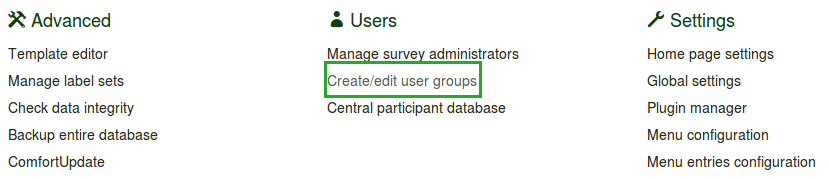 en la barra principal de administración situada en la parte superior de la ventana de, LimeSurvey te mostrará la ventana de administración de Grupo de usuarios.
en la barra principal de administración situada en la parte superior de la ventana de, LimeSurvey te mostrará la ventana de administración de Grupo de usuarios.
Los Grupos de usuarios tienen una funcionalidad limitada en este momento. No hay derechos reales vinculados a un grupo. Los grupos de momento solo sirven para trabajar con grupos de usuarios.
Actualmente hay dos funciones principales asociadas con los Grupos de usuarios.
Un Grupo de usuarios puede utilizarse con el objeto de enviar un correo electrónico. Por lo tanto, es conveniente añadir a todos los usuarios con permisos de administración asociados a una encuesta, a un mismo grupo. La función de enviar un correo electrónico se encuentra en el menú Crear / Editar grupos una vez hayas seleccionado el grupo que te interesa.
A User Group can be the target of Survey Security Settings when in a Survey. When in a Survey, click on the Survey Security icon. Once there, you can add either individual Users or user Groups. You add a User so you can then give them specific privileges in that given survey. Privileges like editing the questions, activating the survey, and maybe viewing the responses; among others. Adding a User Group behaves like a macro function that simply adds all the current members of the User Group with the same privileges at that same time to the Survey.
Changes to a User Group after adding them in the Survey will not cause changes to the Survey Security Settings. The User Group members are only looked at when you add the User Group to the Survey Security Settings.